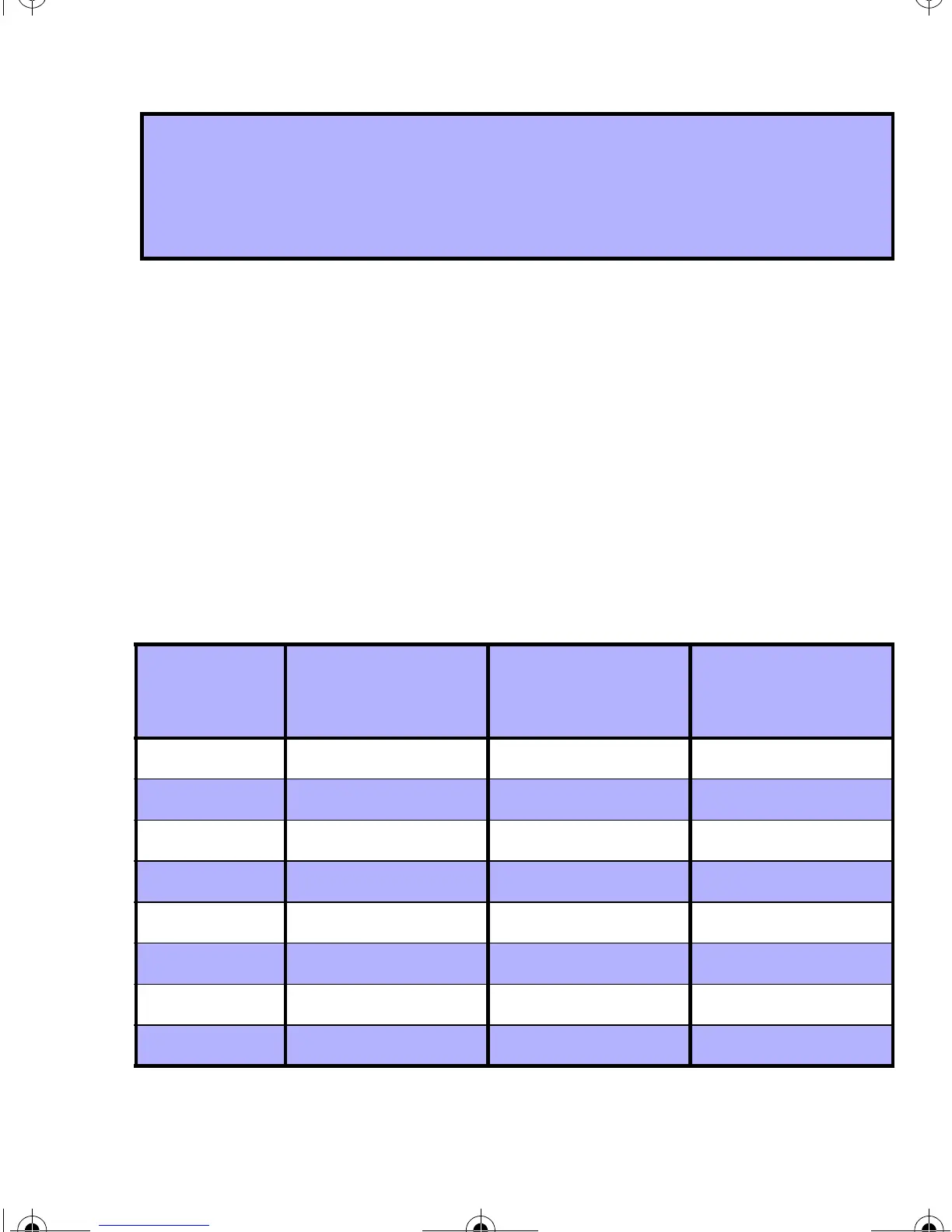Magellan Wireless Expansion Module 11
4.3 User Parameters
The MG-RCV3 supports up to eight users and eight remote controls. When
connected to an Esprit control panel, each of the following user parameters
must be performed for every MG-RCV3 user. In stand-alone mode, assigning a
user to the MG-RCV3 does not apply. Refer to Table 4.1 on page 11 for the
relationship between the user parameter sections.
• Assign the user to the MG-RCV3
• Assign a remote control
• Define the remote control buttons
How to set the installer code.
In step 4 in section 3.2 on page 10:
1. Enter section [00].
2. Enter the [
NEW INSTALLER CODE].
3. Press [
ENTER].
Table 4.1: User Parameter Sections
User # / RC #
Assign User To
Module (Esprit
mode only)
Assign Remote
Control
Define Remote
Control Buttons
1 [01] [09] [17]
2 [02] [10] [18]
3 [03] [11] [19]
4 [04] [12] [20]
5 [05] [13] [21]
6 [06] [14] [22]
7 [07] [15] [23]
8 [08] [16] [24]
MGRCV3ES_EI01.fm Page 11 Wednesday, May 4, 2005 3:27 PM
