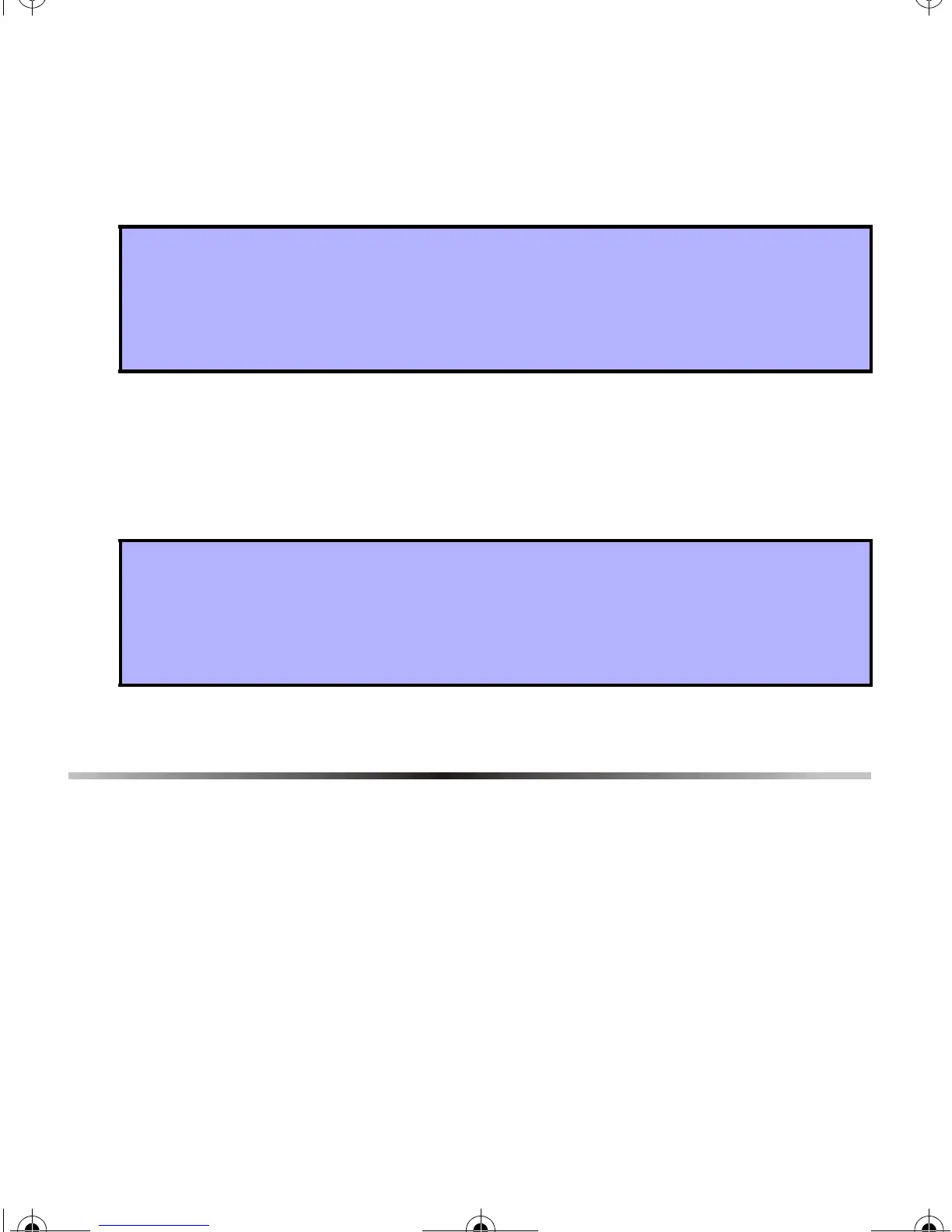16 Reference & Installation Manual
4.5 Delete an Assigned User (Esprit mode only)
SECTIONS [01] TO [08]
Sections [01] to [08] correspond to users 1 to 8 respectively.
4.6 Delete an Assigned Remote Control
SECTIONS [09] TO [16]
Sections [09] to [16] correspond to remote controls 1 to 8 respectively.
5.0 Programmable Outputs (PGMs)
The MG-RCV3 provides four on-board PGM outputs, which can be used for a variety
of home/office automation applications such as opening a garage door when a
remote control button is pressed. For the PGM locations, refer to Figure 2.4 on page
8.
• PGM 1 and PGM 2: Two 150mA PGM transistor outputs
• PGM 3: Form “C” relay output rated at 5A/28Vdc, N.O./N.C
• PGM 4: Optional form “C” relay output rated at 5A/28Vdc, N.O./N.C
How to delete an assigned user.
In step 4 in section 3.2 on page 10:
1. Enter a section number between [01] and [08].
2. Press [2
ND].
3. Press [ENTER].
How to delete an assigned remote control.
In step 4 in section 3.2 on page 10:
1. Enter a section number between [09] and [16].
2. Press [2
ND].
3. Press [
ENTER].
MGRCV3ES_EI01.fm Page 16 Wednesday, May 4, 2005 3:27 PM
