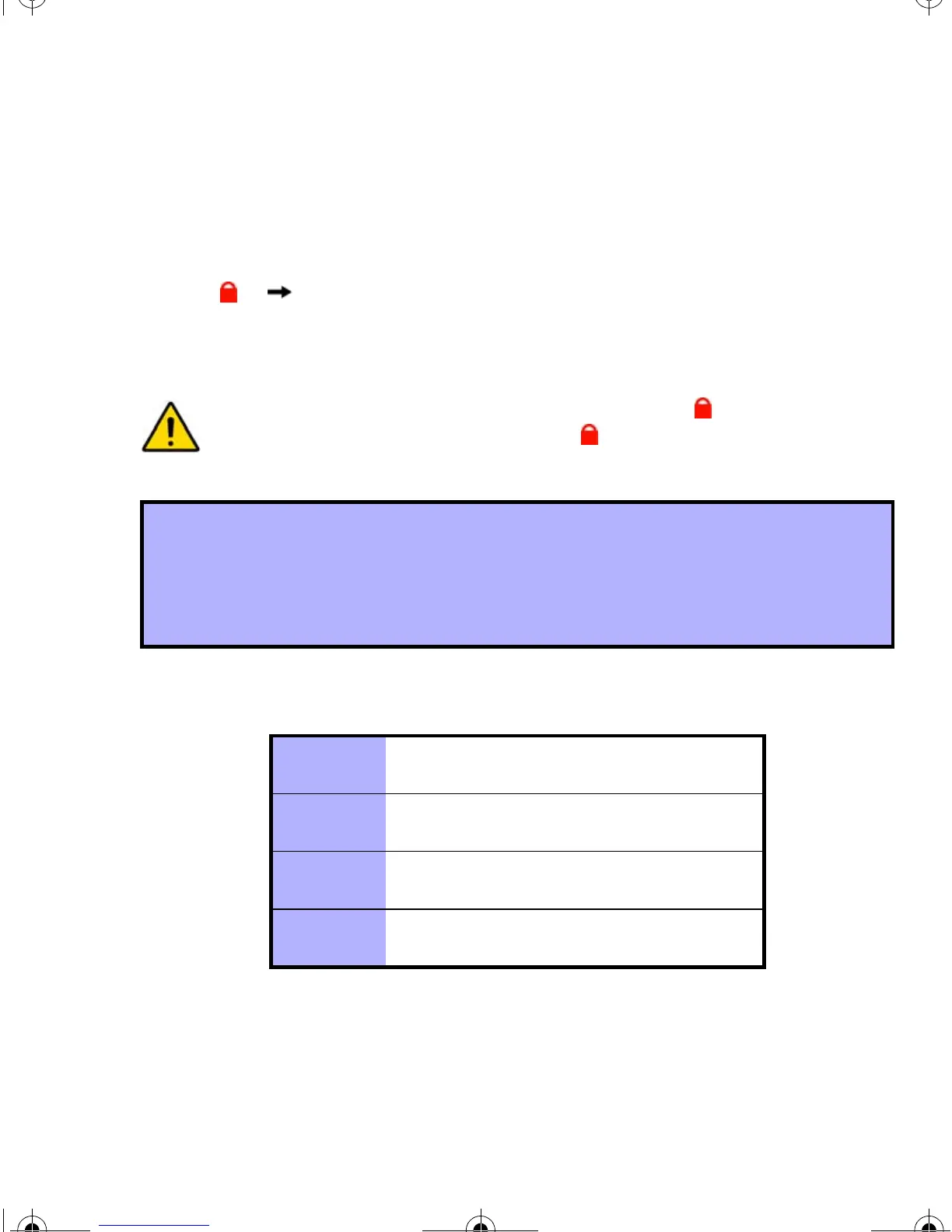Magellan Wireless Expansion Module 15
4.4 Remote Control Button PGM Options
SECTIONS [31] TO [34]: OPTIONS [1] TO [4]
If a remote control’s buttons have the PGM feature enabled (refer to Table 4.3
on page 14), this feature determines which PGM outputs the respective
buttons will activate. Each remote control button can be programmed to
activate a different PGM. Sections [31] to [34] correspond to remote control
buttons to respectively (refer to Figure 4.2 on page 13). In the section
corresponding to the desired remote control button, select which PGM output
will be triggered by enabling and disabling options [1] to [4] (refer to Table 4.4
on page 15).
This feature is a global feature, therefore if button is programmed to
toggle the PGM 3 output, then button on all remote controls will
toggle the PGM 3 output.
How to set the RC button PGM options.
In step 4 in section 3.2 on page 10:
1. Enter a section number between [31] and [34].
2. Enable or disable options [1] to [4] (refer to Table 4.4 on page 15).
3. Press [
ENTER].
Table 4.4: RC Button PGM Options
Key [1] OFF
Key [1] ON
=
=
Disabled
Activate PGM 1 output
Key [2] OFF
Key [2] ON
=
=
Disabled
Activate PGM 2 output
Key [3] OFF
Key [3] ON
=
=
Disabled
Activate PGM 3 output
Key [4] OFF
Key [4] ON
=
=
Disabled
Activate PGM 4 output
MGRCV3ES_EI01.fm Page 15 Wednesday, May 4, 2005 3:27 PM
