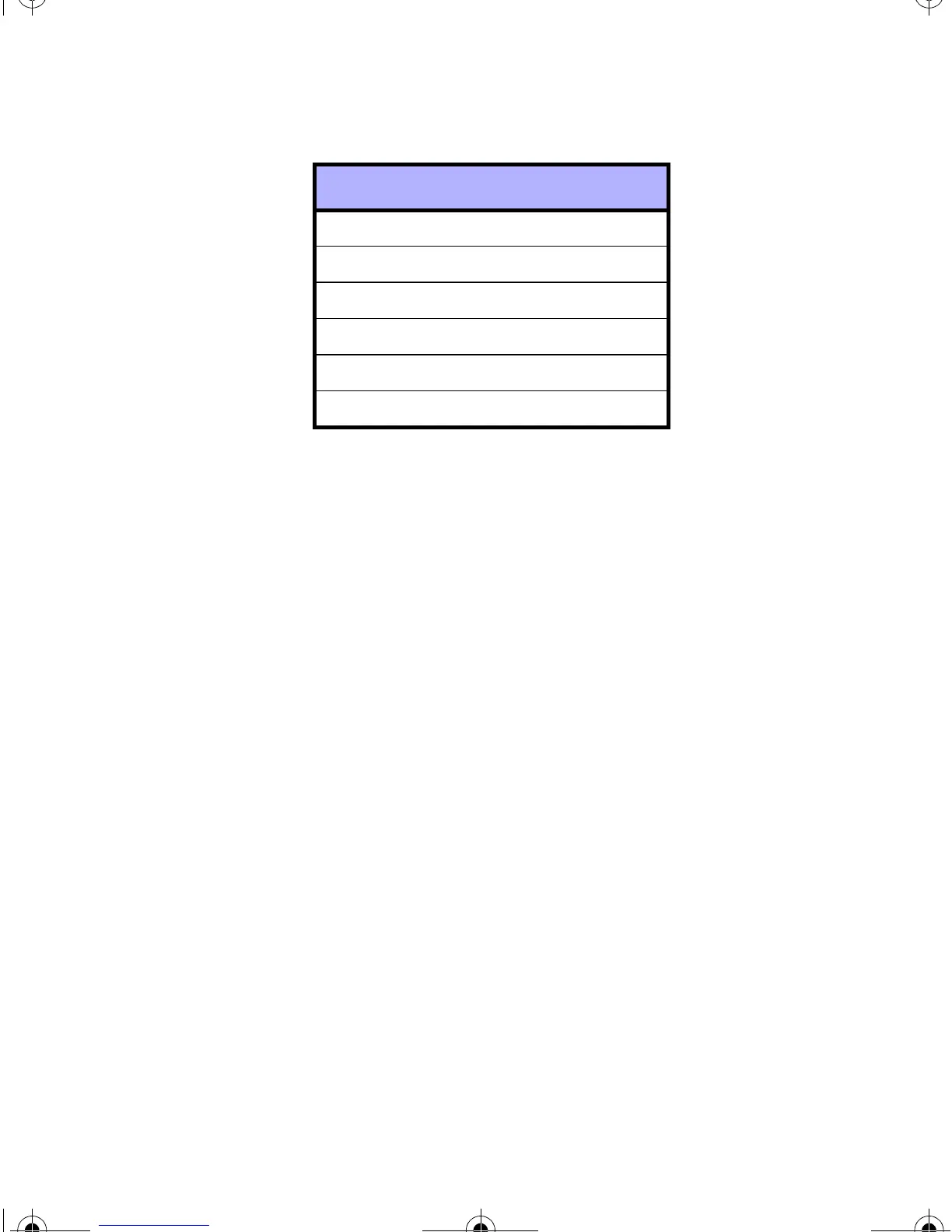Magellan Wireless Expansion Module 9
3.1 Programming Methods
When connected to an Esprit security system, or in stand-alone mode, the MG-
RCV3 is programmed using an Esprit 636 or 646 LED keypad. The MG-RCV3
is programmed using a combination of the Decimal Select and Feature Select
Programming methods.
3.1.1 Decimal Select Programming
Sections [25] to [30] represent one feature and keys [0] to [8] represent
a specific setting for the feature. Unlike Feature Select Programming
(refer to section 3.1.2), only one setting can be selected. When using
Esprit 636 or 646 keypads, the keys display the selected setting by
illuminating the corresponding key. Press the key representing the
desired setting and then press [
ENTER] to save.
3.1.2 Feature Select Programming
In sections [17] to [24] and [31] to [35], keys [1] to [8] correspond to a
specific feature or option. When using Esprit 636 or 646 keypads, the
keys display the ON/OFF status of the features by illuminating when the
feature is ON. Press the keys corresponding to the desired options and
then press [
ENTER] to save.
Table 3.1: Stand-Alone Programming Sections
Section
[00]
[09] to [16]
[17] to [24]: options [4], [5], [6], [7]
[27] to [30]
[31] to [34]
[35]: option [1]
MGRCV3ES_EI01.fm Page 9 Wednesday, May 4, 2005 3:27 PM
