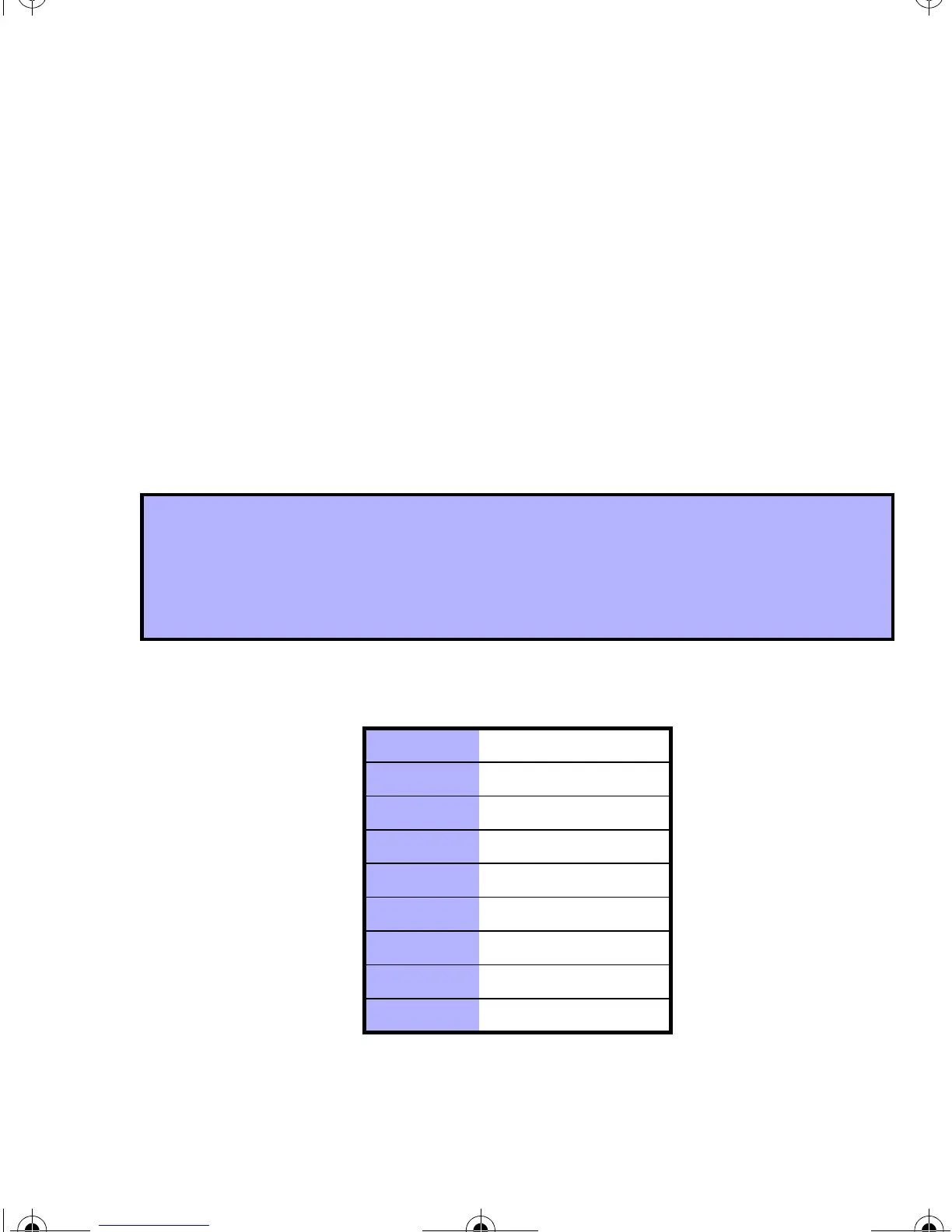Magellan Wireless Expansion Module 17
5.1 PGM Connection
The PGMs are connected as detailed in Figure 2.4 on page 8.
5.2 PGM Output Timer
SECTIONS [27] TO [30]
This feature determines whether an activated PGM will toggle back to its
original state after a specified time period has elapsed or when toggled
(latched) manually. Each PGM output can be programmed with a unique
output timer. Sections [27] to [30] correspond to PGM 1 to PGM 4 respectively.
In the section corresponding to the desired PGM, enable one of the options
from [0] to [8] (refer to Table 5.1 on page 17) by pressing the corresponding
keypad key.
How to set the PGM output timer.
In step 4 in section 3.2 on page 10:
1. Enter a section number between [27] and [30].
2. Enable only one option from [0] to [8] (refer to Table 5.1 on page 17).
3. Press [
ENTER].
Table 5.1: PGM Output Timer
Key [0] ON = Latched
Key [1] ON = 1 second
Key [2] ON = 5 seconds (default)
Key [3] ON = 10 seconds
Key [4] ON = 20 seconds
Key [5] ON = 40 seconds
Key [6] ON = 60 seconds
Key [7] ON = 2 minutes
Key [8] ON = 4 minutes
MGRCV3ES_EI01.fm Page 17 Wednesday, May 4, 2005 3:27 PM
