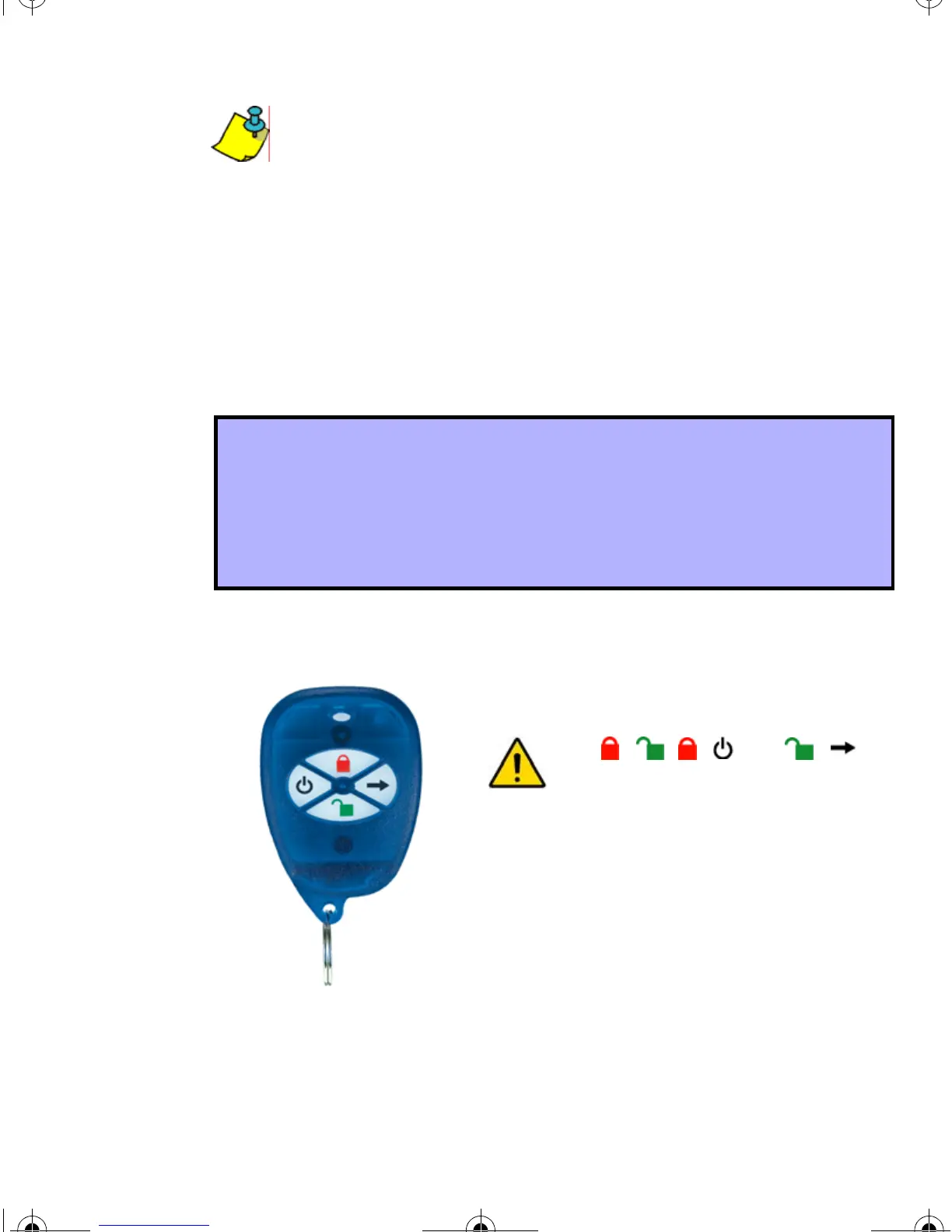Magellan Wireless Expansion Module 13
If a rejection beep is heard (“Beeeeeeeeeeeep”), the remote
control assignment was not successful. The remote control may
already be assigned.
4.3.3 Program the Remote Control Buttons
SECTIONS [17] TO [24]
Sections [17] to [24] correspond to remote controls 1 to 8 (refer to
Table 4.1 on page 11). Program the remote control buttons to perform a
specific action. Enable or disable options [1] to [8] (refer to Table 4.3 on
page 14) by pressing the corresponding keypad key.
Figure 4.2: Remote Control Button Identification
How to program a remote control’s buttons.
In step 4 in section 3.2 on page 10:
1. Enter a section number between [17] and [24].
2. Enable or disable options [1] to [8] (refer to Table 4.3 on
page 14).
3. Press [
ENTER].
MG-REM1
The , and
button combinations do not
function with the MG-REM1
remote control and therefore
cannot be programmed.
+ +
+
MGRCV3ES_EI01.fm Page 13 Wednesday, May 4, 2005 3:27 PM
