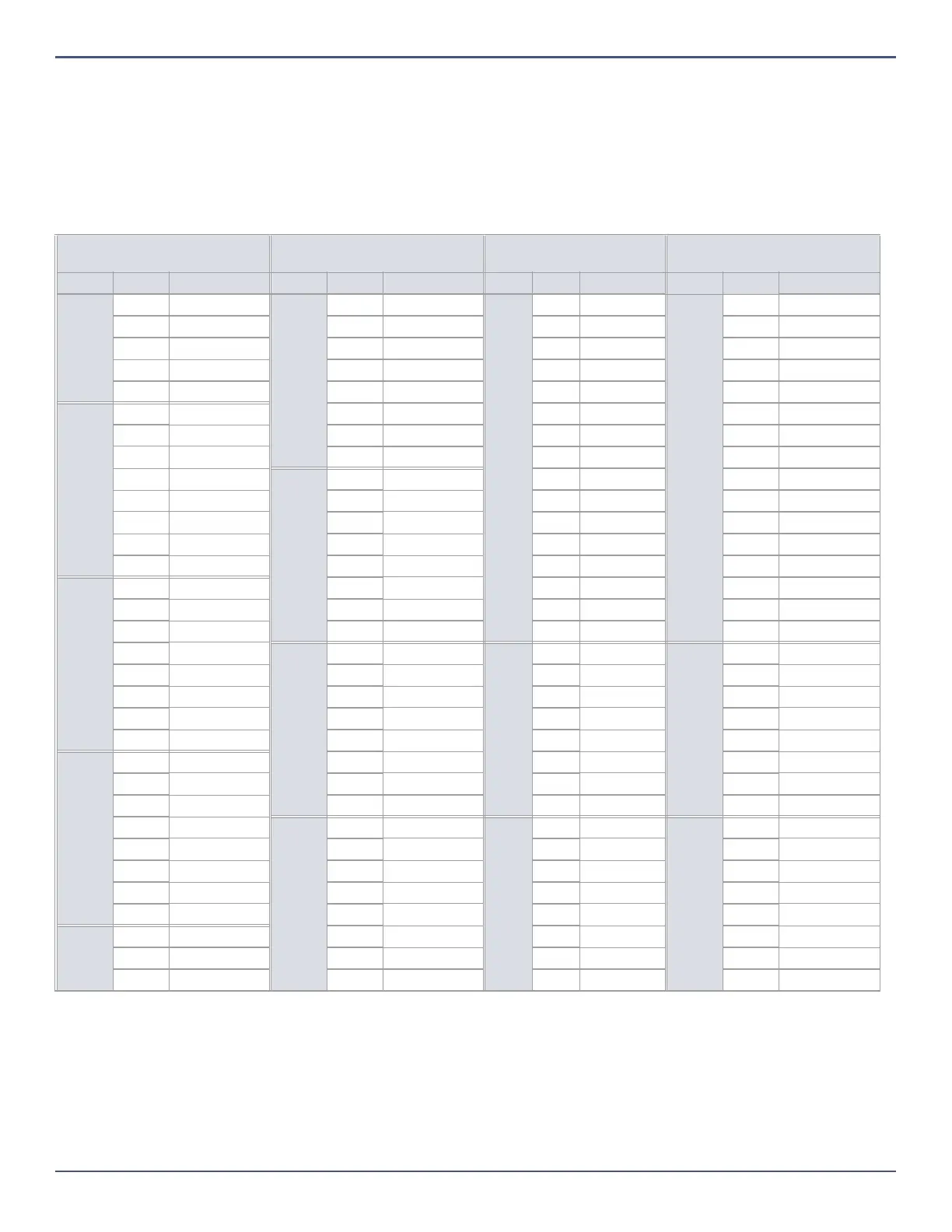12
SP+ Series Programming Guide
Zone Recognition
NOTE: For keypad zone programming, see Keypad Programming on page 7.
When expanding zones via ZX8/ZX82, up to three ZX8/ZX82 modules can be added to the system, and they are identified by the ZX8/ZX82 three-position jumpers:
+1, +9, and +17. Table 3 displays zone recognition information for SP+ control panels.
NOTE: If a device is assigned to a zone which is already programmed, a wireless zone will overwrite a keypad/hardwire zone and a keypad zone will overwrite a
hardwire zone.
* Please note that ATZ is only supported on the SP6000+.
Table 3: Zone recognition information for the SP+ series
SP5500+
SP6000+
SP6000+ (with ATZ)* SP7000+
Type Zone Description Type Zone Description Type Zone Description Type Zone Description
Panel
1Panel input 1
Panel
1Panel input 1
Panel
1Panel input 1A
Panel
1Panel input 1
2 Panel input 2 2 Panel input 2 2 Panel input 2A 2 Panel input 2
3 Panel input 3 3 Panel input 3 3 Panel input 3A 3 Panel input 3
4 Panel input 4 4 Panel input 4 4 Panel input 4A 4 Panel input 4
5 Panel input 5 5 Panel input 5 5 Panel input 5A 5 Panel input 5
ZX8
Jumper
Panel + 1
6 Input 1 6 Panel input 6 6 Panel input 6A 6 Panel input 6
7 Input 2 7 Panel input 7 7 Panel input 7A 7 Panel input 7
8 Input 3 8 Panel input 8 8 Panel input 8A 8 Panel input 8
9Input 4
ZX8
Jumper
Panel + 1
9 Input 1 9 Panel input 1B 9 Panel input 9
10 Input 5 10 Input 2 10 Panel input 2B 10 Panel input 10
11 Input 6 11 Input 3 11 Panel input 3B 11 Panel input 11
12 Input 7 12 Input 4 12 Panel input 4B 12 Panel input 12
13 Input 8 13 Input 5 13 Panel input 5B 13 Panel input 13
ZX8
Jumper
Panel + 9
14 Input 1 14 Input 6 14 Panel input 6B 14 Panel input 14
15 Input 2 15 Input 7 15 Panel input 7B 15 Panel input 15
16 Input 3 16 Input 8 16 Panel input 8B 16 Panel input 16
17 Input 4
ZX8
Jumper
Panel + 9
17 Input 1
ZX8/
ZX82Z
X8/
ZX82
Jumpe
r Panel
+ 1
17 Input 1
ZX8
Jumper
Panel +
17 Input 1
18 Input 5 18 Input 2 18 Input 2 18 Input 2
19 Input 6 19 Input 3 19 Input 3 19 Input 3
20 Input 7 20 Input 4 20 Input 4 20 Input 4
21 Input 8 21 Input 5 21 Input 5 21 Input 5
ZX8
Jumper
Panel +
17
22 Input 1 22 Input 6 22 Input 6 22 Input 6
23 Input 2 23 Input 7 23 Input 7 23 Input 7
24 Input 3 24 Input 8 24 Input 8 24 Input 8
25 Input 4
ZX8
Jumper
Panel +
17
25 Input 1
ZX8/
ZX82
Jumpe
r Panel
+ 9
25 Input 1
ZX8
Jumper
Panel + 9
25 Input 1
26 Input 5 26 Input 2 26 Input 2 26 Input 2
27 Input 6 27 Input 3 27 Input 3 27 Input 3
28 Input 7 28 Input 4 28 Input 4 28 Input 4
29 Input 8 29 Input 5 29 Input 5 29 Input 5
-
30 - 30 Input 6 30 Input 6 30 Input 6
31 - 31 Input 7 31 Input 7 31 Input 7
32 - 32 Input 8 32 Input 8 32 Input 8