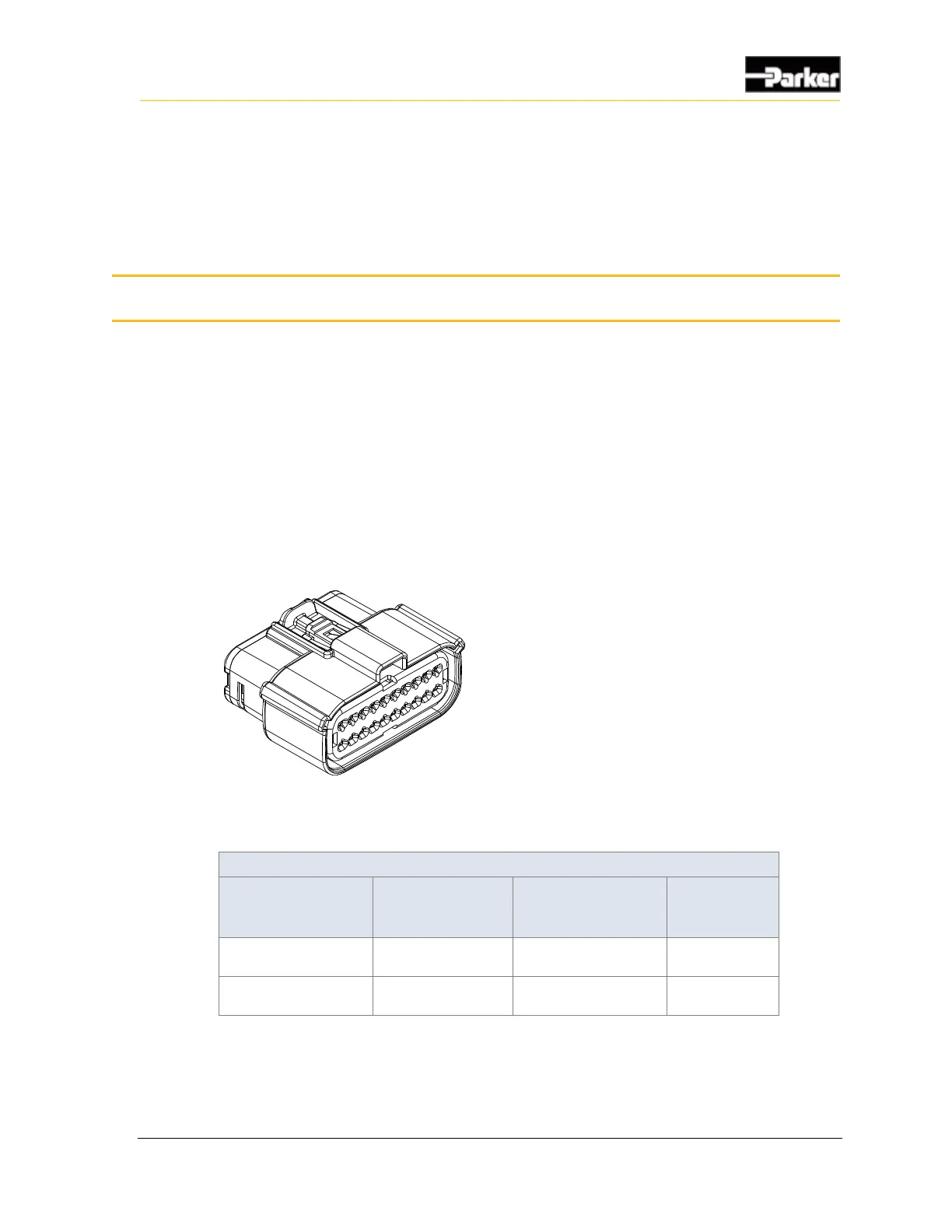The connector on the rear panel of the PHD28 is;
▪ MX150 – Vehicle Harness Connector key B
The connectors on the rear panel of the PHD50 are;
▪ 2 x MX150 – Vehicle Harness Connectors, key A & B
The connectors on the rear panel of the PHD70 are;
▪ 2 x MX150 – Vehicle Harness Connectors, key A & B
The Molex MX150 connectors are used to interface the PHD family to power,
inputs, outputs and USB.
Figure 2: MX150 20-pin connector
