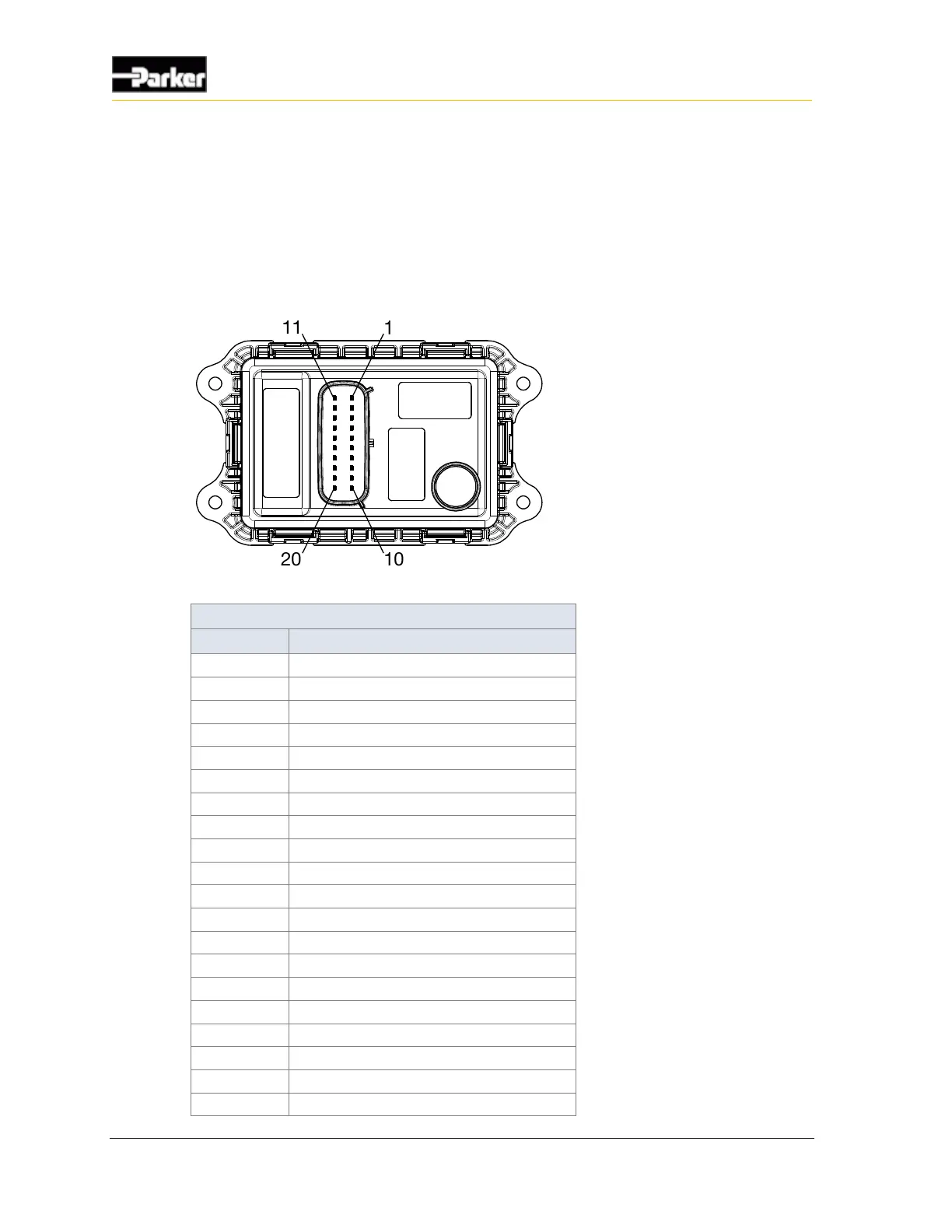2.1. Pinouts
The pins in the Molex MX150 connectors connect to power, inputs, outputs, CAN
and USB communication channels.
The following tables show the pinouts for each connector:
Figure 3: Back of PHD28 showing connector
PHD28 J1 Connector Pinout
GPIO7 (analog input/low power output)
GPIO1 (analog input/low power output)
GPIO6 (analog input/low power output)
OUTPUT2 (low-side output)
CAN1_TERM (CAN termination)
+VBATT (Positive battery)
GPIO5 (analog input/low power output)
GPIO4 (analog input/low power output)
GPIO3 (analog input/low power output)
GPIO2 (analog input/low power output)
USB_VBUS / P5V0 (5V sensor supply)
P12V0 (12V regulated supply)
OUTPUT1 (low-side output)