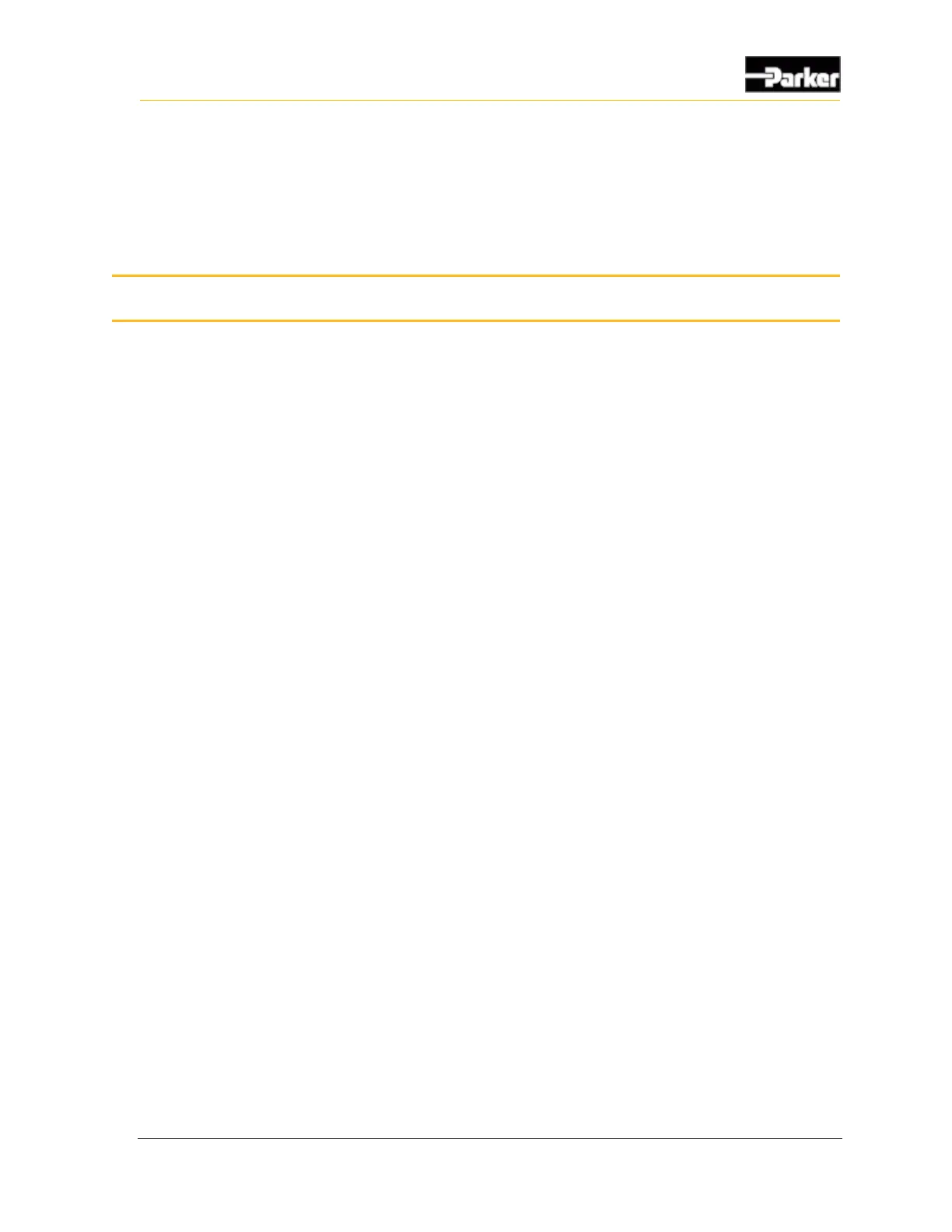The PHD family has an easy to use graphical user interface consisting of a color
LCD and touchscreen with the option of adding a keypad.
7.1. Ambient light sensor
The PHD70 display, if enabled, will automatically adjust the display’s backlight,
based on the amount of ambient light. The ambient light is sensed and measured
via the sensor opening on the glass face. At 1000 lux or greater the backlight is at
full brightness when the auto adjustment is enabled.
7.2. Touchscreen
The display uses a capacitive touchscreen and the host CPU controls the power
and reset with the touchscreen providing an interrupt back to the host. If the
touchscreen interface is required as a wakeup source, then the host must leave
power on the interface and the TP must not be in reset when the host goes to
sleep. There is a series of commands that must be written to the touchscreen
controller to ensure that it’s in its lowest power mode. The interrupt for wakeup
will be driven to the host CPU as well as the power CPU.
7.3. Keypad
The PHD family of displays does not have an internal keypad. The PHD will
support an external keypad (e.g. four button interface, five button interface, 10+
key grid keypad) via the GPIO and any or all of the lines can act as a wakeup
source.
7.4. Buzzer
The PHD units themselves do not house a buzzer. A regulated 12Vdc supply is
provided from the pins of the main connectors and this can be used to power a
buzzer. Note that this interface is limited to 500mA. To drive the other leg of an
