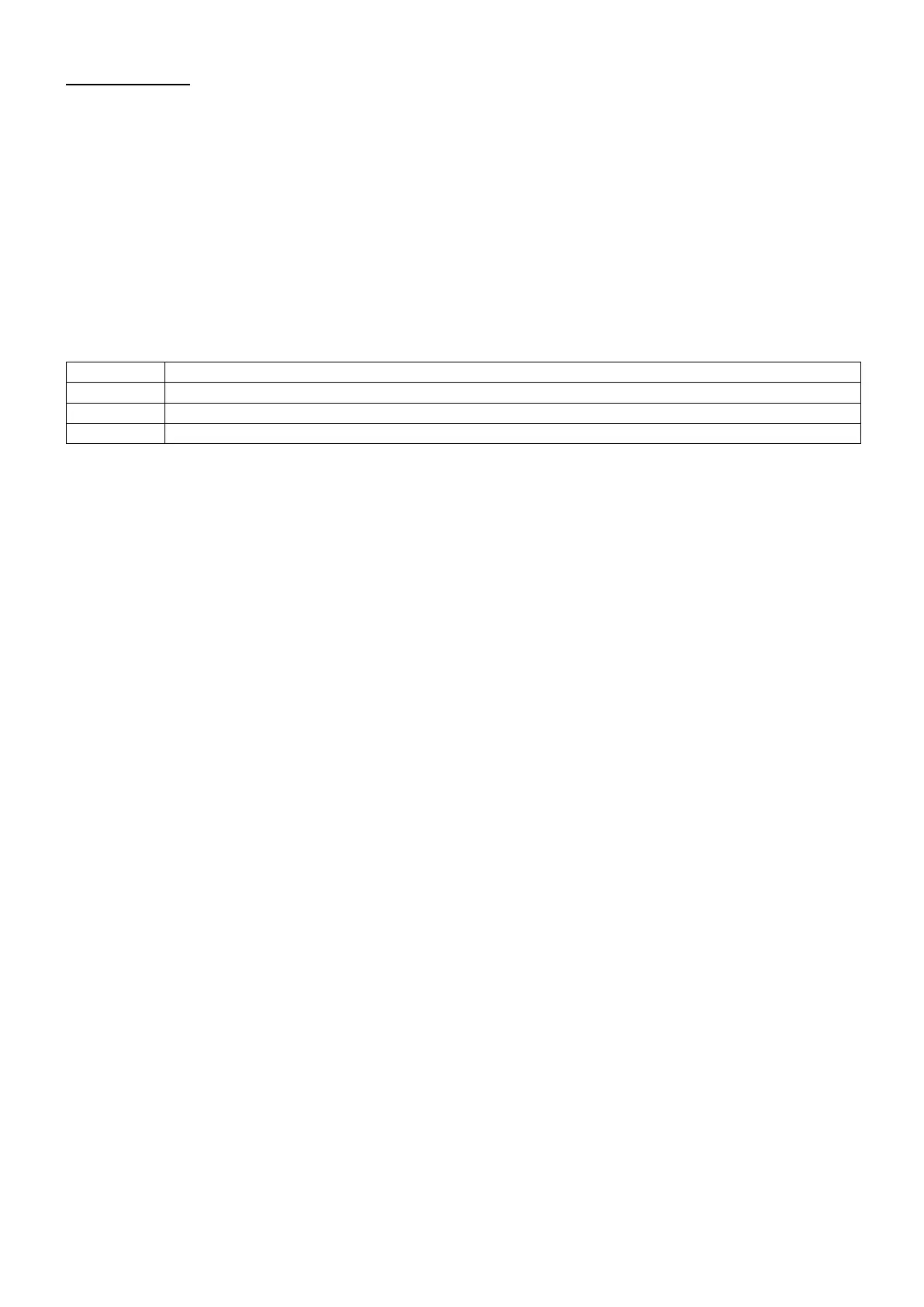7.9. Transients
The Analyzer can capture waveforms at high-resolution during a variety of disturbances. The Analyzer
will give a snapshot of the voltage and current waveforms at the precise time of the disturbance. This
allows you to see the waveforms during transients.
Transients are fast spikes on the voltages waveform. Transients can have so much energy that sensitive
electronic equipment can be affected or even damaged. A waveform is captured each time that the
voltage exceeds adjustable limits. A maximum of 100 events can be captured. The sample rate is
20kS/s.
Waveform display
Cursor and Zoom can be used to investigate details of captured waveforms.
Available function keys:
Playback captured Transients waveforms.
Selection of Zoom or Cursor.
Switch between RUN and HOLD.
Tips and Hints
Disturbances such as transients in a power distribution system can cause malfunctions in many types of
equipments. For example, computers may reset and equipment subjected to repeated transients can
eventually fail. Events occur intermittently, making it necessary to monitor the system for a period of time
to find them. Look for voltage transients when electronic power supplies are failing repeatedly or if
computers reset spontaneously.
-65-