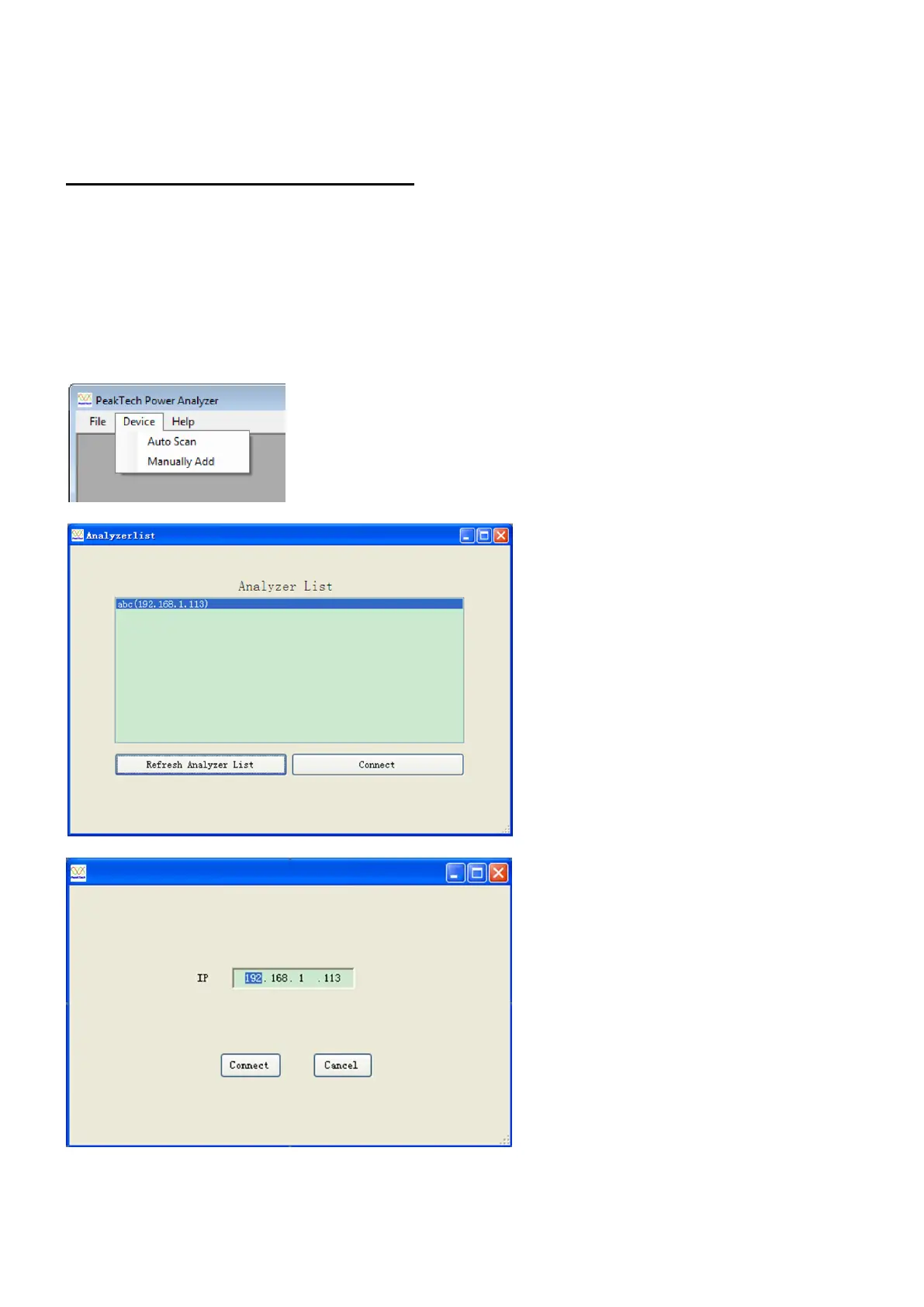9. The instruction of PC software
This software has two functions, separately to be remote control instrument and download and open the
saved file from instrument.
9.1. Remote control through LAN interface
(1) Connect the device and PC using network cable and set both IP address of PC and device to be in
the same network segment.
For example, if IP address of PC is 192.168.1.xxx, then the IP address of device should also be set
to be 192.168.1.xxx.
(2) Open the software and click ‘Device’ like below picture shown, pull-down menu includes ‘Auto Scan’
and ‘Manually Add’, which separately means automatically scan device and manually add IP
address of device.
Or click ‘Manually Add’,
-75-
oder „Manually Add“
wählen.
Both of ways can make the connection
available.
After clicking ‘Connect’, the below
interface will appear,
