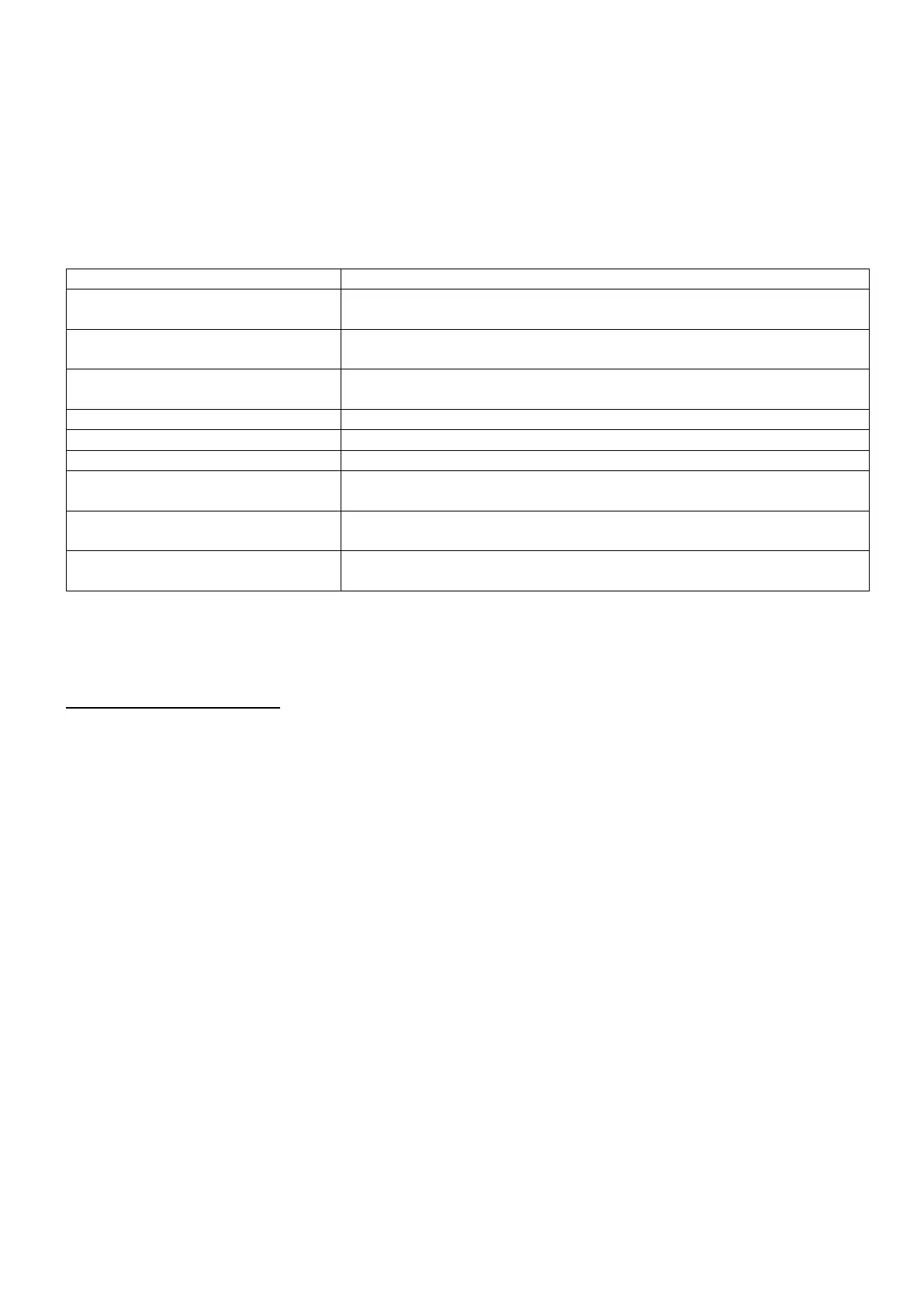Monitor limits
The Analyzer presets a set of limits according to EN50160 standard, and reserves two user-defined
options, which the users can modify under EN50160 standard set of limits and save as user-defined set
of limits.
Use the up/down arrow keys to move the highlighted row, then press【ENTER】 key radio button to
select highlighted row. Selected by the radio button means this set of limits is currently active.
Press 【F4】to access to limits edition interface and edit current highlighted set of limits, a survey of
monitor limits adjustments:
2 probability percentages (100% and adjustable): each with
adjustable upper and lower limits.
For 2-25 harmonics and THD 2 probability percentages (100% and
adjustable): each with adjustable upper limit.
Weighing curve (lamp type). 2 probability percentages (100% and
adjustable): adjustable percentage with adjustable upper limit.
Threshold, hysteresis, allowed number of week.
Threshold, hysteresis, allowed number of week.
Threshold, hysteresis, allowed number of week.
Voltage tolerance, steady time, minimum step, minimum rate,
allowed number of week.
2 probability percentages (100% and adjustable): adjustable
percentage with adjustable upper limit.
2 probability percentages (100% and adjustable): each with
adjustable upper and lower limits.
(*): Setups are also valid for measuring mode.
6.7. Using Memory and PC
The Analyzer can save screens and data into its memory, and the users can view, delete and copy them.
The Analyzer can also be connected with a PC, through which the remote control of the Analyzer is
available.
Using memory
The Analyzer has a built-in 8G TF card to store data the users saved. The Analyzer can save screenshot
of current screen, and data set of current measurement too.
SAVE interface
The 【SAVE】 key accesses save interface, select screenshot or data set as save type, the name of the
file to be saved is editable.
Press 【F1】 to switch save type. Use left/right arrow keys to move the cursor, and up/down keys to
change name, press【F4】SPACE to erase current selected character, the cursor moves to its next
position. Press 【F5】to save the setting and return to previous interface.
-54-