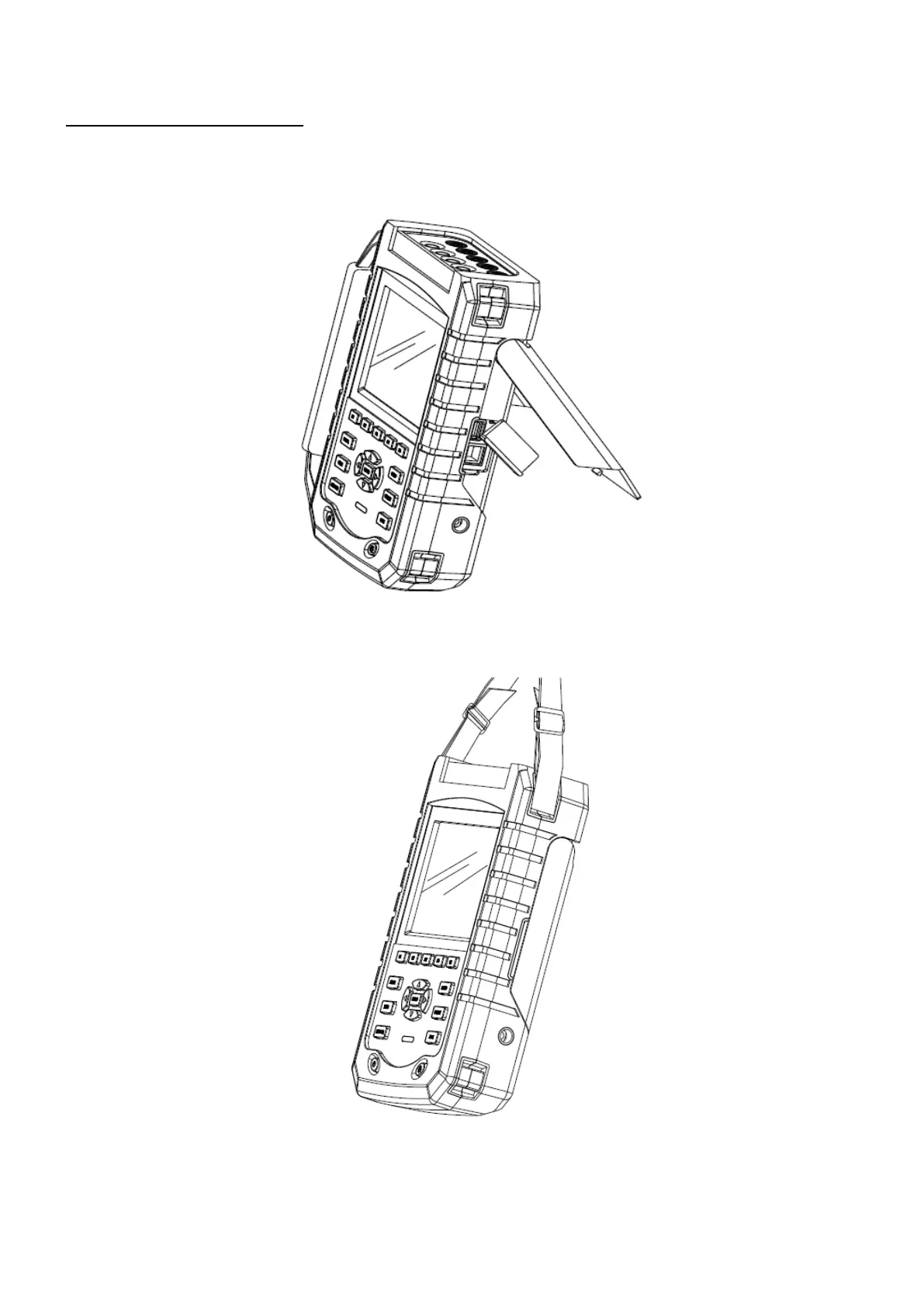6. Basic Operations and Functions
6.1 Tilt Stand and Hang Strap
The Analyzer has a tilt stand that allows viewing the screen at an angle when placed on a flat surface.
With the tilt stand folded out, the USB Host port and LAN interfaces can be accessed as shown in the
figure.
Picture: Tilt stand and locations of interfaces
A hang strap shown as below figure is supplied with the Analyzer.
Picture: Fixing the hang strap
-49-