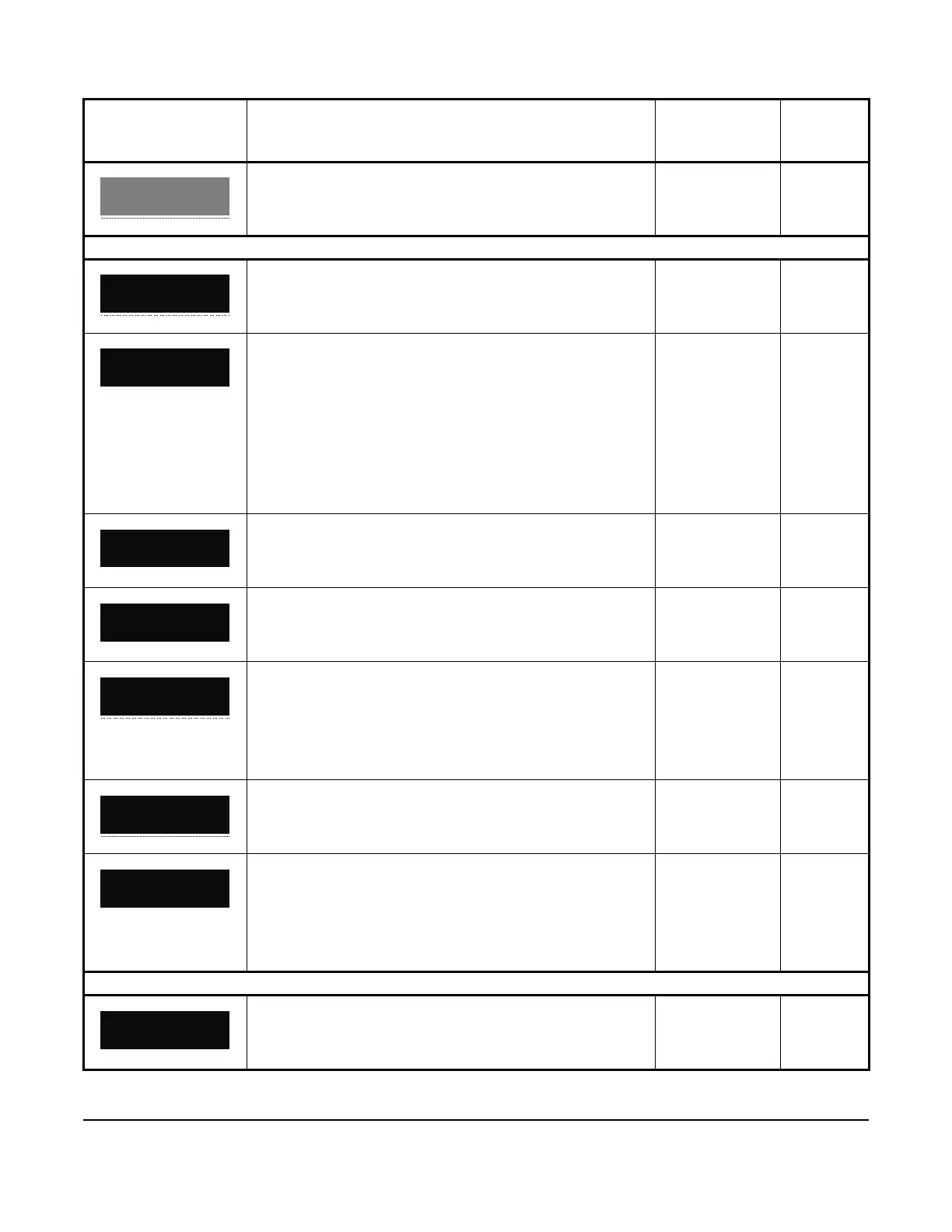48
To set the defrost schedule type, select SCH/EDU (scheduled)
or ADA/PTI (adaptive) and press SET.
• SCH/EDU
• ADA/PTI
SCH/EDU
Defrost setup screens: defrost schedule
This screen is the DEFROST SCHEDULE setup start screen.
To go to the DEFROST SCHEDULE setup screen, press SET.
n/a n/a
To set the defrost schedule type, select AUT/OMA (automatic)
or MAN/UAL (manual) and press SET.
Note:
• To start the selected number of defrost cycles per day at
equal time intervals, select AUT/OMA. For example, if the
DEFROST QTY PER DAY value is four intervals, a defrost
cycles starts automatically every six hours.
• To start the selected number of defrost cycles per day at
user-selected times, select MAN/UAL. For example, if the
DEFROST QTY PER DAY value is four intervals, the defrost
cycles occur at four user-selected times.
• AUT/OMA
• MAN/UAL
Auto
To set the number of defrost cycles in a 24-hour period, select
the preferred number of defrost cycles from the range 0 to 8 and
press SET.
0 cycles to
8 cycles
2 cycles
This screen is the FIRST DEFROST TIME setup start screen.
To go to the FIRST DEFROST TIME setup screen, press SET.
n/a n/a
To set the start time for the first defrost cycle, set the hour,
minute, and AM or PM values and press SET.
Notes:
• If you select AUT/OMA in the DEFROST SCHEDULE
screen, the system sets the start time of the first defrost
cycle only. The remaining defrost cycles start automatically
at equal time intervals after the first defrost.
Real-time value 12:00 AM
This screen is the SECOND DEFROST TIME setup start
screen. To go to the SECOND
DEFROST TIME setup screen,
press SET.
n/a n/a
To set the start time for the second defrost cycle, set the hour,
minute, and AM or PM values and press SET. Enter the real-
time value at which the second, third, fourth and so on defrost
cycles begin. Press SET to save those values.
Note: If you select MAN/UAL in the DEFROST SCHEDULE
screen, you must manually schedule the remaining
defrost cycles at real-time values for the 24-hour period.
Real-time value 12:00 PM
Adaptive defrost setup screens
This screen is the DEFROST SCHEDULE setup start screen.
To g o to th e DEFROST SCHEDULE TYPE setup screen, press
SET.
n/a n/a
Table 15: A5xx Controller screens (Part 10 of 15)
Screen name in
message field
Parameter description, behavior, or user action Value range or
selection list
Default
value or
selection
ADA
PTI
DEFROST
SCHEDULE
TYPE
SET
FIRST DEFROST
TIME
12:00 AM
SET
SECOND DEFROST
TIME
12:00 PM
