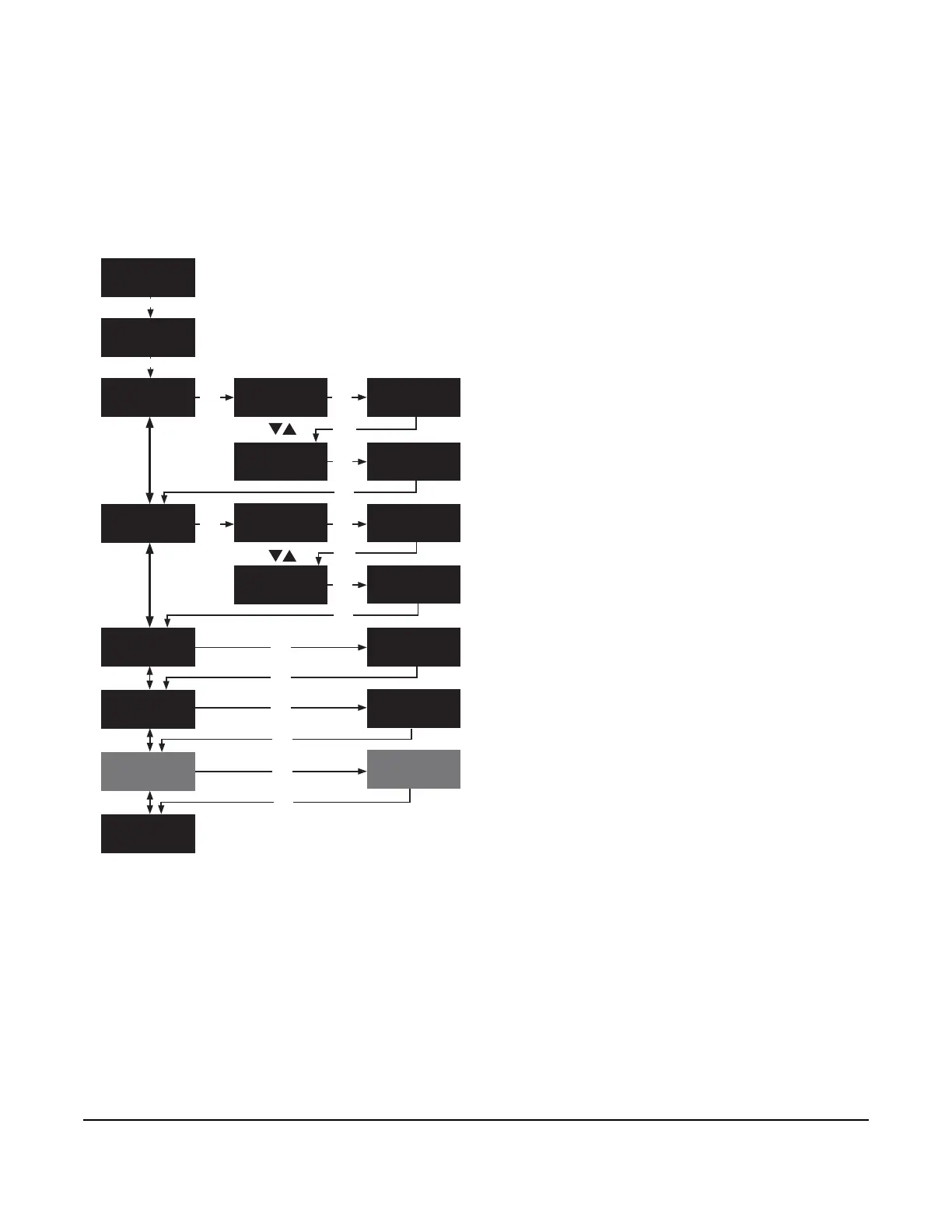In the DATE/TIME start screen, go to the SENSOR1: SETUP screen and press SET.
To set a sensor type for Sn1, select A99 or NTC and
press SET.
To set the offset value for Sn1, select the offset value
from the range -5°F to 5°F and press SET.
To set a sensor type for Sn2, select A99, NTC, or
NON (none) and press SET.
To set the offset value for Sn2, select the offset value
from the range -5°F to 5°F and press SET.
To set a motor type for the evaporator fan, select 1
SPD (single-speed) or 2 SPD (two-speed EC motor
fan and press SET.
To set the defrost type, select OFF/CYC (off-cycle
passive), HOT/GAS (hot gas) or ELC/TRC (electric
resistive heat) and press SET.
To set a defrost termination type, select TI/ME (time-
based termination), HV/BIN (high-voltage binary
temperature switch), or TE/MP (temperature-based
termination) and press SET. Note: The DEFROST
TERM TYPE screens do not display if the defrost type
is OFF/CYC.