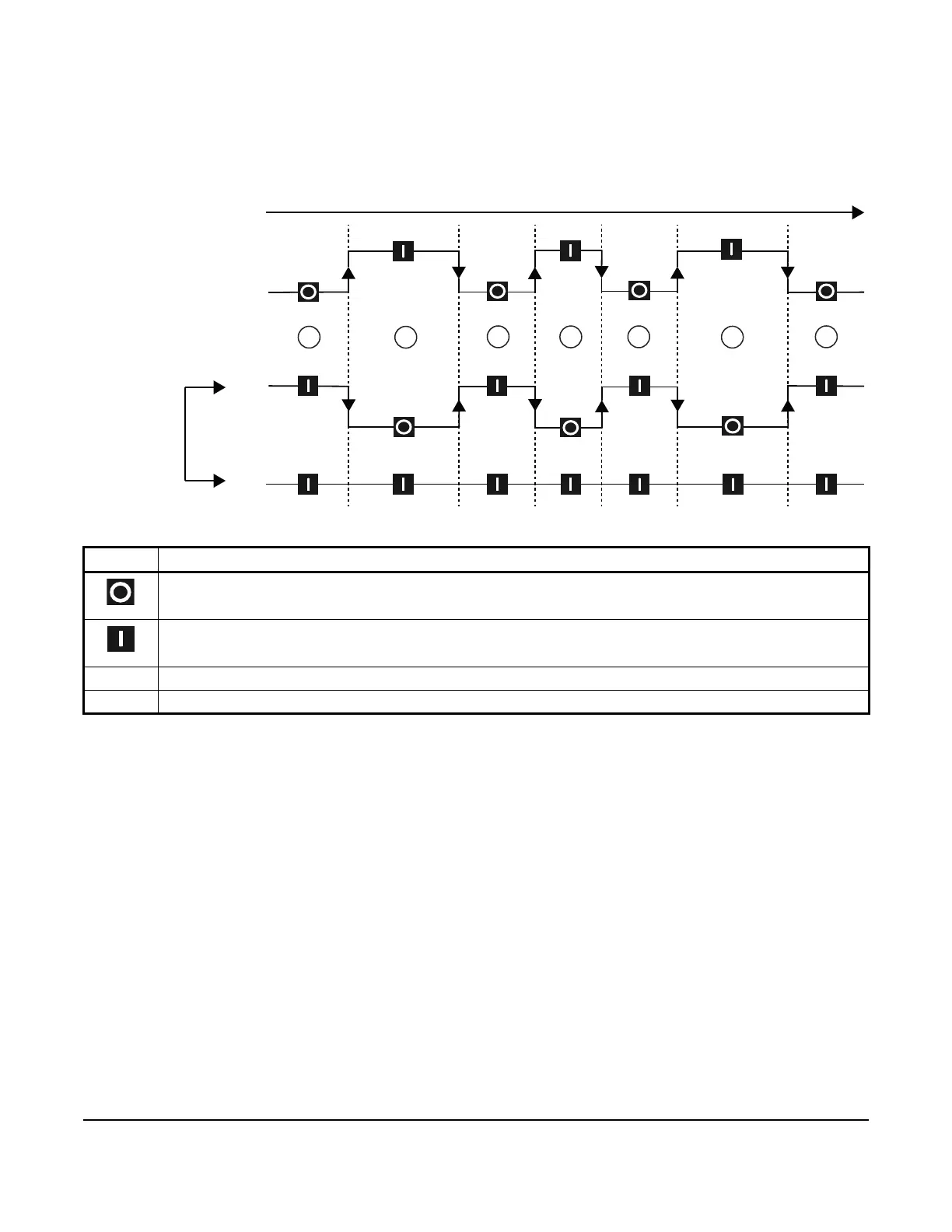18
The following figure shows the compressor, lo-spd aux relay, and hi-spd relay states for two-speed evaporator fans
operating in refrigeration mode. The evaporator fan is set to low-speed when the compressor is off and high-speed
when the compressor is on.
Figure 11: Compressor, lo-spd aux, and hi-spd relay states for two-speed evaporator fan in refrigeration
mode with low-speed and high-speed setup
Evaporator fan operation in defrost mode
The evaporator fan drip-time delay and evaporator fan time delay settings affect the behavior of the evaporator fan
in defrost mode and post-defrost mode. You can set up the post-defrost evaporator fan behavior with the
evaporator fan delay-after-defrost feature. The delay time period is 0 minutes to 15 minutes. This feature does not
apply if the controller is set to an off-cycle defrost.
Adaptive defrost setup parameters
This section provides information about the A5xx Controller’s adaptive defrost setup parameters.
Expected defrost duration
The expected defrost duration is an estimate of the time the system requires to fully defrost the evaporator coil and
to reach the defrost termination temperature after a defrost interval. When you set up the adaptive defrost feature,
you enter the number of minutes for the expected defrost duration. During operation and changing load conditions,
actual defrost durations may vary in length from your defined expected defrost duration. When this occurs, the
system adjusts the defrost schedule.
Table 10: Relay states for two-speed evaporator fan in refrigeration mode callout table
Item Description
Relay off
Relay on
1 Evaporator fan on low-speed
2 Evaporator fan on high-speed
Time
Compressor relay
Low
aux
relay
High
speed
relay
Two speed
fan control
1
2
2
1
2
