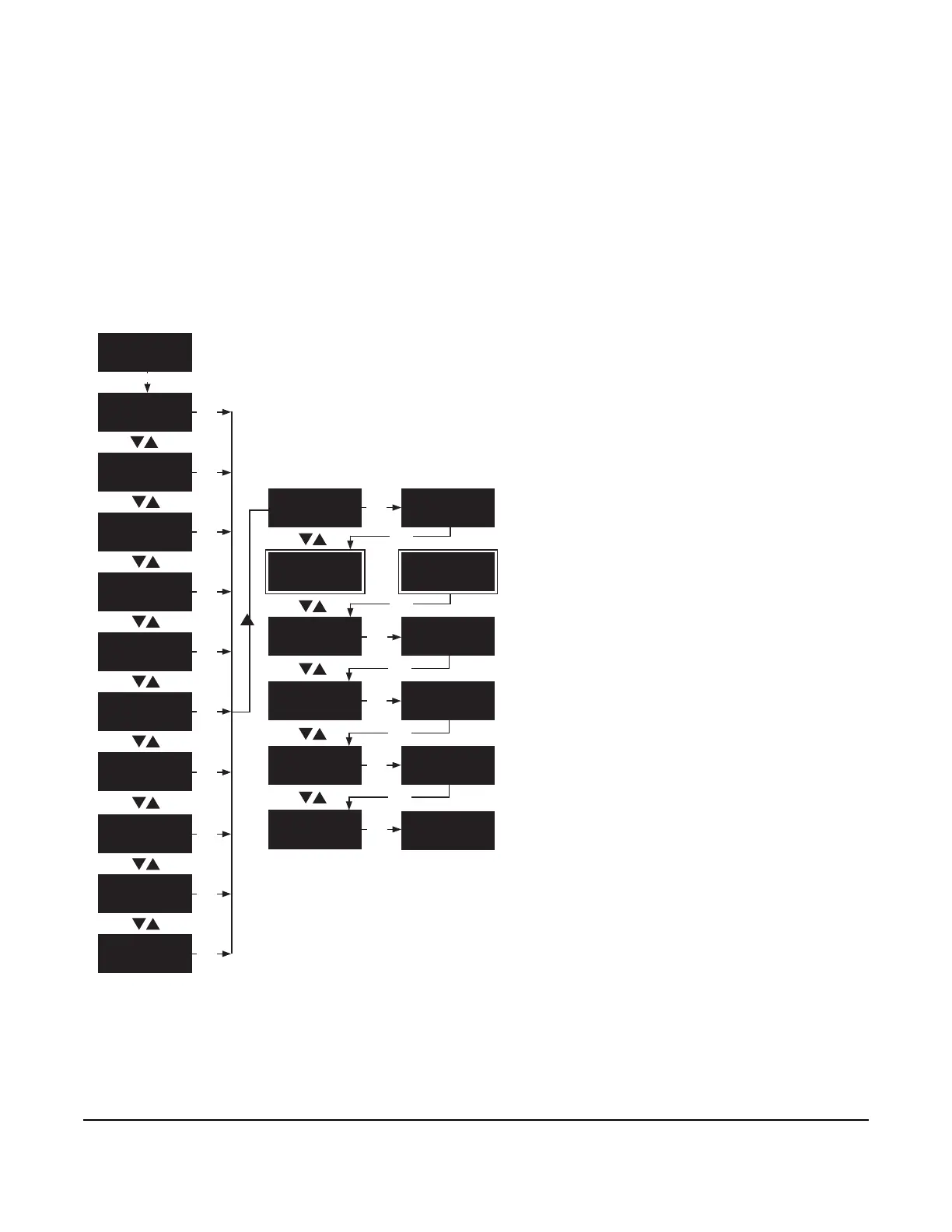37
Setting up the alarm setup
To set up the alarm parameters, navigate to the ALARM SETUP start screen and press SET. To move through the
ALARM SETUP screens, press the DOWN and UP arrow keys.
Notes:
• All of the alarm setup screens are identical to the following SN1: HIGH TEMPERATURE ALARM screens, with
the exception of the THRESHOLD screens.
•The THRESHOLD screens display only in the SN1: HIGH TEMPERATURE ALARM and SN1: LOW
TEMPERATURE ALARM setup screens.
• If you select NONE (none) for the UI 4 and UI 5 input alarms, the alarm setup screens do not display.
To enable or disable the alarm, select YES or NO
and press SET.
To set the threshold for a temperature alarm, select
the threshold value from the range -40°F to 122°F
and press SET.
To enable or disable the alarm buzzer, select ON or
OFF and press SET.
To set the delay time, select the delay value from
the range 0 minutes to 99 minutes and press SET.
To enable or disable auto-clear, select YES or NO
and press SET.
To set the realarm interval, select the interval value
from the range 0 minutes to 99 minutes and press
SET.
SET
15°FA52x
SN1: LOW TEMP
ALARM
SN1: HIGH TEMP
ALARM
SET
SET
SET
ALARM SETUP
SET
SN1: FAILURE
ALARM
SN2: FAILURE
ALARM
EMERGENCY
SHUTDOWN
ALARM
QREV/PSHC
ALARM
QREV/PSHC
COMM LOSS
ALARM
SET
SET
SET
SET
SET
SET
SET
SET
SET
SET
SET
ENABLE ENABLE
SET YES
BUZZER
SET
BUZZER
SET
SET
SET
00:30
HR
SET
DELAY
DELAY
0 MIN
SET
AUTO CLEAR AUTO CLEAR
SET YES
SET
00:30
HR
SET
REALARM
INTERVAL
A99
THRESHOLD THRESHOLD
SET
122
-40
5°
SET
ON
SET
SET
SET
SET
0 MIN
REALARM
INTERVAL
DOOR OPEN
ALARM
MAN IN ROOM
ALARM
REFRIGERANT
LEAK
SET
SET
SET
SET
SET
SET