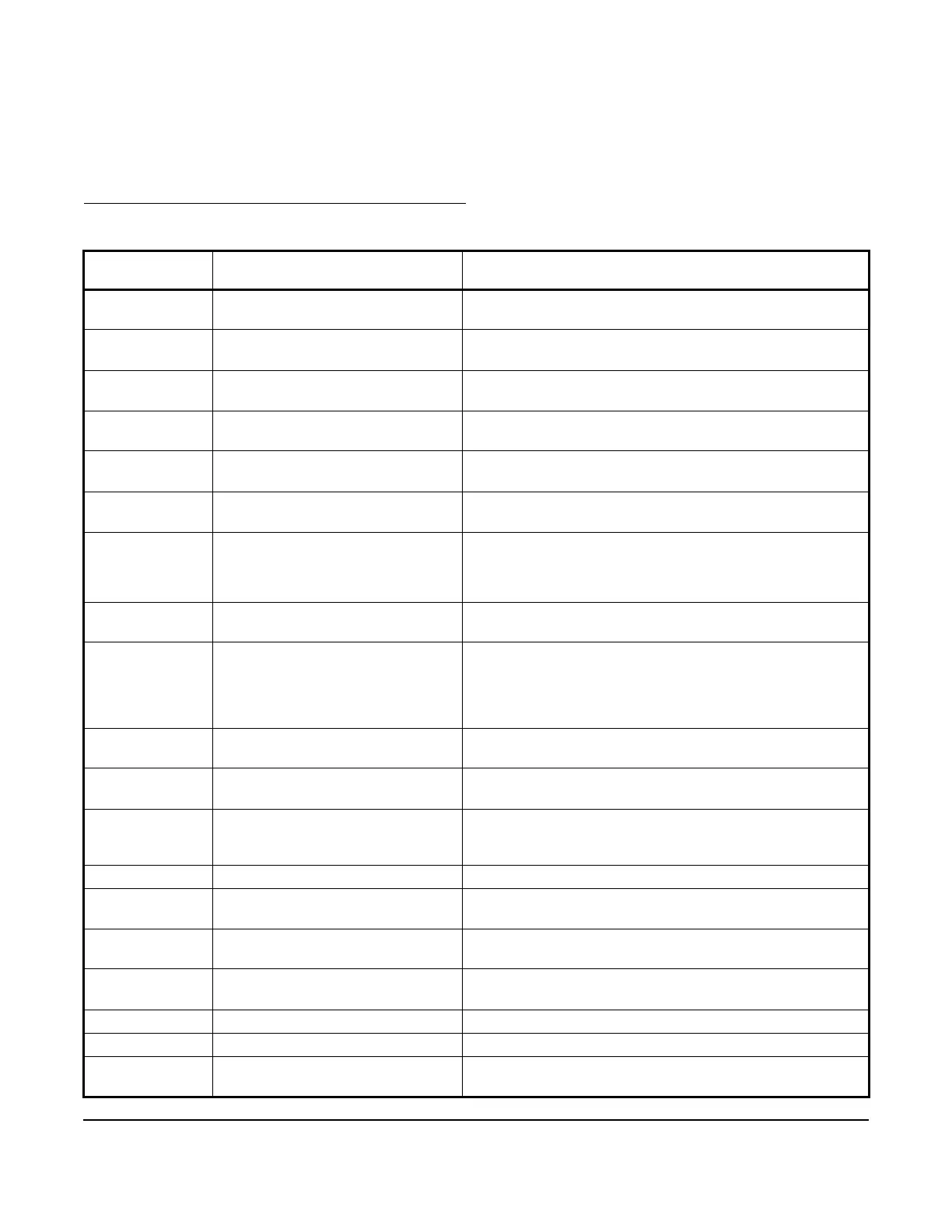54
Info field codes
The 2 three-character information fields in the lower right corner of the LCD display flashing codes in the parameter
selection screens. The following table identifies and describes the information field codes. To move through the
available selections in the screen, press the DOWN and UP arrow keys. When the preferred code flashes in the
information field, press SET to save the selection and to go to the next screen. See the menu flow charts in
Navigating the high-level status and setup start screens
to view the navigation path to the selection screens. The
availability of the selection screens and codes depend on your selections in the system setup screens.
Table 16: Information field selection codes, code identifications, and code descriptions
Information field
selection codes
Code identification Description
1
SPD
Single-speed evaporator fan Select this option for applications with a single-speed
evaporator fan or fans.
2
SPD
Two-speed evaporator fan Select this option for applications with a two-speed evaporator
fan or fans.
12
HR
12-hour time display format Select this option to display hours as 1 to 12 and in AM or PM
time periods.
24
HR
24-hour time display format Select this option to display hours as 1 to 24 and without AM or
PM time periods.
A99 A99 temperature sensor Select the sensor type.
ANA
LOG
Analog input type Select this option to configure a universal input as a 0 to 10
VDC analog input.
AUT
OMA
Automatic The defrost interval start times occur at equal frequency
throughout the day. Select this option to automatically set up
the frequency and real-time values for all of the selected
number of defrost cycles.
AUX
ON
Auxiliary output on Select this option to enable the lo-spd aux relay as an auxiliary
output.
AVG Average Select this option to set up the Sn1 failure mode for averaging.
When the system detects a Sn1 failure condition, the controller
cycles the cooling system at an on/off frequency that is equal to
the average of the last four on/off cycles before the sensor
failure condition.
BIN
ARY
Binary type input Select this option to configure a universal input as a binary on
or off input.
C Celsius degrees Select this option for the units of temperature measure.
CLO
SED
Closed Select this option to set the active state of a universal input set
up as a binary input.
DMY Day, month, and year Select this option to display the date format as DD/MMM/YYYY.
DOR
OPN
Door open Select this option for an optional alarm condition mode in the
ALARM setup screens.
ELE
TRC
Electric resistive defrost Select this option to choose a defrost type in the SYSTEM
SETUP screens.
EMG
SW
Emergency switch Select this option for an optional alarm condition mode in the
ALARM setup screens.
F Fahrenheit degrees Select this option for the units of temperature measure.
HIGH High-speed Select this option for a two-speed fan speed selection.
HOT
GAS
Hot gas Select this option to choose a defrost type in the SYSTEM
SETUP screens.