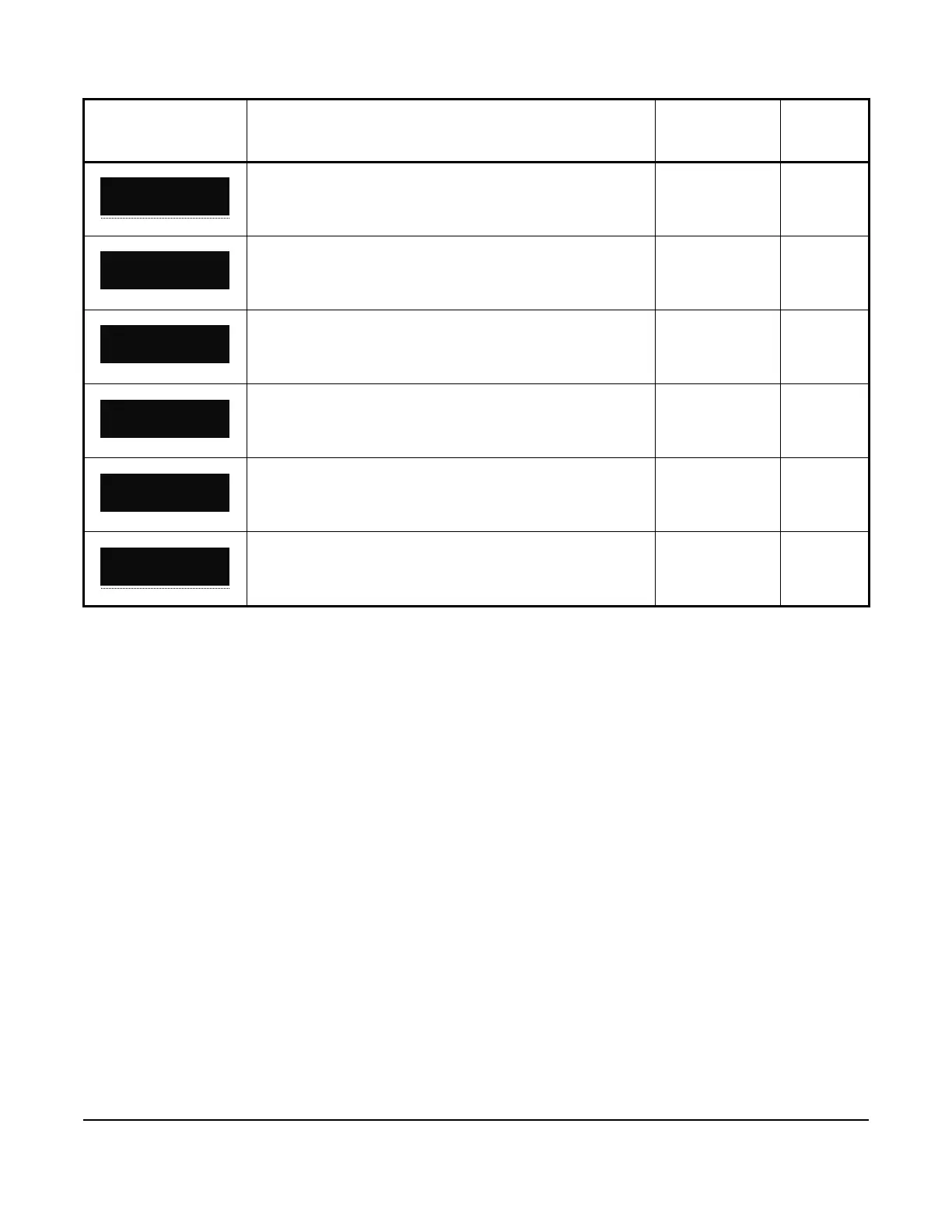53
This screen is the CONFIG FILE IMPORT setup start screen.
To go to the CONFIG FILE IMPORT setup screen, press SET.
n/a n/a
To confirm a file import, select YES, and press SET. • YES
• NO
n/a
To import a file, insert a USB drive into the controller within 15
seconds. The file import begins automatically.
n/a n/a
This screen is the DATA EXPORT setup start screen. To go to
the DATA EXPORT setup screen, press SET.
n/a n/a
To confirm a data export, select YES, and press SET. • YES
• NO
n/a
To export data, insert a USB drive into the controller within 15
seconds. The data export begins automatically.
n/a n/a
Table 15: A5xx Controller screens (Part 15 of 15)
Screen name in
message field
Parameter description, behavior, or user action Value range or
selection list
Default
value or
selection