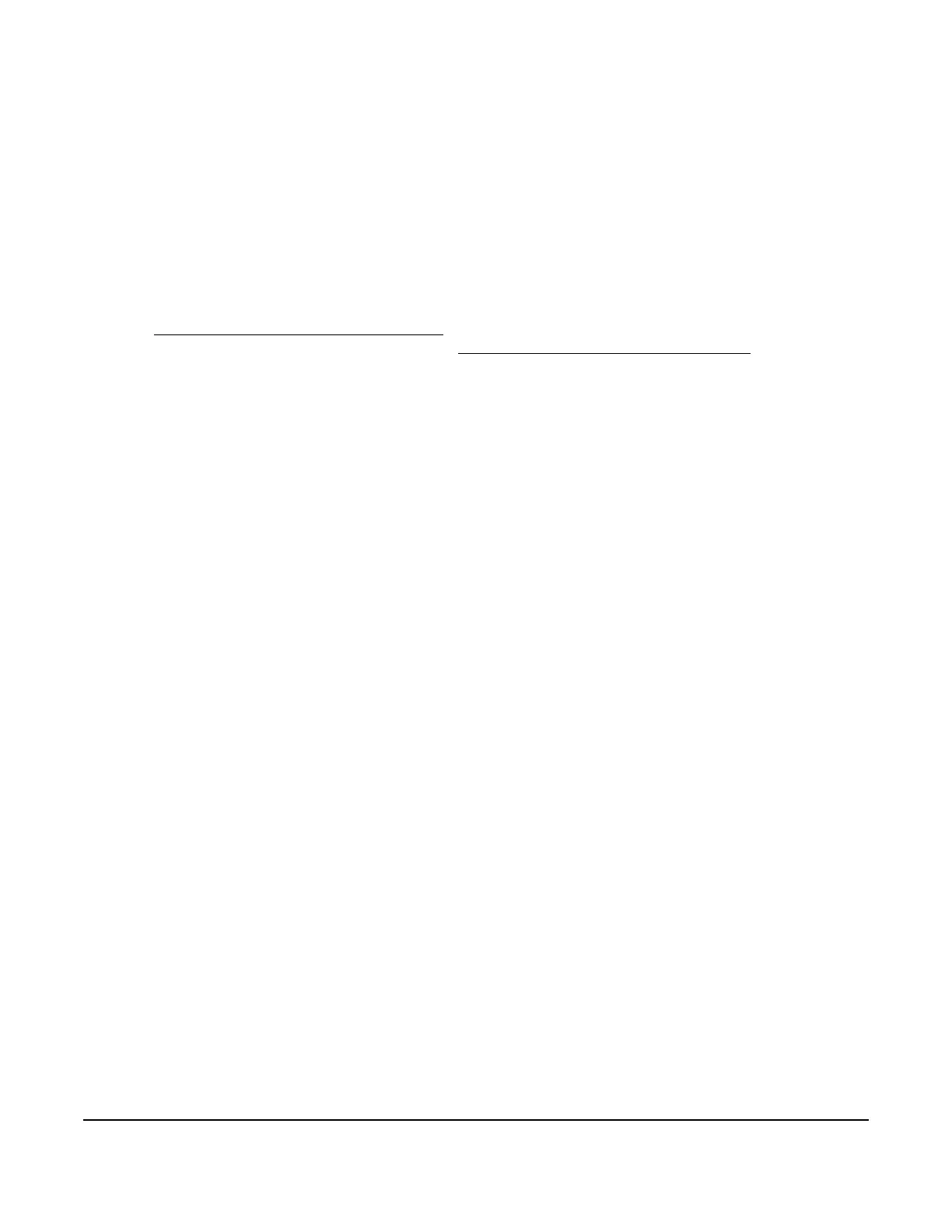6
Cleaning the controller
Remove any loose debris from the controller. Use a soft cloth with a warm, mild detergent solution to wipe the
exterior surface. Rinse the cloth with clean water and wipe the controller until it is clean. Dry the controller with a
soft cloth.
Sealing the USB port
Note: After you use the USB port, install the USB plug so that it mounts flush to the outside enclosure surface.
This action seals the USB port for IP65 protection.
Terminal block and terminal descriptions
For information about terminal block labels and terminal labels for low-voltage terminations, see Figure 3 and
Tab le 2 i n Low-voltage terminal blocks and terminals
. For information about terminal blocks and terminal labels for
high-voltage terminations, see Figure 4 and Table 3 in High-voltage terminal blocks and terminals
. For information
about the electrical ratings for the high-voltage relays, see Table 17 to Table 21.
Note: For detailed wiring guidelines and instructions, refer to the A5xx Series Wall Mount Refrigeration and
Defrost Controller Installation Instructions (part no. 24-7664-3310).
