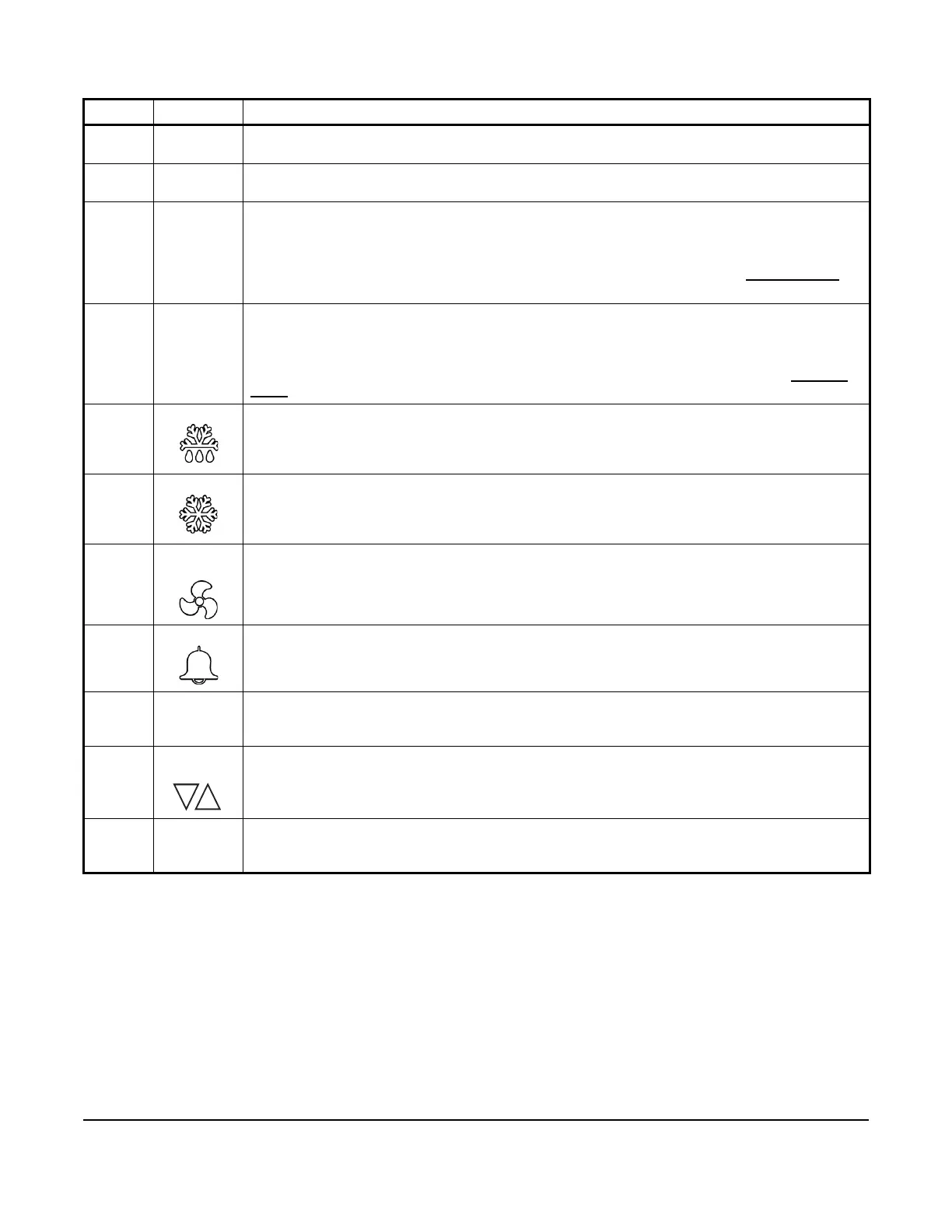5
3 Degree
symbol
The degree symbol displays when a temperature value displays in the status field.
4 Save icon When you press SET to save a parameter value or a menu selection, the save icon blinks to
indicate that the controller saved the value or selection.
5 Upper info
field
The info fields provide additional information depending on the menu screen displayed. When the
main or status screen displays, the upper info field displays C for Celsius or F for Fahrenheit. When
a parameter value edit screen displays, the upper and lower info fields display the values at each
end of the range of selectable values. When a parameter list selection screen displays, the upper
and lower info fields display the available selections as blinking parameters. See Info field codes for
info field code descriptions.
6Lower info
field
The info fields provide additional information depending on the menu screen that displays. When
the main screen or status screen display, the lower info field displays the cooling setpoint value.
When a parameter value edit screen displays, the upper and lower info fields display the values at
each end of the range of selectable values. When a parameter list selection screen displays, the
upper and lower info fields display the available selections as blinking parameters. See Info field
codes for info field code descriptions.
7 Defrost The Defrost icon indicates the status of the defrost relay. The Defrost icon glows to indicate the
closure of the defrost relay and that the controller is in defrost mode. When the Defrost icon is off,
the defrost relay is off and the controller is not in defrost mode. The Defrost icon also functions as a
key. To go to the manual defrost cycle start screen, press the Defrost key for 3 seconds.
8CoolingThe Cooling icon indicates the status of the compressor relay. The Cooling icon glows to indicate
the closure of the compressor relay and that the controller is in normal refrigeration mode. When
the Cooling icon is off, the compressor relay is off and the controller is not in normal refrigeration
mode; it may be in defrost mode or system shutdown.
9 Evaporator
fan
The Evaporator fan icon indicates the status of the evaporator fan. The Evaporator fan icon glows
to indicate the closure of the evaporator fan relay or relays. When the Evaporator fan icon is off,
the evaporator fan relay or relays are open.
10 Alarm The Alarm icon indicates the presence of alarm conditions in the system. The Alarm icon glows to
indicate the closure of the alarm relay. When the Alarm icon is off, the alarm relay is open. The
Alarm icon also functions as a key. To acknowledge any active alarms, press the Alarm key.
11 SET To go to the next setup menu level, press the SET key. To save the blinking parameter value or
menu selection and to go to the next setup screen, press the SET key in any setup selection
screen.
12 Down and
Up
To change the blinking parameter values in the system setup screens, press the DOWN and UP
arrow keys. To move through the menu screens available in the current menu level, press the
DOWN and UP arrow keys.
13 MENU/ESC To access the system setup screens, press and hold the MENU/ESC key for 3 seconds on the
HOME screen. To cancel any parameter value change in the current screen and return to the
previous setup screen or menu level, press the MENU/ESC key in the system setup screens.
Table 1: A5xx Controller UI with display fields, icons, and touchpad keys callout table (Part 2 of 2)
Callout Item Description, behavior, or user-action
