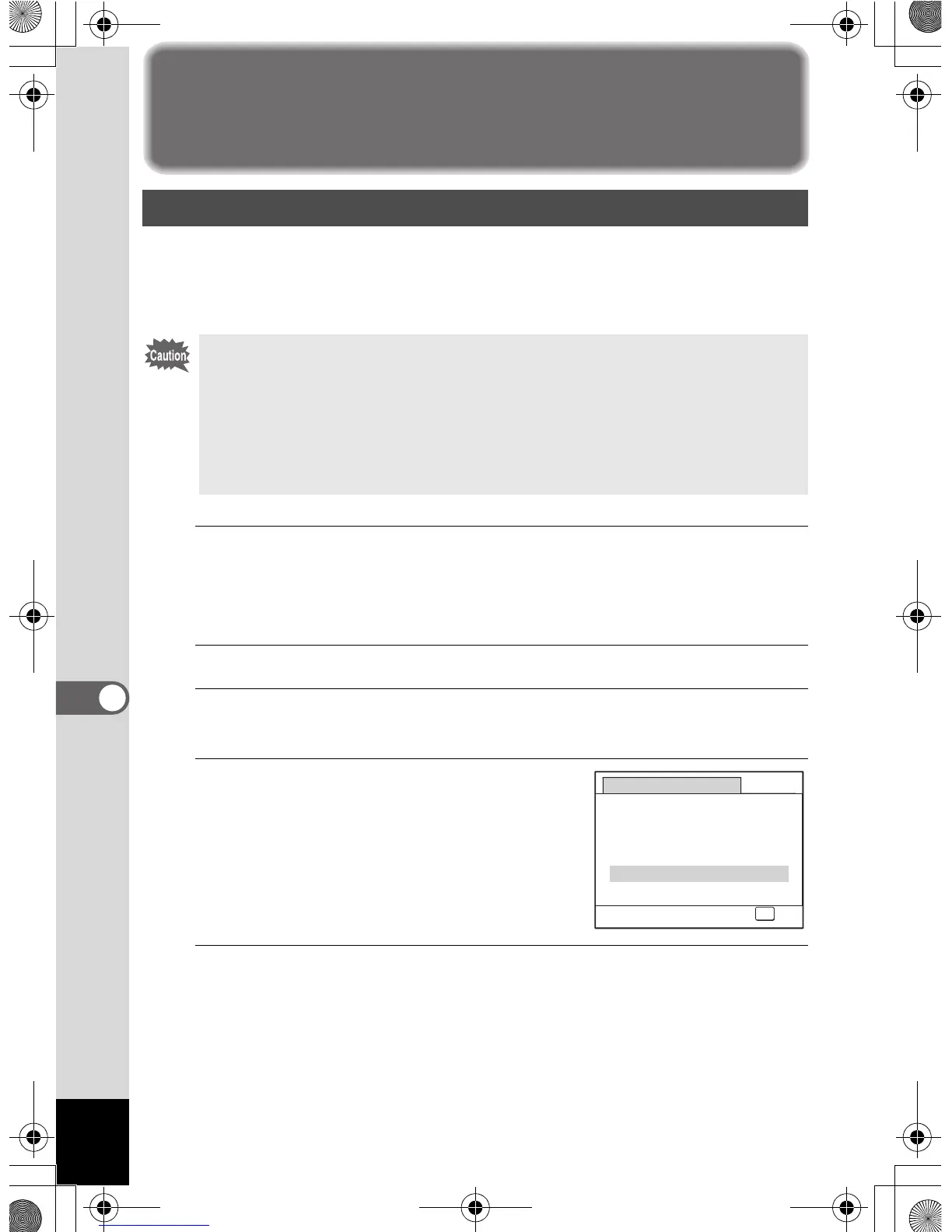200
7
Settings
Camera Settings
Formatting deletes all the data on the SD Memory Card.
Be sure to use this camera to format (initialize) an SD Memory Card that
is unused or has been used on other cameras or digital devices.
1
Press the 3 button in Q mode.
The [W Setting] menu appears.
When you press the 3 button in A mode, press the four-way
controller (5) once.
2
Use the four-way controller (23) to select [Format].
3
Press the four-way controller (5).
The [Format] screen appears.
4
Use the four-way controller (2) to
select [Format].
5
Press the 4 button.
Formatting starts.
When formatting is completed, the camera returns to A mode or Q
mode.
Formatting an SD Memory Card
• Do not remove an SD Memory Card while it is being formatted. This
may damage the card and make it unusable.
• Formatting deletes protected images and any data recorded on the
card with a computer or any camera.
• SD Memory Cards formatted on a computer or device other than this
camera cannot be used. Be sure to format the card with the camera.
• The built-in memory cannot be formatted except when an error occurs.
Format
All d a t a d elet e d
Format
Cancel
OK
OK