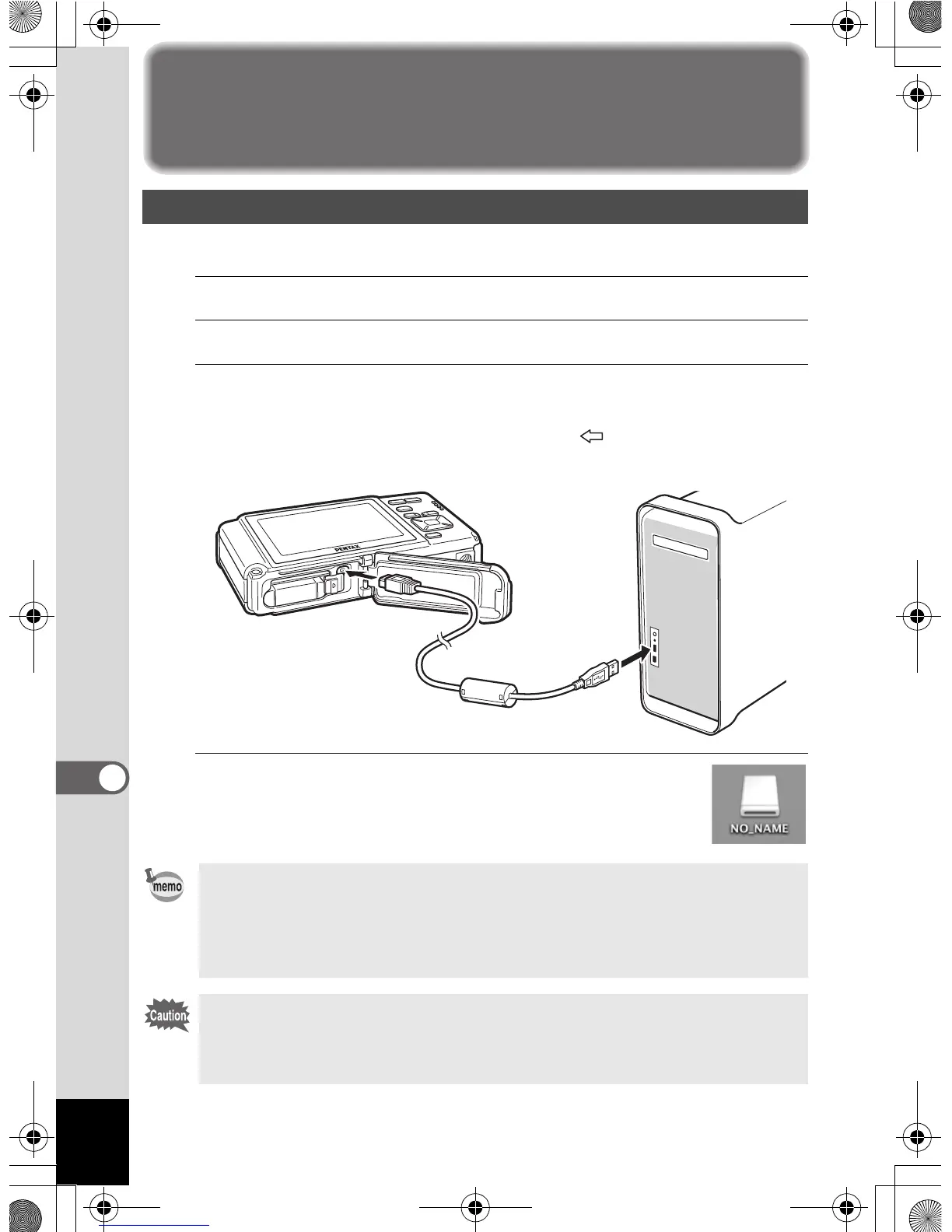240
8
Connecting to a Computer
Connecting to a Macintosh
Connect your camera to the Macintosh using the provided USB cable (I-USB7).
1
Turn your Macintosh on.
2
Turn your camera off.
3
Connect your camera to the Macintosh using the USB
cable.
Connect the terminal of the USB cable with pointing toward the 4
on the PC/AV terminal on the bottom of the camera.
4
Turn your camera on.
The camera is recognized as [NO_NAME] on the
desktop.
Connecting the Camera and a Macintosh
• If the SD Memory Card has a volume label, the volume label name
appears instead of [NO_NAME]. A new unformatted SD Memory Card
may show the manufacturer’s name or model number.
• The power lamp is lit while the camera is connected to a Macintosh,
whereas it blinks while the card is being accessed.
We recommend using the optional AC adapter kit K-AC78 when the
camera is connected to the computer (p.37). If the battery runs out of
power while images are being transmitted to the computer, the image
data may be lost or damaged.
e_kb485.book Page 240 Friday, July 3, 2009 9:18 AM
