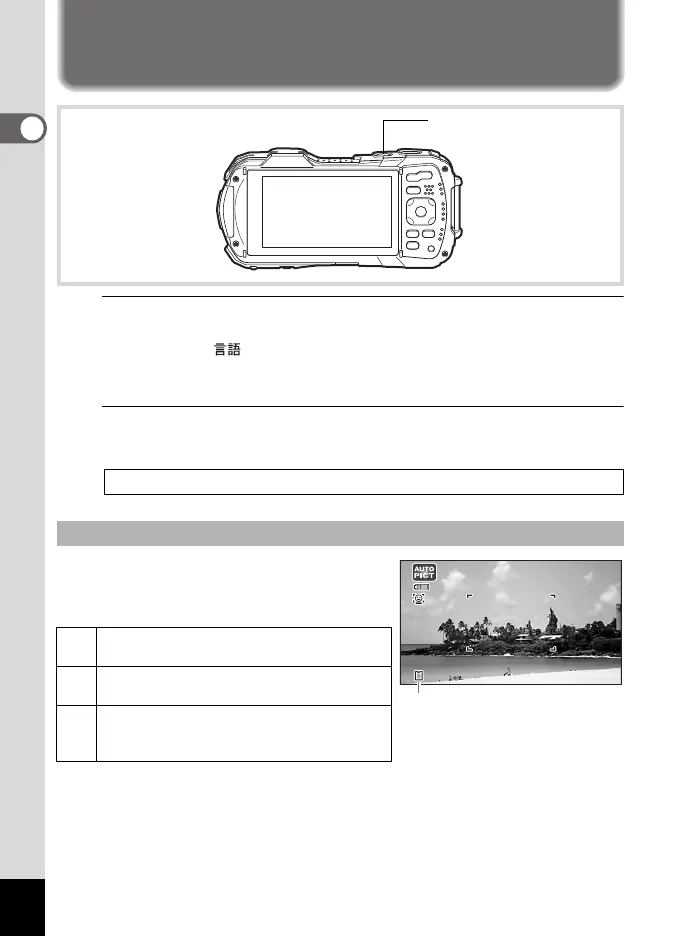36
Getting Started
1
Turning the Camera On and Off
1
Press the power button.
The camera turns on and both the power lamp and display turn on.
If the [Language/ ] screen or [Date Adjustment] screen appears when you
turn the camera on, follow the procedure on p.38 to set the display language and/
or current date and time.
2
Press the power button again.
The camera turns off and both the power lamp and display turn off.
The SD Memory Card is checked when the
camera turns on and the memory status is
displayed.
Taking Still Pictures 1p.54
Checking the SD Memory Card
a
The SD Memory Card is inserted. Images
will be saved on the SD Memory Card.
+
The SD Memory Card is not inserted.
Images will be saved in the built-in memory.
r
The write-protect switch on the SD Memory
Card is in the LOCK position (p.7). Images
cannot be recorded.
38
38
e_kb635_EN.book Page 36 Thursday, November 9, 2023 9:17 AM
