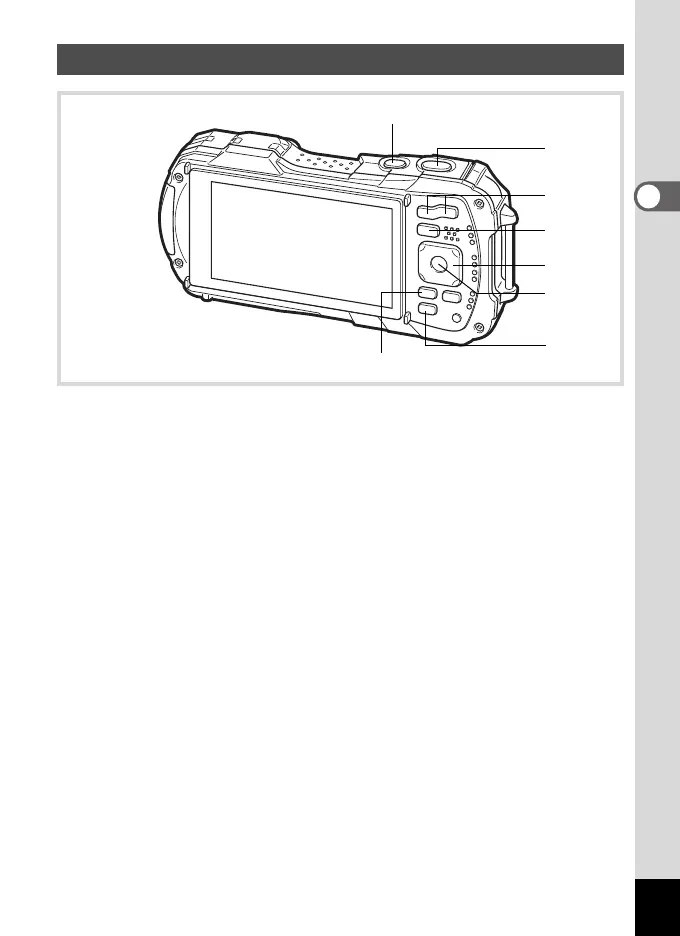45
2
Common Operations
1 Power button
Turns the camera on and off (p.36).
2 Shutter release button
Switches to A mode (p.47).
3 f/y button
In single-image display, pressing f switches to 6-image display. Pressing f
again switches to 12-image display (p.112). Press y to return to the previous
display.
In single-image display, pressing y magnifies the image. Press f to return to
the previous display (p.120).
In 12-image display, press f to change to folder or calendar display (p.113).
In folder/calendar display, press y to change to 12-image display (p.113).
Adjusts the volume during playback of movies (p.111).
4 Q button
Switches to A mode (p.47).
Q Mode
e_kb635_EN.book Page 45 Thursday, November 9, 2023 9:17 AM
