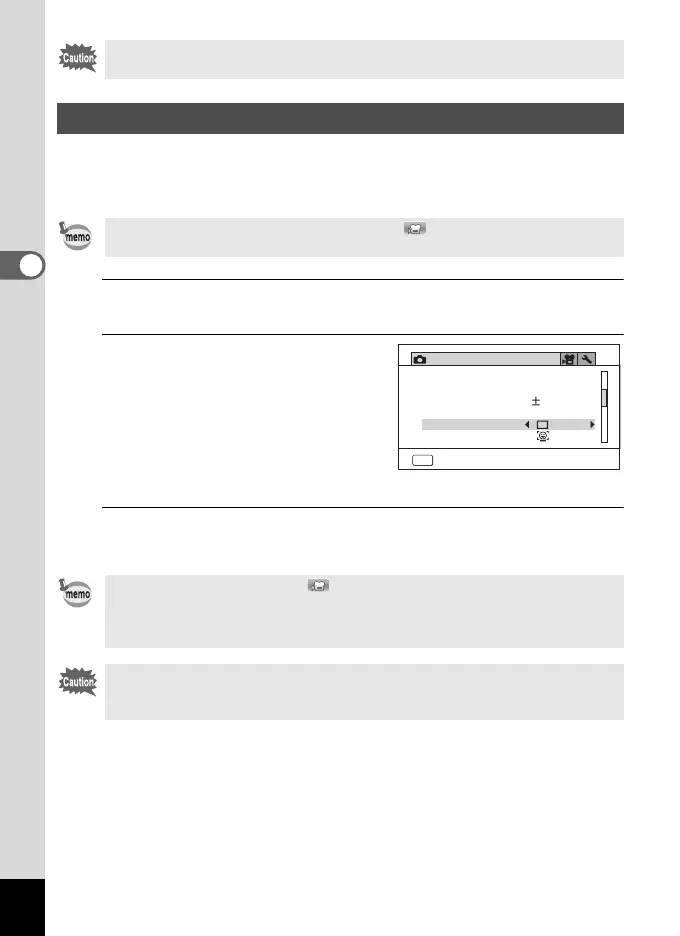88
3
Taking Pictures
You can set this function to correct for camera shake when taking still shots. If
Pixel Track SR is set to O (On), the camera automatically corrects for camera
shake in the images you shot. The default setting is P (Off).
1
Use the four-way controller (23) to select [Pixel Track SR] in
the [A Rec. Mode] menu.
2
Use the four-way controller (45)
to switch between O (On) or P
(Off).
O(On) Automatically corrects for
camera shake.
P (Off) No correction for camera
shake.
The setting is saved.
3
Press the 3 button.
The camera returns to capture mode.
The D-Range setting cannot be set in some shooting modes. Refer to
“Functions Available for Each Shooting Mode” (p.172) for details.
Setting Pixel Track SR
Shake reduction settings in C (Movie) and (Underwater Movie) mode
are configured under Movie SR (p.103).
•In 9 (Green), C (Movie), (Underwater Movie), and S (Fireworks)
modes, the Pixel Track SR is fixed at P (Off).
• Pixel Track SR does not function when the flash discharges even if [Pixel
Track SR] is set to O (On).
The Pixel Track SR may not be effective when the shutter speed is slow. We
recommend you turn off the [Pixel Track SR] setting P (Off) and use a tripod
for slow shutter speeds.
Rec. Mode
2/4
MENU
Exit
ISO125-800
AUTO
0.0
Pixel Track SR
Sensitivity
AUTO ISO Range
EV Compensation
D-Range Setting
Face Detection
e_kb635_EN.book Page 88 Thursday, November 9, 2023 9:17 AM
