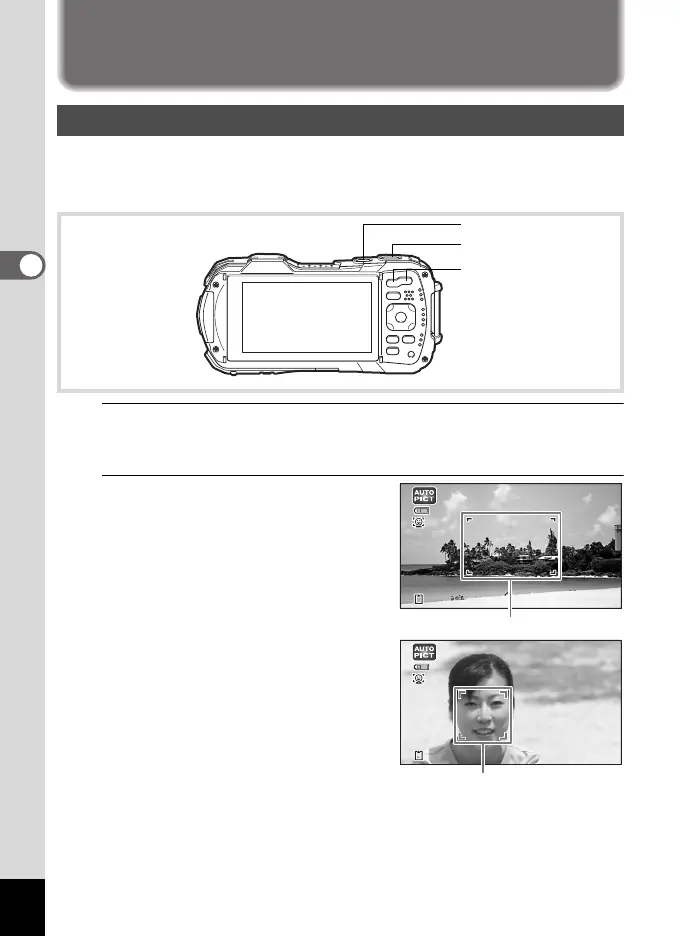54
3
Taking Pictures
Taking Still Pictures
This camera has various functions and shooting modes that support a wide array
of scenes and subjects. This section explains shooting with the default settings
when shipped.
1
Press the power button.
The camera turns on and is ready to take still pictures. In this manual, this is
called Still Picture Capture Mode.
2
Check the subject and shooting
information on the display.
The focus frame in the middle of the display
indicates the automatic focusing area.
When the camera detects a person’s face,
the Face Detection function is activated and
the face detection frame appears (p.63).
Taking Pictures
W/T button
Power button
Shutter release button
38
38
e_kb635_EN.book Page 54 Thursday, November 9, 2023 9:17 AM
