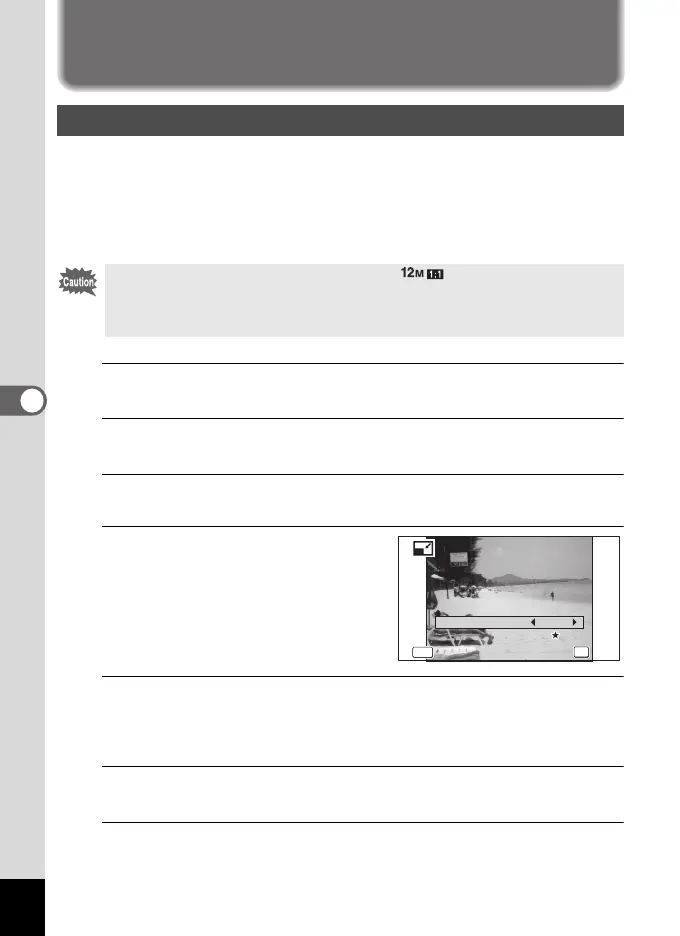128
5
Editing and Printing
Editing Images
By changing the recorded pixels and quality level of a selected image, you can
make the file size smaller than the original. You can use this function to continue
taking pictures when the SD Memory Card or the built-in memory is full, by making
the images smaller and overwriting the original images to make more space
available.
1
Enter Q mode and use the four-way controller (45) to
choose the image you want to resize.
2
Use the four-way controller (2345) to select n (Resize)
from the Playback Mode Palette.
3
Press the 4 button.
The screen for choosing the recorded pixels and quality level appears.
4
Select [Recorded Pixels] and
[Quality Level].
Use the four-way controller (45) to choose
the desired recorded pixels and quality level.
Use the four-way controller (23) to switch
between [Recorded Pixels] and [Quality
Level].
5
Press the 4 button.
A confirmation dialog for overwriting the image appears.
If the selected image is protected, the processed image is saved as a new image
and the confirmation dialog does not appear.
6
Use the four-way controller (23) to select [Overwrite] or
[Save as].
7
Press the 4 button.
The resized image is saved.
Changing the Image Size (Resize)
• Images taken with the recorded pixels of or movies cannot be
resized.
• You cannot select a larger resolution and higher quality level than that of
the original image.
OKOK
MENMENUMENU
16M
Recorded Pixels
Quality LevelQuality LevelQuality Level
CancelCancelCancel
OKOKOK
e_kb635_EN.book Page 128 Thursday, November 9, 2023 9:17 AM
