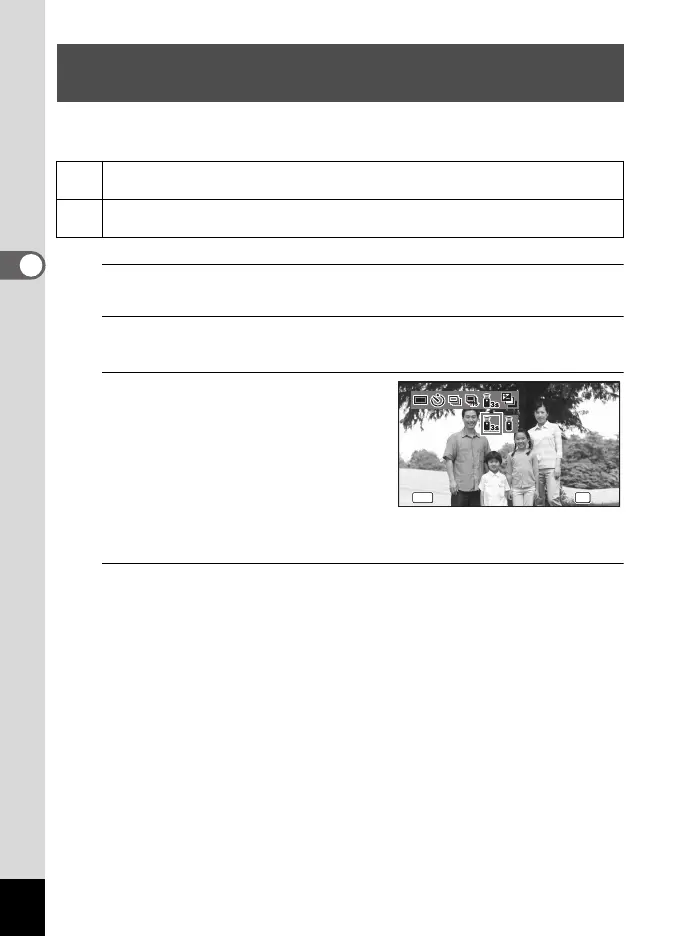70
3
Taking Pictures
You can use a remote control unit (optional) to take pictures while you are away
from the camera.
1
Press the four-way controller (2) in A mode.
The [Drive Mode] screen appears.
2
Use the four-way controller (45) to select i and press the
four-way controller (3).
3
Use the four-way controller (45)
to select i or h and press the
4 button.
The self-timer lamp begins to blink slowly
and the camera is ready to take a picture by
remote control.
When the camera detects a person’s face,
the Face Detection function is activated
and the face detection frame appears (p.63).
4
Point a remote control unit at the remote control receiver and
press the shutter release button on the remote control unit.
The focus frame turns green when the subject is in focus and the camera takes
a picture at the following timing.
When i is selected:
The self-timer lamp and the LED Macro Lights blink quickly and the
camera takes a picture after about three seconds.
When h is selected:
The camera takes a picture immediately.
Taking Pictures Using a Remote Control Unit
(Optional)
i
The shutter will be released after about three seconds when the shutter release
button on the remote control unit is pressed.
h
The shutter will be released immediately when the shutter release button on
the remote control unit is pressed.
MENUMENU OKOKMENU OK
Drive ModeDrive Mode
Remote ControlRemote Control
Drive Mode
Remote Control
CancelCancel OKOKCancel OK
e_kb635_EN.book Page 70 Thursday, November 9, 2023 9:17 AM
