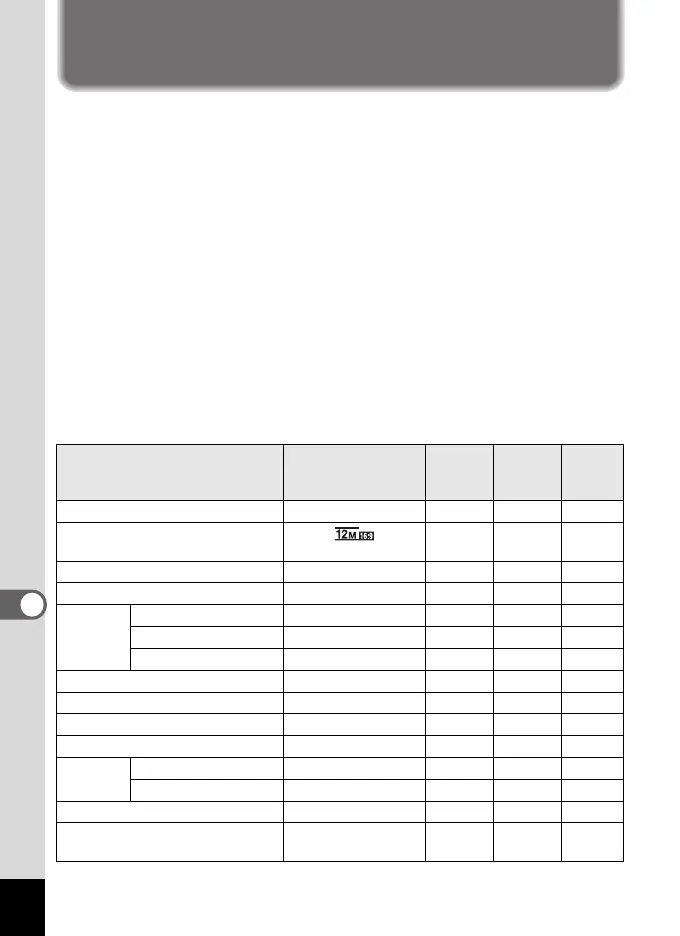180
8
Appendix
Default Settings
The table below lists the factory default settings.
The meaning of the indications for menu items with a default setting is explained
below.
Last Memory Setting
Yes : The current setting (last memory) is saved when the camera is
turned off.
No : The setting returns to the default setting when the camera is turned
off.
* : The last memory setting depends on the [Memory] setting (p.108).
—:N/A
Reset Setting
Yes : The setting returns to the default setting with the Reset function
(p.165).
No : The setting is saved even after reset.
—:N/A
[A Rec. Mode] Menu Items
Item
Default Setting
(Shooting mode:A)
Last
Memory
Setting
Reset
Setting
Page
Image Tone Bright Yes Yes p.78
Recorded Pixels
(4608 x 2592)
Yes Yes p.79
Quality Level D (Better) Yes Yes p.80
White Balance F (Auto) * Yes p.82
AF
Setting
Focusing Area J (Multiple) Yes Yes p.76
Auto Macro O (On) Yes Yes p.77
Focus Assist O (On) Yes Yes p.78
AE Metering L (Multi-segment) * Yes p.84
Sensitivity AUTO (125-1600) * Yes p.85
AUTO ISO Range 125-1600 * Yes p.86
EV Compensation ±0.0 * Yes p.86
D-Range
Setting
Highlight Correction Auto Yes Yes p.87
Shadow Correction Auto Yes Yes p.87
Pixel Track SR P (Off) Yes Yes p.88
Face Detection
I
(Face Detection On)
* Yes p.89
e_kb635_EN.book Page 180 Thursday, November 9, 2023 9:17 AM
