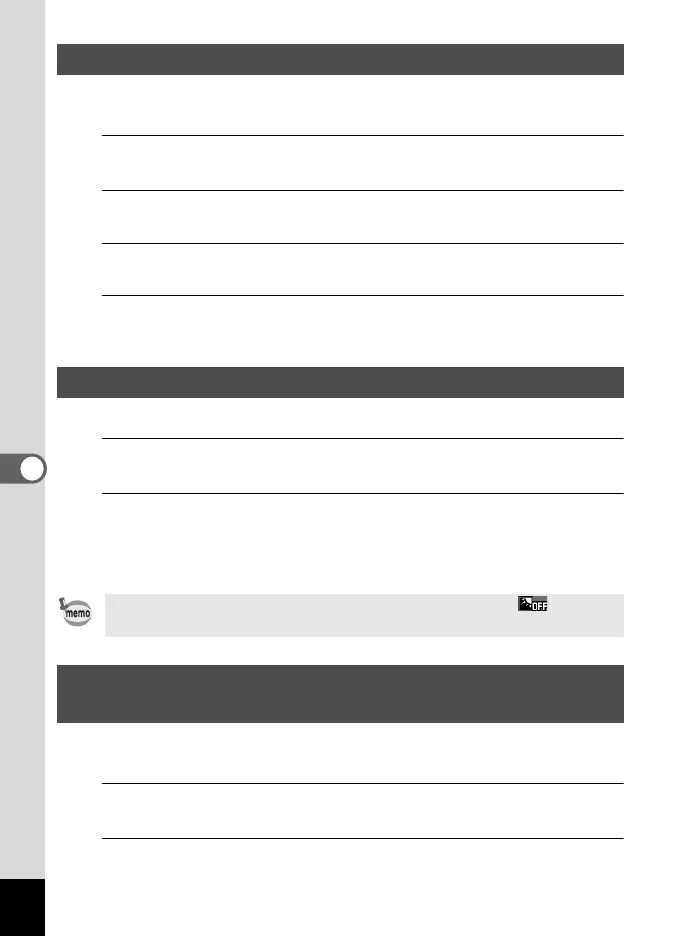160
6
Settings
When you connect the camera to an AV device with an HDMI cable, select an
output resolution for playing back images. The default setting is [Auto].
1
Use the four-way controller (23) to select [HDMI Out] in the
[W Setting] menu.
2
Press the four-way controller (5).
A pull-down menu appears.
3
Use the four-way controller (23) to select an output format.
Select an HDMI output format to match the output format of an AV device.
4
Press the 4 button.
The setting is saved.
You can adjust the brightness of the display to 7 levels.
1
Use the four-way controller (23) to select [Brightness Level]
in the [W Setting] menu.
2
Use the four-way controller (45) to adjust the brightness.
F Dark
G Normal
H Bright
If the monitor display is difficult to see when you take pictures outdoors or in other
situations, adjust the brightness of the display in [Outdoor View Stg.].
1
Use the four-way controller (23) to select [Outdoor View
Stg.] in the [W Setting] menu.
2
Press the four-way controller (5).
Selecting the HDMI Output Format
Adjusting the Brightness of the Display
When [Outdoor View Stg.] is set to the brightness other than (Off),
[Brightness Level] is disabled.
Adjusting the Brightness of the Display for
Outdoor Shooting
e_kb635_EN.book Page 160 Thursday, November 9, 2023 9:17 AM
