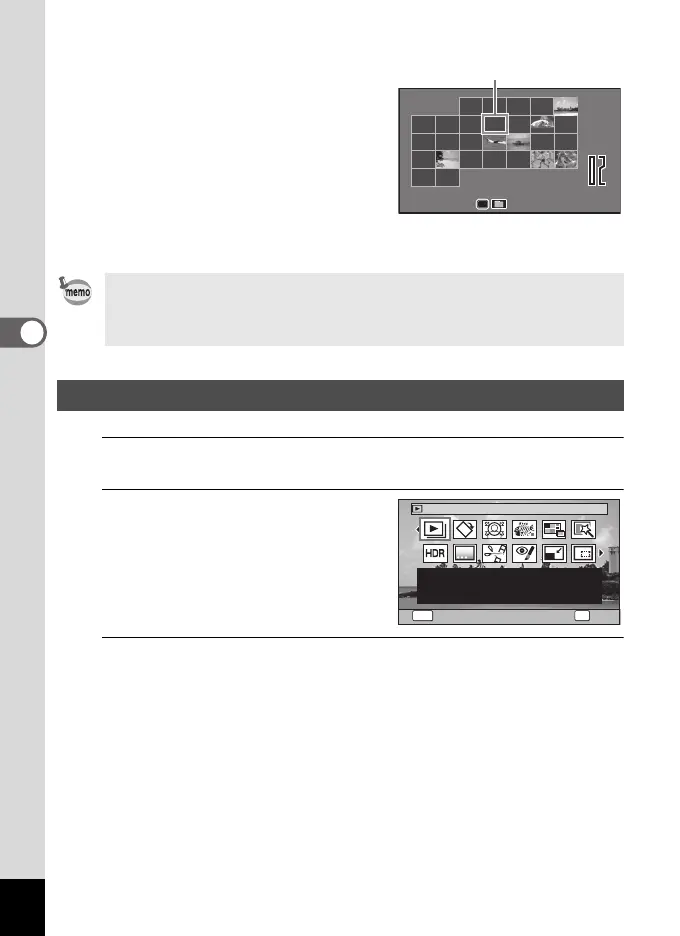114
4
Playing Back and Deleting Images
Calendar display
Stored images are displayed by date in
calendar format.
The first image captured on a date is
displayed for that date on the calendar.
Use the four-way controller (2345) to
move the frame.
If you select a date and press the y button,
the images captured on that date are
displayed in 12-image display.
Select a date and press the 4 button to switch to single-image display of the
first image captured on that date.
1
In Q mode, press the four-way controller (3).
The Playback Mode Palette appears.
2
Use the four-way controller
(2345) to choose an icon.
The guide for the selected function appears
below.
3
Press the 4 button.
The playback function is recalled.
•Press the 3 button in folder display or calendar display to switch to
12-image display.
•Press the Q button or press the shutter release button halfway in folder
display or calendar display to switch to A mode.
Using the Playback Functions
SAT
66 77 88
99
1010
1111
1313 1414 1515
16
1717
2323
16
2424
1818
2020 2121 2222
MON
2022
2022
2525
2727 2828
55
1212
1919
2626
34422311
OKMENU
1/2
For continuously playing
back images. Screen or
sound effects can be set
OKCancel
Slideshow
e_kb635_EN.book Page 114 Thursday, November 9, 2023 9:17 AM
