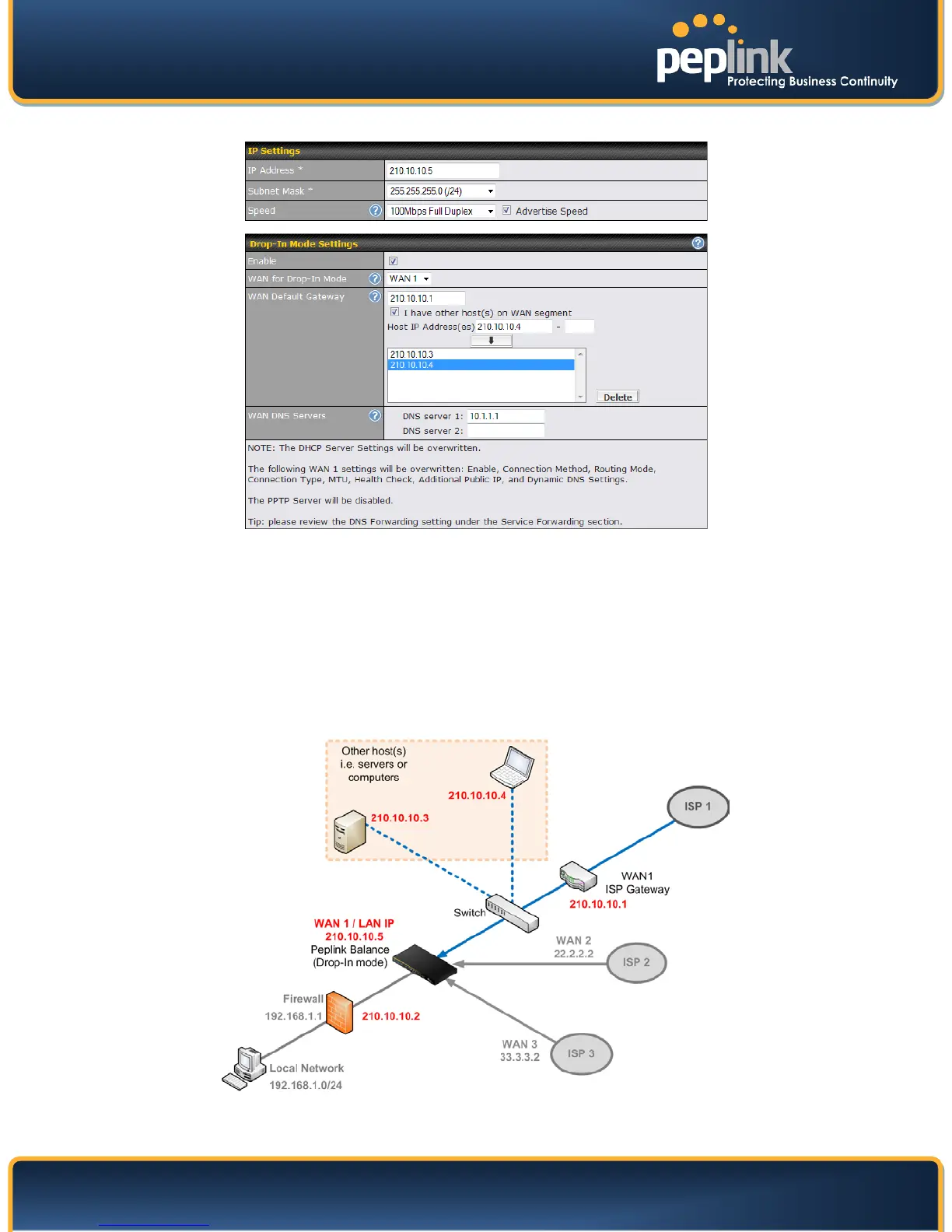USER MANUAL
Peplink Balance Series
http://www.peplink.com - 38 - Copyright © 2010 Peplink
To enable Drop-in Mode, perform the following steps.
1. Check the Enable box under Drop-in Mode located at: Network > Interfaces > LAN. (After
checking the Enable box, most network settings for WAN1 will be hidden from Web Administration
Interface.)
2. Put the IP address of the WAN1 router in the Default Gateway field. Ensure that the Peplink
Balance IP subnet is the same as the Firewall’s WAN port and the Router’s LAN port.
3. If there are hosts other than the router existing on the WAN segment of Peplink Balance, check the I
have other host(s) on WAN segment box, enter the IP address(es) of the host(s), and then click
the down-arrow to add the hosts.
The following diagram illustrates: