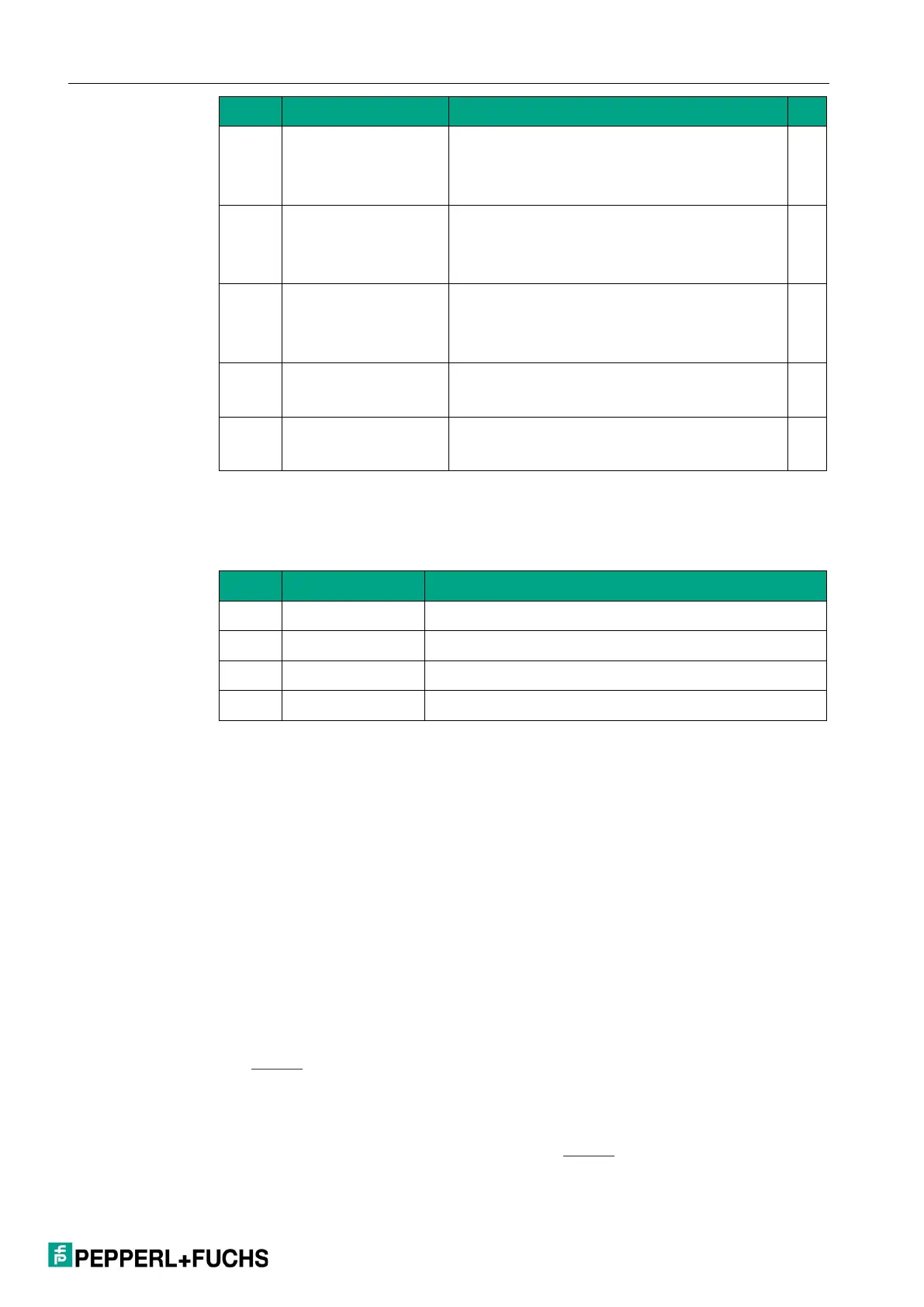K23-SSI/USB/25B-C | OPERATING SOFTWARE OS6.0
45
COUNTER B
Mode “Counter”: Reset / Set the counter
value of channel B to the set value in SET
(s)
A
Mode „Counter“: Counter (channel A) is
locked and does not count any further
pulses as long as this command is present.
B
Mode „Counter“: Counter (channel B) is
locked and does not count any further
pulses as long as this command is present.
Resetting the minimum / maximum value
Device is reset to factory settings (pulse
must be applied for at least one second!)
INPUT 1 CONFIG
This parameter determines the switching characteristics for "Ctrl. In 1."
Activates at "LOW" (static)
Activates at "HIGH" (static)
Activates at rising edge (dynamic)
Activates at falling edge (dynamic)
INPUT 2 ACTION
This parameter determines the control function of the input "Ctrl. In 2"
See function assignment for parameter INPUT 1 ACTION
INPUT 2 CONFIG
This parameter determines the switching characteristics for "Ctrl. In 2."
See activation assignment for parameter INPUT 1 CONFIG
INPUT 3 ACTION (FACTORY SETTINGS)
This parameter is preset to "Factory Settings" (resets device to factory settings)
and cannot be changed.
INPUT 3 CONFIG (RISING EDGE)
This parameter is preset to "Rising Edge" and cannot be changed.
