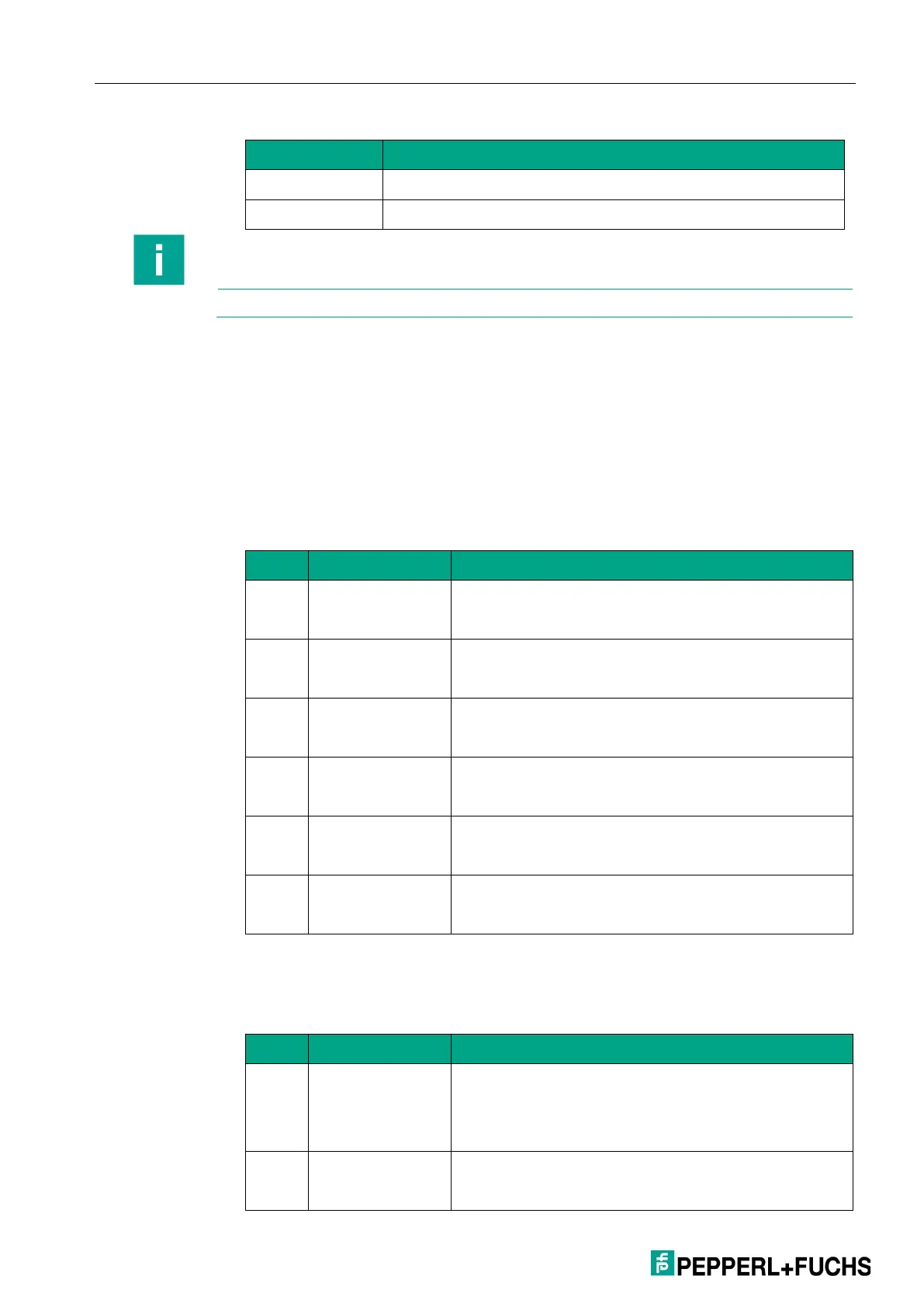K23-SSI/USB/25B-C | OPERATING SOFTWARE OS6.0
42
MODBUS
Serial interface uses the Lecom protocol
Modbus protocol cannot be selected via USB interface on this device.
4.7 Parallel Menu
I In this menu the basic settings for the parallel output are defined. The parallel
output always refers to the scaled "Measurement Result"!
PARALLEL MODE
Determines the output format of the parallel output and the source of the input
data as follows:
Parallel output format as binary code.
Data source: "Measurement Result".
Parallel output format as gray code.
Data source: "Measurement Result".
Parallel output format as BCD code.
Data source: „Measurement Result“.
Parallel output format as binary code.
Data source: „PARALLEL VALUE“.
Parallel output format as gray code.
Data source: „PARALLEL VALUE“.
Parallel output format as BCD code.
Data source: „PARALLEL VALUE“.
PARALLEL INV.
Inversion of the data at the parallel output.
Data at the parallel output is output normally.
Logic 1 corresponds to HIGH at parallel output
Logic 0 corresponds to LOW at parallel output
Data at the parallel output is output inverted.
Logic 1 corresponds to LOW at parallel output
