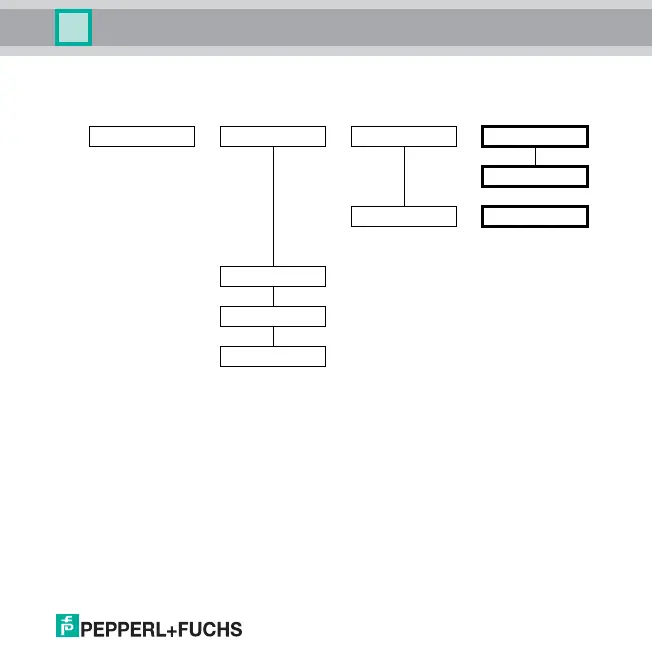Date of issue 11/30/07 805639
21
HART Loop Converter KFD2-HLC-(Ex)1.D(.**)
Editing device data: Unit
8.2 Unit
The following illustration shows the unit menu. Items from the lowest menu level are outlined in bold.
• If you select auto, the unit transferred by the HART field device for the relevant variable (PV, SV,
TV, QV) appears on the HLC display.
• If you select custom, the Custom Tag appears on the HLC display as the unit for the relevant
variable (PV, SV, TV, QV).
• The selected unit is also used for all corresponding settings in parameterization mode.
Enter the Custom Tag as follows:
• Initial display: ↵ (or previous Custom Tag with as first character and ↵ )
• Select one of the eight positions in front of ↵ for the by pressing the T or S keys.
• Select OK. The flashes.
• Select a character by pressing the S or T keys. Select OK.
• Repeat the position and character selection process until the character string is complete.
Unit —— PV —— Type —— auto
custom
Custom tag —— (see below)
SV —— same as PV
TV —— same as PV
QV —— same as PV