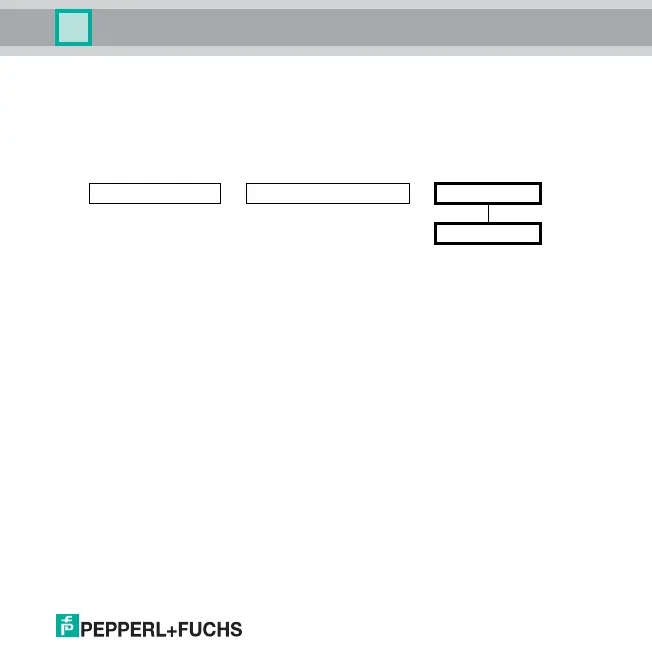Date of issue 11/30/07 805639
33
HART Loop Converter KFD2-HLC-(Ex)1.D(.**)
Editing device data: Relay
8.5.7 Fault indication
The following illustration shows the menu levels that follow the Fault indication menu item (see
section 8.5). Items from the lowest menu level are outlined in bold.
If the fault indication function is enabled (On), press the OK key in the Fault indication menu item to
access the Restart inhibit menu item. If you enable the Fault indication function again (see
section 8.5), pressing the OK key a second time gives direct access to the Restart inhibit menu item.
A relay with the fault indication function is energized during normal operation. The relay is de-
energized if the device detects a fault (see section 6).
With the restart inhibit, you prevent momentary fault indications from going unnoticed by operating
personnel.
If Restart inhibit on is selected, after the relay switches, the new status remains active until the ESC
key is pressed or the device is restarted. This will reset the relay unless the fault indication is still
pending.
Fault indication (on) —— Restart inhibit —— On
Off