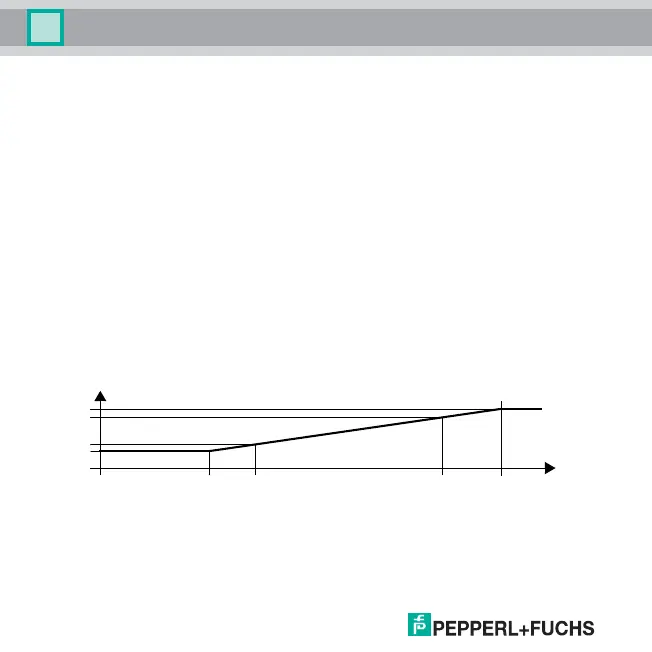Date of issue 11/30/07 805639
HART Loop Converter KFD2-HLC-(Ex)1.D(.**)
Editing device data: Current outputs
26
8.4.1 Assignment
The values of the HART variable selected here (PV, SV, TV, QV) are displayed at the current output
(see section 8.4.2). The number of available variables depends on the HART field device.
If disabled is selected, the downscale error current is issued constantly at the current output (0 mA or
2 mA depending on the characteristic, see section 8.4.4).
8.4.2 Characteristic
The Start value and End value parameters (see section 8.4.3) allow you to define a value range for
the assigned HART variable, which is used as a measurement range in the application. This
measurements range is represented at the output signal in linear form (start value to 4 mA, end value
to 20 mA, proportional intermediate values).
• In the characteristic 4 - 20 unlimited, you can evaluate measurement range shortfalls up to 0 mA
and excess measurement ranges up to approx. 23 mA.
• In the characteristic 4 - 20 NE43, you can evaluate measurement range shortfalls up to 3.8 mA and
excess measurement ranges up to 20.5 mA.
• Measurement ranges that exceed the specified linear range cannot be evaluated. If the range is
exceeded, the minimum and maximum stated values are issued continually.
Example of an illustration of a measurement range on the output signal
Characteristic 4 - 20 NE43, start value 2 bar, end value 10 bar
20.5
20.0
0
21010.251.9
4.0
3.8
mA
bar