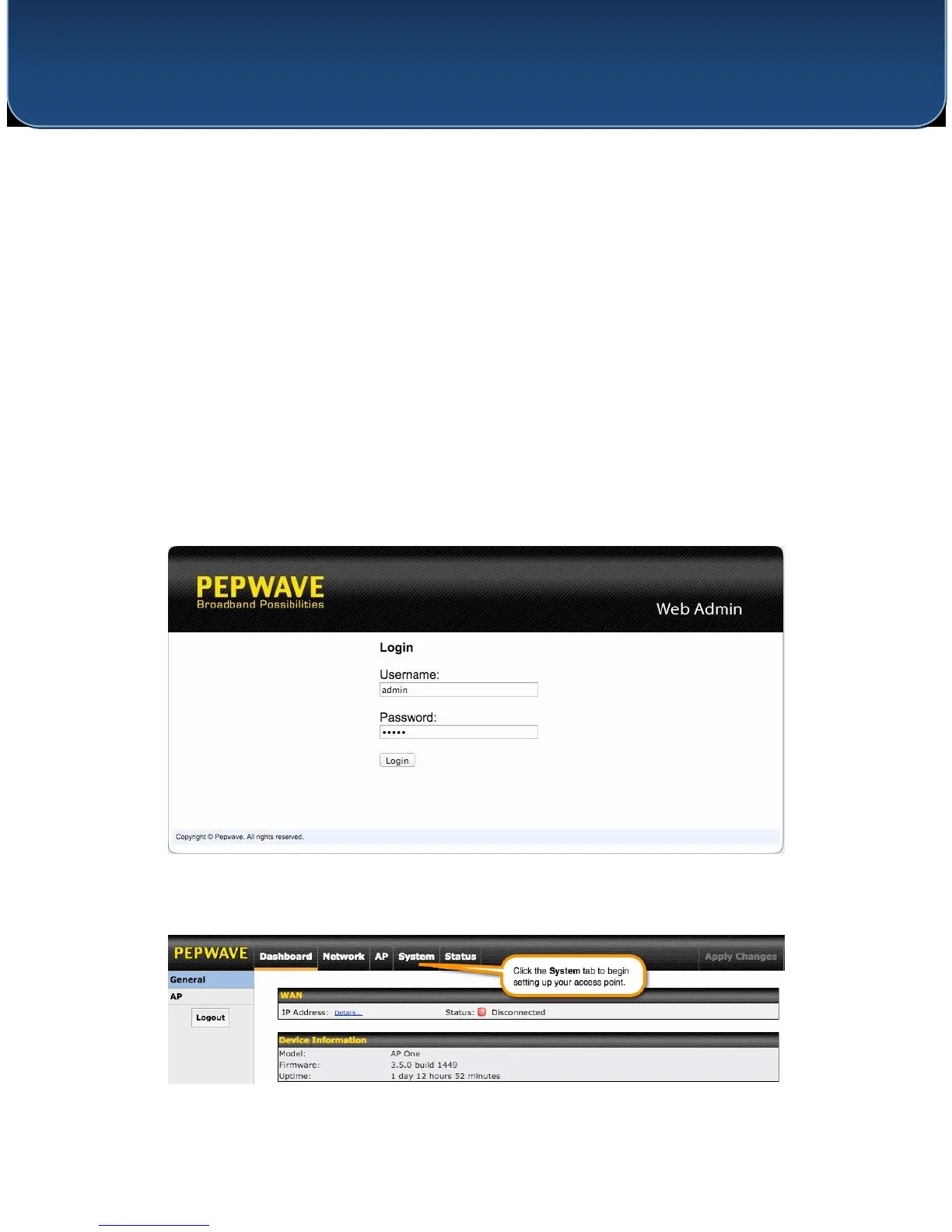http://www.pepwave.com 14 Copyright © 5/23/16 Pepwave
User Manual
PEPWAVE AP Series
5.1 Installation Procedures
1. Connect the Ethernet port on the unit to the backbone network using an Ethernet
cable. The port should auto sense whether the cable is straight through or crossover.
2. Connect the power adapter to the power connector of the unit. Plug the power
adapter into a power source.
3. Wait for the status LED to turn green.
4. Connect a PC to the backbone network. Configure the IP address of the PC to be any
IP address between 192.168.0.4 and 192.168.0.254, with a subnet mask of
255.255.255.0.
5. Using Microsoft Internet Explorer 6 or above, Mozilla Firefox 2.0 or above, or Google
Chrome 2.0 or above, connect to https://192.168.0.3.
6. Enter the default admin login ID and password, admin and public respectively.
7. After logging in, the Dashboard appears. Click the System tab to begin setting up
your access point.