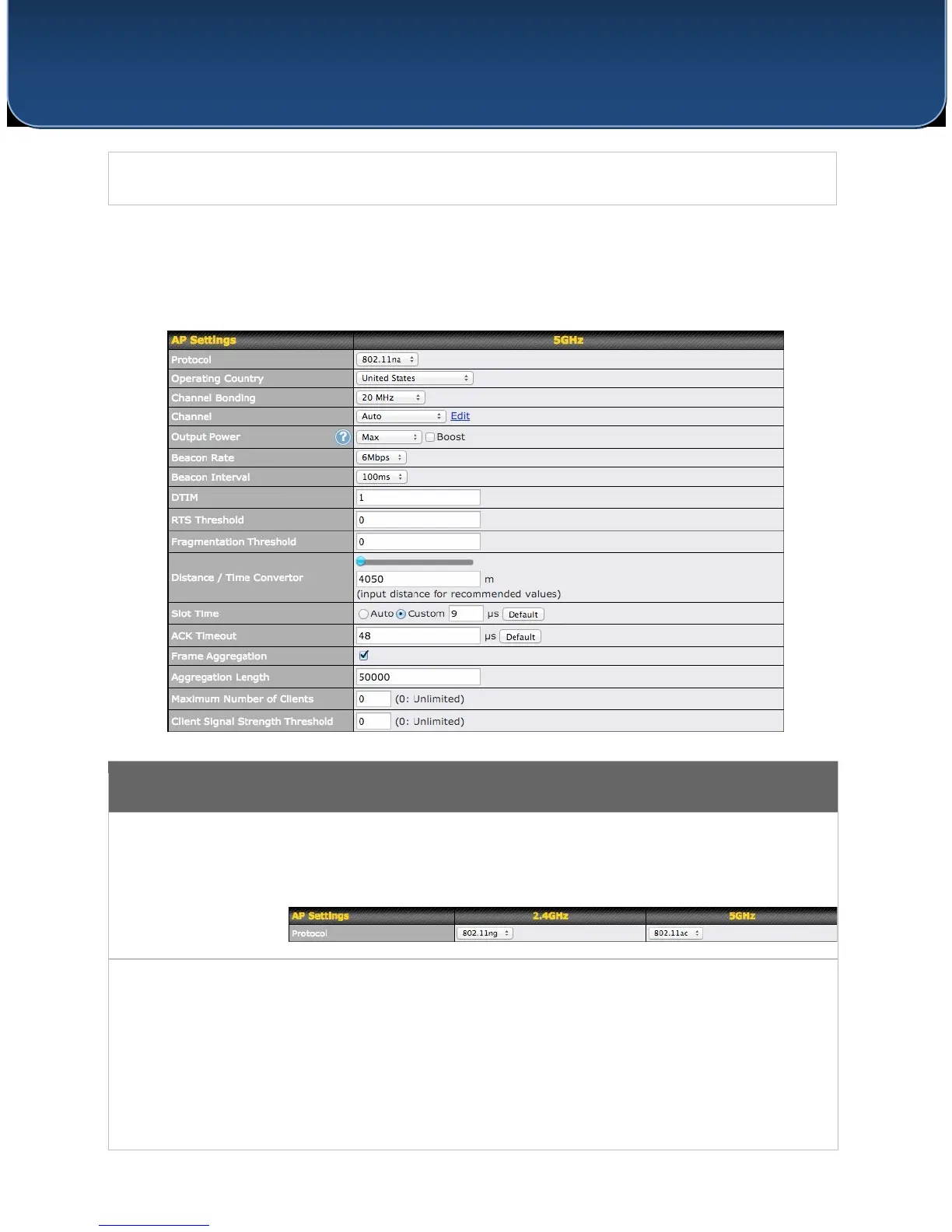http://www.pepwave.com 37 Copyright © 5/23/16 Pepwave
User Manual
PEPWAVE AP Series
If you have chosen MAC Address as your firewall rule type, enter the MAC address identifying
the machine to allow or deny.
7.2.2 Settings
Basic access point operation settings, such as the protocol and channels used, as well as
scanning interval and other advanced settings, can be defined and managed in this section.
Choose 802.11ng or 802.11na as your access point’s Wi-Fi protocol.
The AP One AC mini provides the 802.11ng protocol for the 2.4 GHz band and the Protocol
802.11ac protocol for the 5GHz band, as shown below.
This drop-down menu specifies the national / regional regulations the AP should follow.
If a North American region is selected, RF channels 1 to 11 will be available and the maximum
transmission power will be 26 dBm (400 mW).
Operating
If European region is selected, RF channels 1 to 13 will be available. The maximum Country
transmission power will be 20 dBm (100 mW).
NOTE: Users are required to choose an option suitable to local laws and regulations.
Per FCC regulation, the country selection is not available on all models marketed in the US. All US
models are fixed to US channels only.