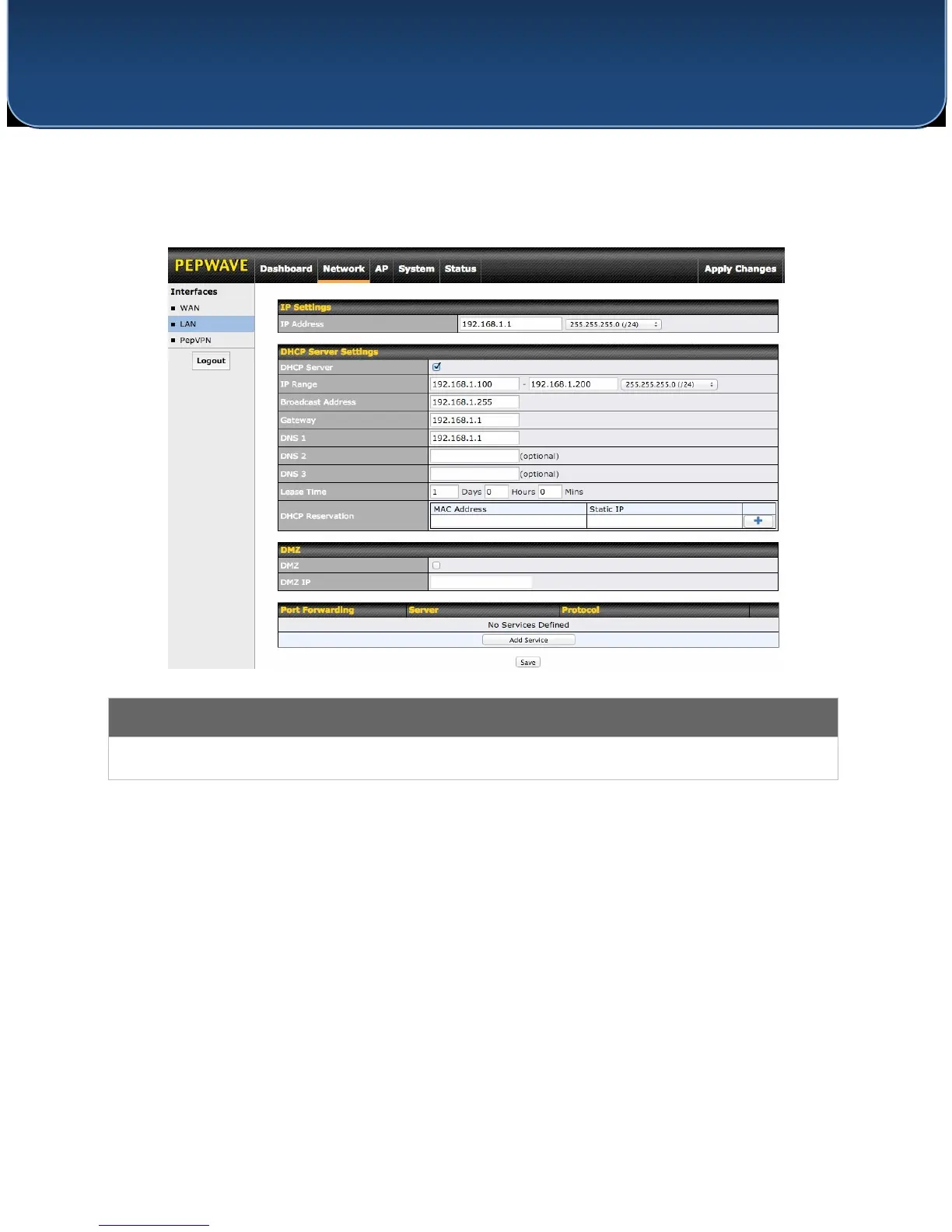http://www.pepwave.com 43 Copyright © 5/23/16 Pepwave
User Manual
PEPWAVE AP Series
7.3.2 LAN
This section offers a variety of settings that affect your access point’s operation on the LAN,
such as settings for DHCP, DMZ, and port forwarding. Note that the following settings will be
available only when your access point is operating in router mode.
Enter the LAN IP address and subnet mask to assign to your access point on the LAN.