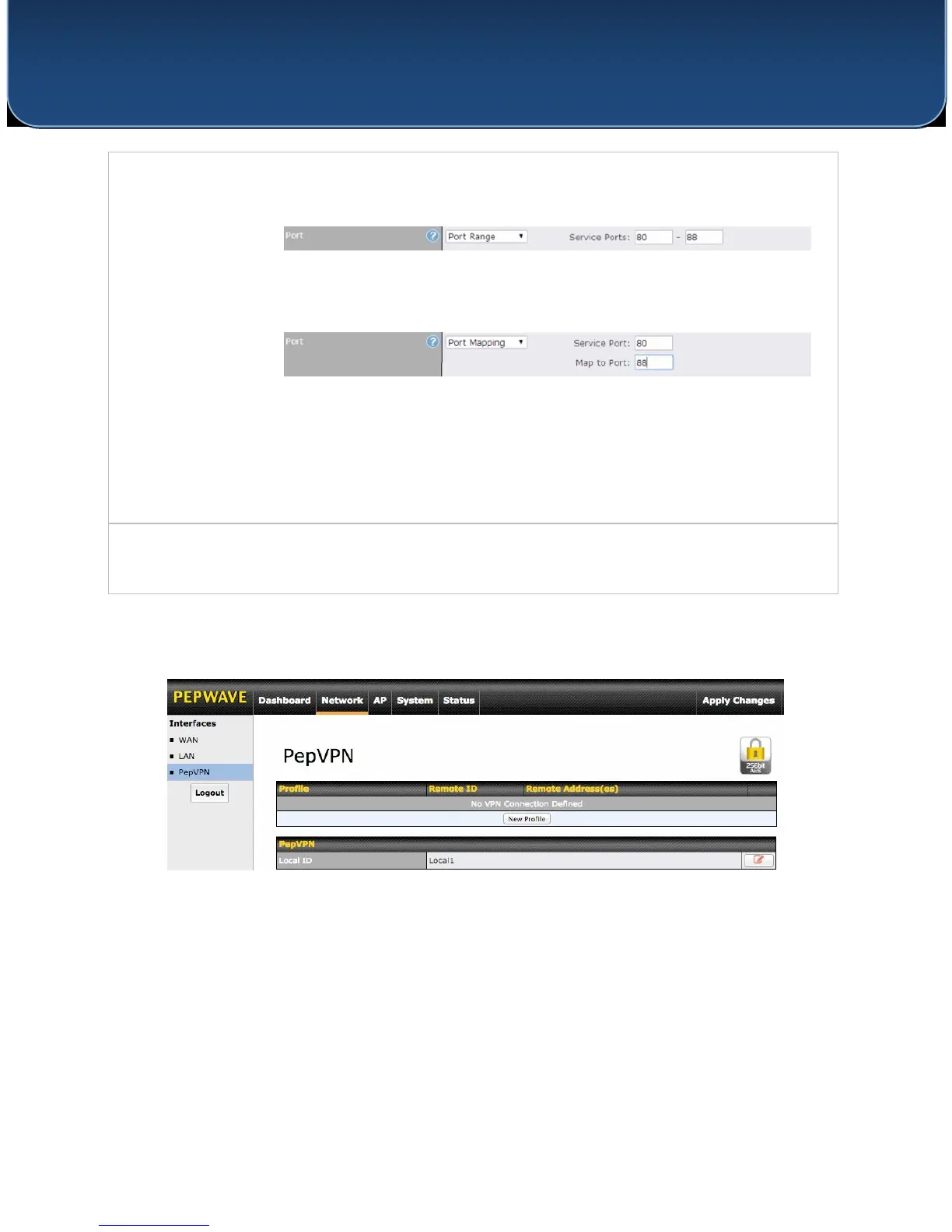Single Port: Traffic that is received by your access point via the specified protocol at the
specified port is forwarded via the same port to the servers specified by the Server IP Address
setting. For example, with IP Protocol set to TCP, and Port set to Single Port and Service Port 80,
TCP traffic received on port 80 is forwarded to the configured servers via port 80.
Port Range: Traffic that is received by your access point via the specified protocol at the
specified port range is forwarded via the same respective ports to the LAN hosts specified by the
Server IP Address setting. For example, with IP Protocol set to TCP, and Port set to Port Range
and Service Ports 80-88, TCP traffic received on ports 80 through 88 is forwarded to the
configured servers via the respective ports.
Port Mapping: Traffic that is received by your access point via the specified protocol at the
specified port is forwarded via a different port to the servers specified by the Server IP Address
setting.
For example, with IP Protocol set to TCP, and Port set to Port Mapping, Service Port 80, and
Map to Port 88, TCP traffic on Port 80 is forwarded to the configured server via Port 88.