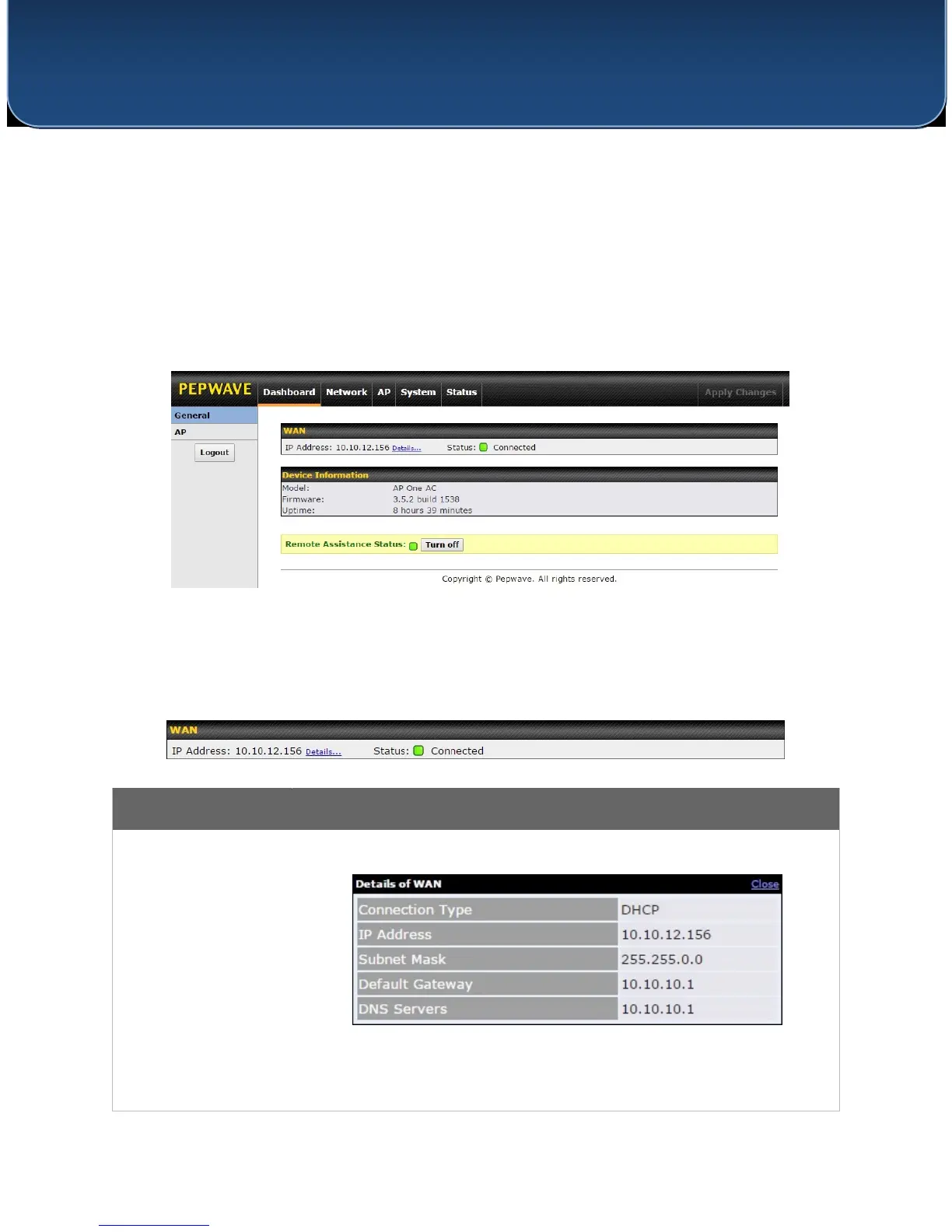http://www.pepwave.com 15 Copyright © 5/23/16 Pepwave
User Manual
PEPWAVE AP Series
6 Using the Dashboard
The Dashboard section contains a number of displays to keep you up-to-date on your access
point’s status and operation. Remote assistance can also be enabled here.
6.1 General
This section contains WAN status and general device information.
When your access point is connected to a WAN, this field displays the WAN IP address. For
more information, click the Details… link, which displays the following:
This field displays the current WAN connection status.