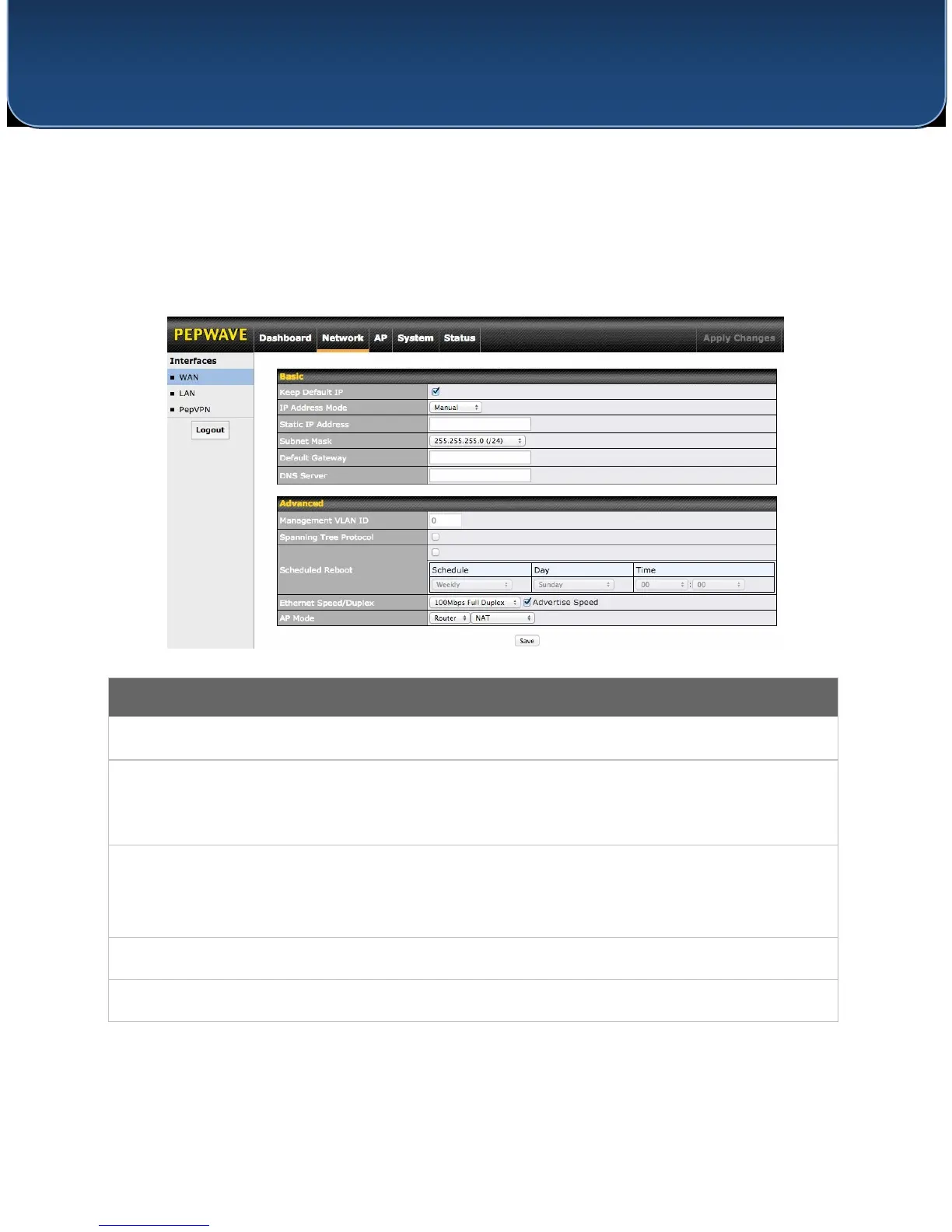http://www.pepwave.com 41 Copyright © 5/23/16 Pepwave
User Manual
PEPWAVE AP Series
7.3 Network
The settings on the AP tab control WAN and LAN settings, as well as allow you to set up PepVPN
profiles.
7.3.1 WAN
This section provides basic and advanced WAN settings.
Keep Default IP When enabled, this option maintains 192.168.0.3 as your access point’s IP address.
IP Address Mode options are Automatic and Manual. In Automatic mode, the IP IP Address
Mode address of your access point is acquired from a DHCP server on the Ethernet segment. In Manual mode, a user-
specified IP address is used for your access point, as described below.
Static IP Address You can use these fields to specify a unique IP address that your access point will use to communicate
on the Ethernet segment. This IP address is distinct from the admin IP
/ Subnet Mask
address (192.168.0.3) on the Ethernet segment.
Default Gateway Enter the IP address of the default gateway to the internet.
DNS Server Enter the DNS server address that your access point will use to resolve host names.