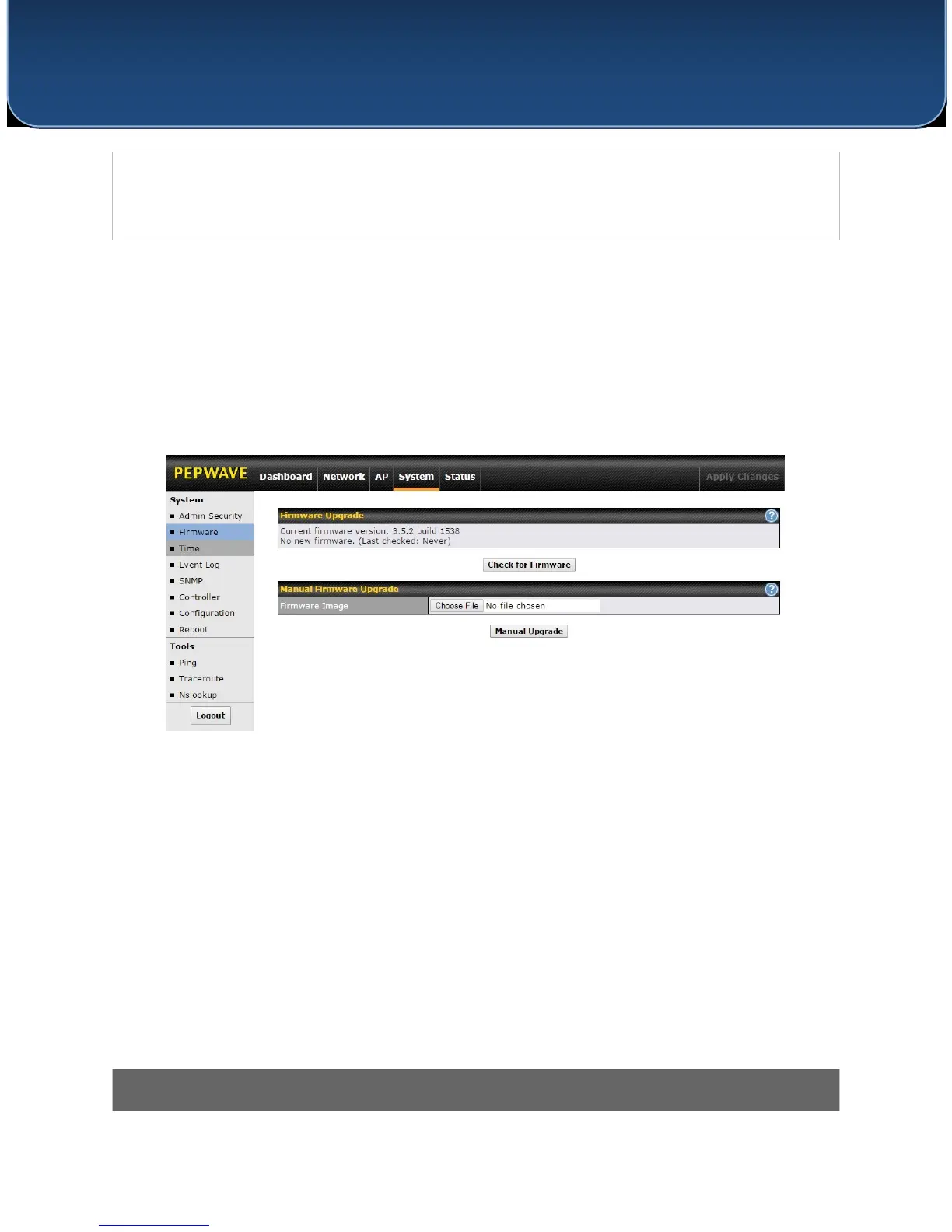http://www.pepwave.com 21 Copyright © 5/23/16 Pepwave
User Manual
PEPWAVE AP Series
Choose a language for the administration interface.
7.1.2 Firmware
The Firmware section lets you check the firmware version currently used by your access point, as
well as check for and install new firmware via online download. You can also upgrade your
firmware using a firmware file stored locally.
To check for new firmware, click the Check for Firmware button. If new firmware is available,
your access point will automatically download and install it.
To upgrade your access point using a firmware file on your network, click Choose File to select
the firmware file. Then click Manual Upgrade to initiate the firmware upgrade process using the
selected file.
Note that your access point can store two different firmware versions in two different
partitions. A firmware upgrade will always replace the inactive partition. If you want to keep the
inactive firmware, simply reboot your device with the inactive firmware and then perform the
firmware upgrade.
7.1.3 Time
The settings in this section govern the access point’s system time zone and allow you to specify
a custom timeserver.