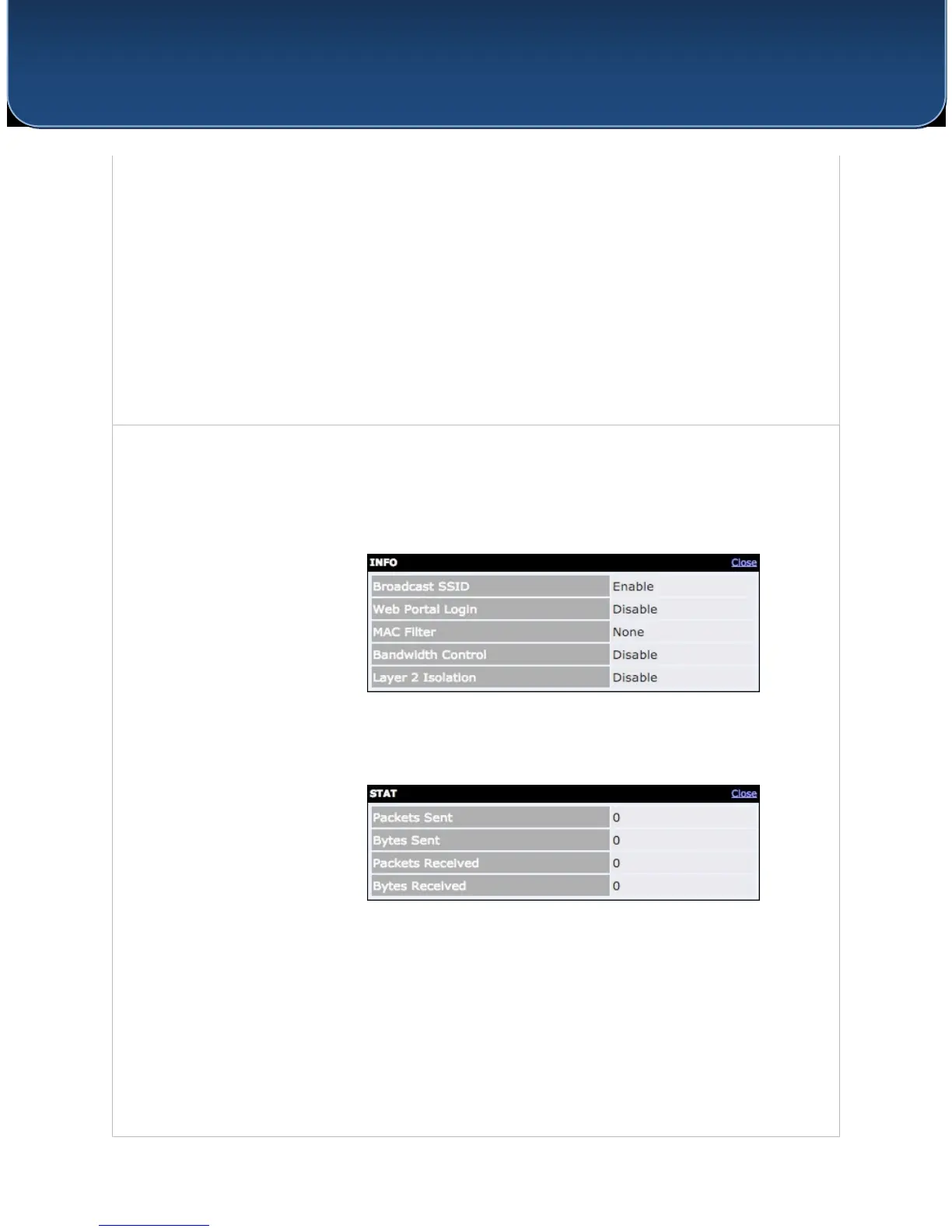http://www.pepwave.com 18 Copyright © 5/23/16 Pepwave
User Manual
PEPWAVE AP Series
The radio frequency currently used by your access point appears here. If you’re using
Radio the AP One AC mini or the AP One In-Wall and have configured both radios, this displays both
radios in use.
This field displays the security policy your access point is currently using. If you’re using
Security Policy the AP One AC mini and have configured both radios, this displays channels in use for the
2.4GHz and 5GHz bands.
Channel The channel currently used by your access point is displayed in this field.
VLAN
If your access point is using a VLAN ID for management traffic, it will appear here. A value of 0 indicates
that a VLAN ID is not being used.
MAC Address Your access point’s MAC address appears here. If you’re using the AP One AC mini and have
configured both radios, this displays a MAC address for both the 2.4GHz and
(BSSID)
5
GHz radio.
Click this link to display the following information panel:
Info
Click this link to display the following statistics panel:
Stat
Usage Data Type Select
below.
Per SSID or AP Send / Recv to determine the data displayed in the graphs
Hourly Check this box to graph wireless network usage on an hourly basis.
Wireless Network
Usage/Number of These graphs detail recent wireless network usage.
Wireless Clients
