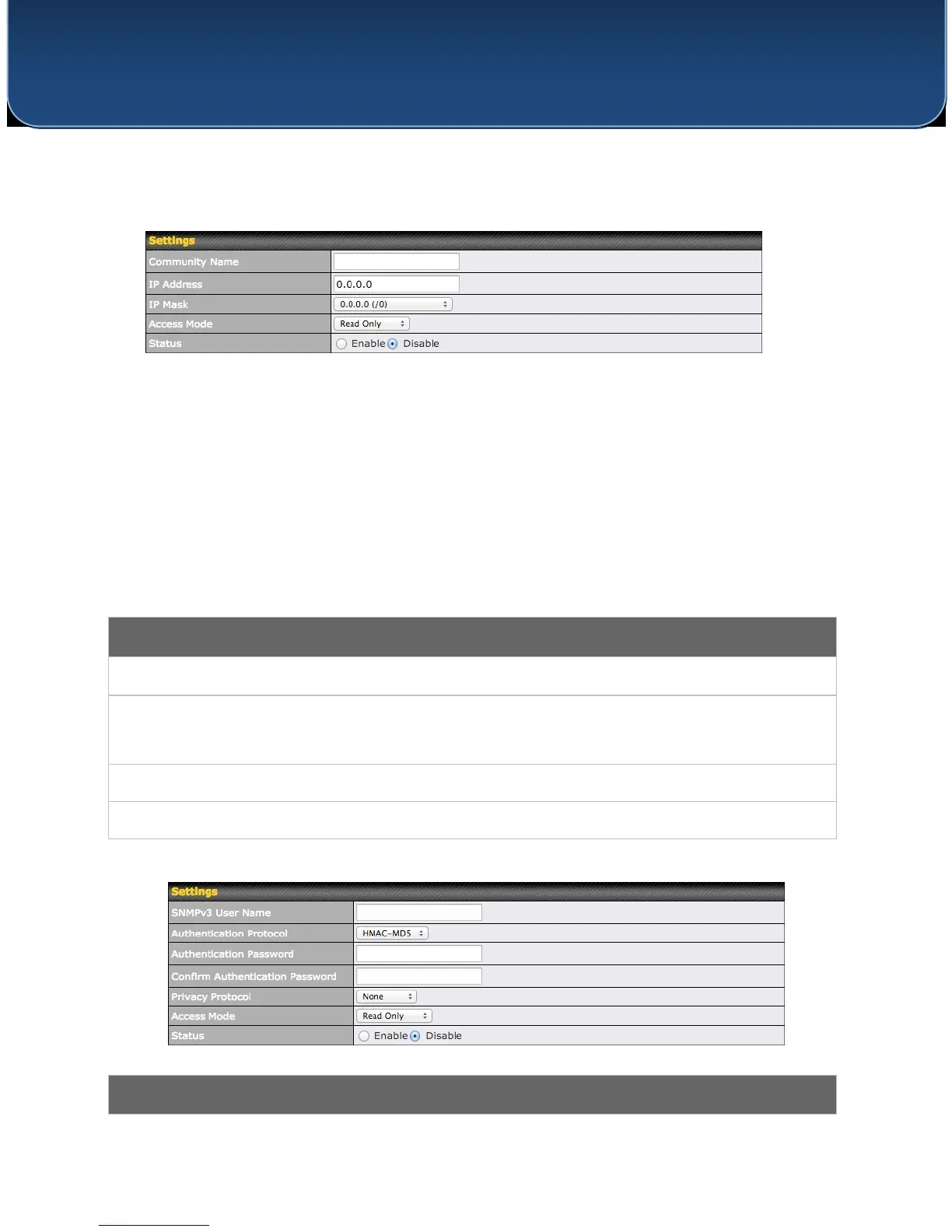http://www.pepwave.com 24 Copyright © 5/23/16 Pepwave
User Manual
PEPWAVE AP Series
To add a community for either SNMPv1 or SNMPv2c, click the Add SNMP Community button in
the Community Name table, which displays the following screen:
Community Name Enter a name for the SNMP community.
IP Address/IP These settings specify a subnet from which access to the SNMP server is allowed.
Enter the subnet address here (e.g., 192.168.1.0) and select the appropriate subnet
Mask mask.
Access Mode Select Read Only or Read and Write as the SNMP community access mode.
Status Use these controls to enable or disable SNMP community access.
To define a user name for SNMPv3, click Add SNMP User in the SNMPv3 User Name table,
which displays the following screen: