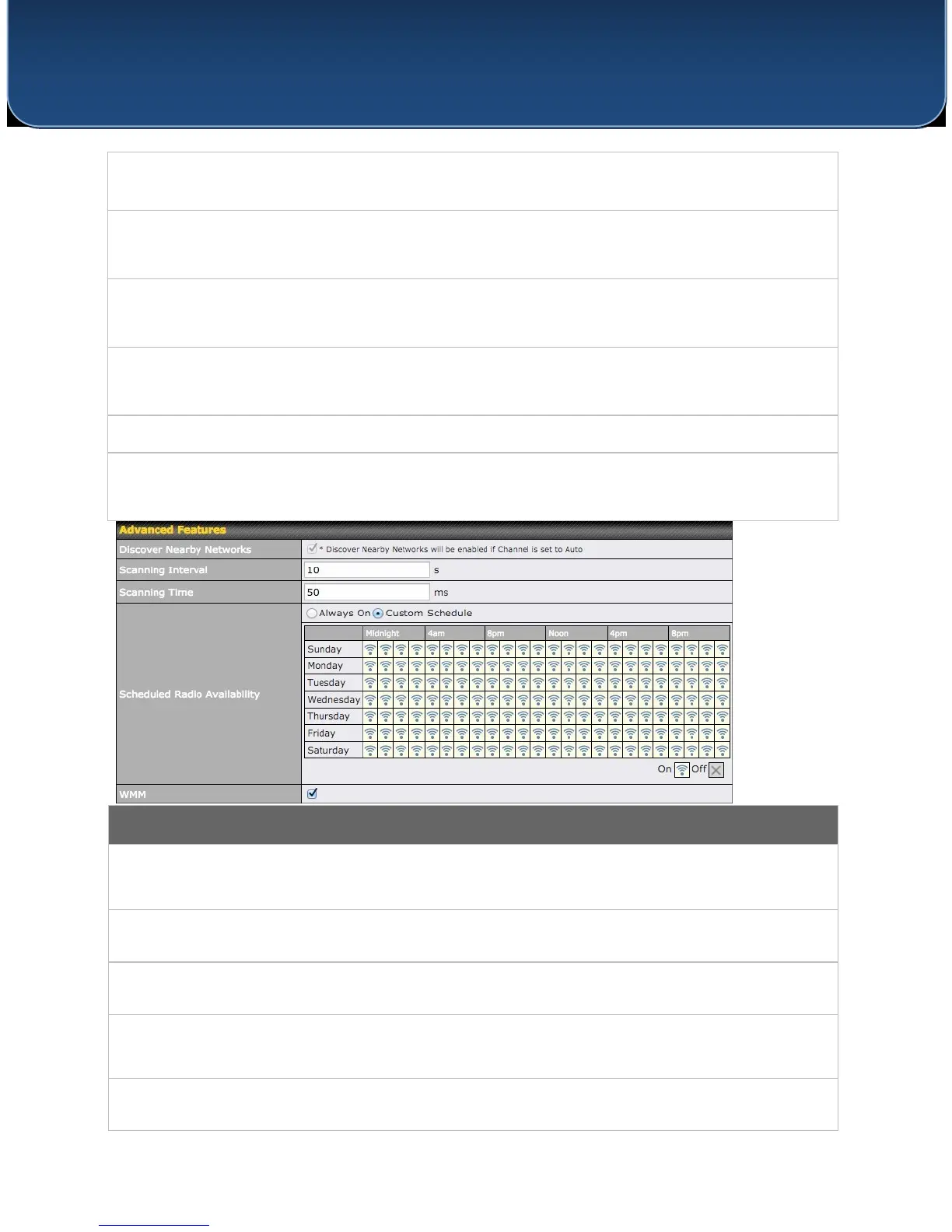http://www.pepwave.com 39 Copyright © 5/23/16 Pepwave
User Manual
PEPWAVE AP Series
Set the wait time to receive an acknowledgement packet before retransmitting. The default
value is 48μs.
With this feature enabled, throughput will be increased by sending two or more data frames in a
single transmission.
This field is only available when Frame Aggregation is enabled. It specifies the frame length for
frame aggregation. By default, it is set to 50000.
Enter the maximum clients that can simultaneously connect to your access point or set the value
to 0 to allow unlimited clients.
This field determines the minimum acceptable client signal strength, specified in
megawatts. If client signal strength does not meet this minimum, the client will not be allowed
to connect.
Discover Nearby
Check this box to enable network discovery. Note that setting Channel to Auto will Networks
activate this feature automatically.
Scanning Interval This setting controls the interval, in seconds, that your access point scans for nearby networks.
Scanning Time This setting specifies the time, in milliseconds, that your access point scans any particular
channel while searching for nearby networks.
Scheduled Radio
Click Custom Schedule to specify radio availability schedule options or select Always Availability
On to make the radio continuously available.
WMM This checkbox enables Wi-Fi Multimedia (WMM), also known as Wireless Multimedia Extensions (WME),
on your access point. The default is enabled.
