
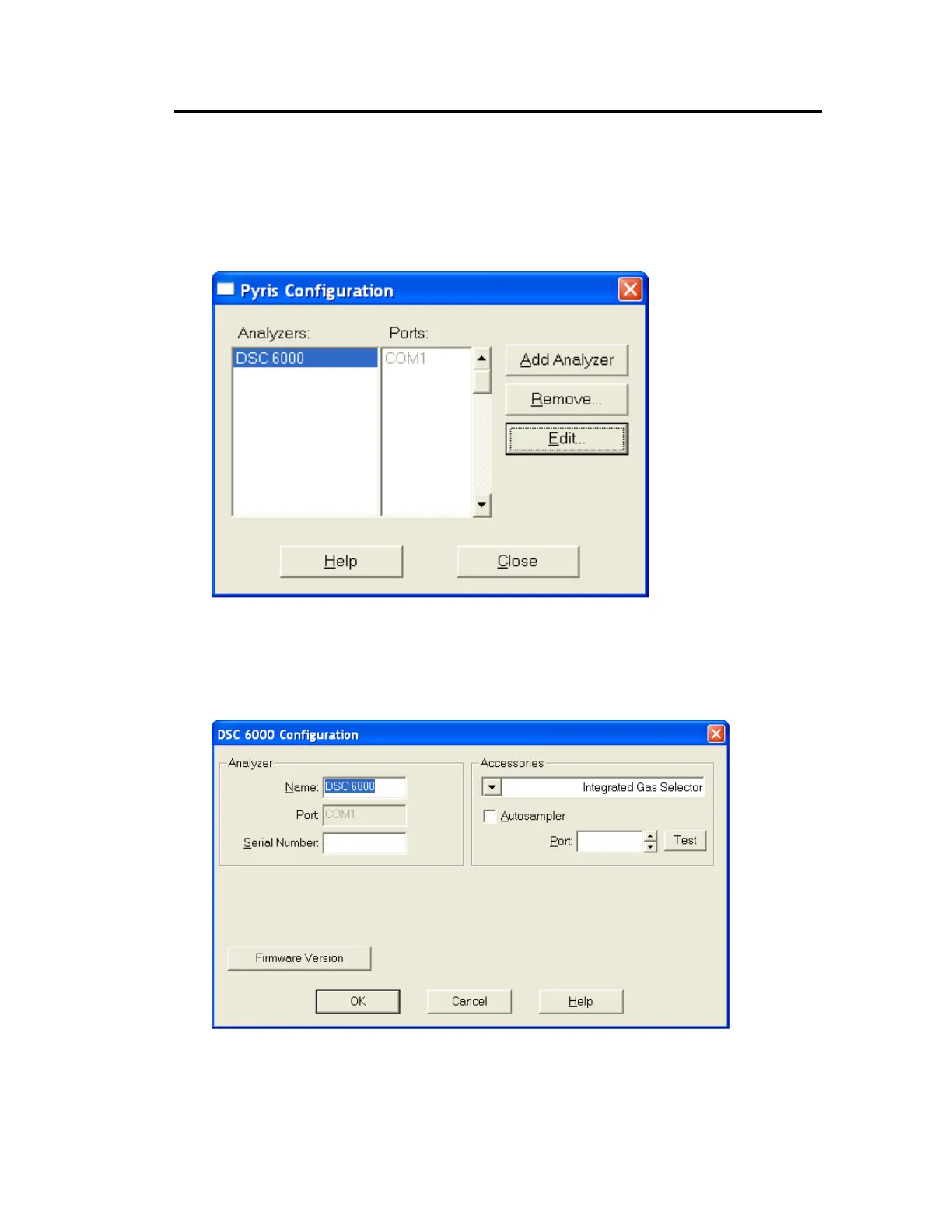 Loading...
Loading...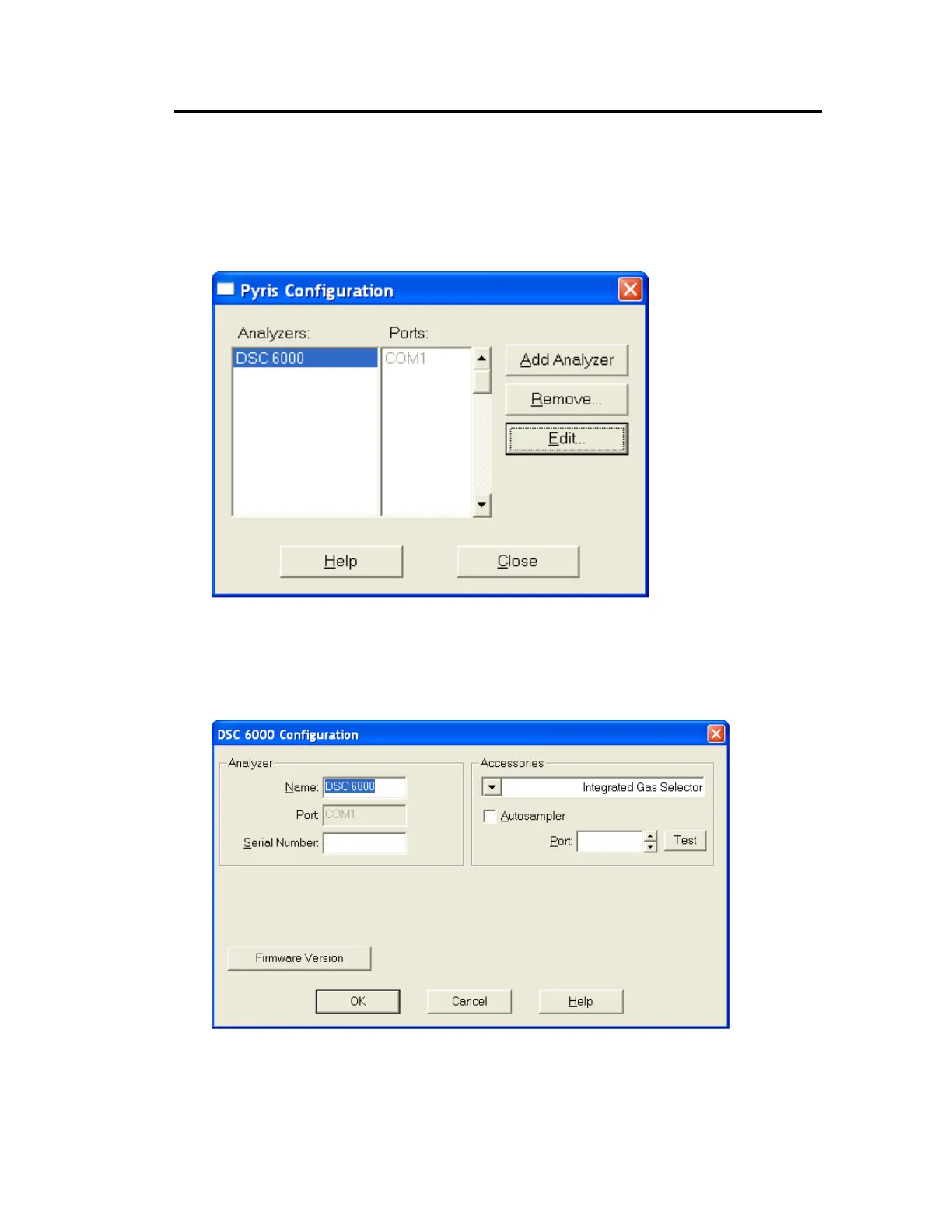
Do you have a question about the PerkinElmer DSC 6000 and is the answer not in the manual?
| Type | Differential Scanning Calorimeter |
|---|---|
| Temperature Resolution | 0.01 °C |
| Temperature Accuracy | ±0.1 °C |
| Software | Pyris Software |
| Calorimetric Sensitivity | 0.2 μW |
| Power Requirements | 100-240 VAC, 50/60 Hz |
| Heating Rate | 0.1 °C/min to 100 °C/min |
| Cooling Rate | 0.1 °C/min to 100 °C/min |
| Detector | Heat Flux |
| Atmosphere | Inert, Oxidizing, Reducing |
| Sample Pan Type | Aluminum, Platinum |
| Data Sampling Rate | Up to 100 points per second |











